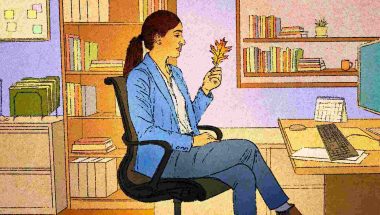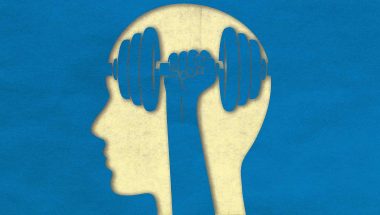- | 8:00 am
Photographer-vanquishing AI isn’t here yet, but it’s close
Apps that auto-generate photos; Adobe’s new generative recoloring tool; and other creative developments from AI land.

Across the internet, people are getting high on their AI pipes and posting about the latest updates in photographer-killing, illustrator-destroying, videographer-smashing AI. So what’s real and what’s just overhyped doom and gloom? Let’s not waste a single second before diving in and separating treasure from trash in this week’s roundup of the most interesting developments in AI and creativity.
TRAIN A MODEL TO TAKE INFINITE PORTRAITS WITH PHOTO AI
Generative AI is not killing photographers yet, despite what companies like Photo AI claim. It calls itself the first AI that “cuts out the need for expensive photographers.” It doesn’t, as seen in this example provided by one of its creators.
Other tools similar to Photo AI have been popping up lately, and they are all quick hacks for consumers. These services basically automate the training of Stable Diffusion models for people without the programming skills. Feed Photo AI with a hundred portraits of a single person and you will be able to generate a virtually limitless number of portraits of that person with different clothing—or lack of it—in any setting or position you can imagine.
The results are visually okay, if you do the training well with your subject in as many different poses, settings, and times of day as possible. But it’s still far from perfect, with deformed fingers and other visual artifacts commonplace in the images. Tools like Photo AI will be useful for many people, from regular consumers to designers and film types who want to quickly mock up real models in their work before committing to a photo or a video session. So no, professional photographers still have a job—for now. In a couple of years, however, that will definitely change.
CREATE PRODUCT PHOTOGRAPHY WITH FLAIR
Flair promises to do the same as Photo AI but for product shots. It is way more sophisticated and a lot more useful for creatives.
As the video shows, it gives users control, something that most photo generators out there don’t do. It does so by allowing people to “draw” a rough layout of what they want the final product photo to look like. First, place a hand in a certain position, holding your product next to a flower, on a canvas. Then write the prompt describing the style and click “generate.”
Again, while Etsy shops and tiny businesses may find the result good enough for their marketing efforts, professionals could use this to come up with mockups before spending the big dollars on professional product photo sessions.
ADOBE ILLUSTRATOR WITH AI-BASED COLORING
Adobe is on a roll with its Firefly generative AI. It just added a very useful AI recolor feature called Generative Recolor for illustrators that will save a lot of time. The demo speaks for itself:
It uses the same UX as Firefly for Photoshop: Select your illustration, and a text field pops up; enter the description of the color palette you want to use, and the AI will make sense of your drawings and apply color accordingly, giving you three options to choose from. It works even if you start from black-and-white illustrations.
VIDEO GENERATION IS GETTING TO THE NEAR-PERFECT POINT
Runway’s Gen1 and Gen2 are cool, but they still suffer from spatial and content consistency problems that make the video frames change and flicker. Using Stable Diffusion, Shuai Yang developed a method that fixed most of these bugs with really striking results.
No, it’s still not perfect, but the quality boost is truly impressive. It’s the kind of problem that will be fixed in the next few months or even weeks. We are steadily getting close to perfect HD video, as predicted.
For now, this is still in the research paper phase, but like everything else in the Stable Diffusion community, expect it to hit the web in usable form soon.
RELIGHT A VIDEO SCENE WITH BEEBLE AND NUKE
Remember Beeble, the first-rate still-photo relighting solution we featured in March? Someone combined it with Foundry’s Nuke postproduction solution to relight video:
Made by Pranjal Choudhary, senior compositor at Vancouver-based effects studio Image Engine, the realism of the relighted scene is really impressive. This was basically impossible to do just a few months ago without burning a few million dollars and developing a brain hernia, yet Choudhary did it in no time. It’s a demonstration of how generative AI could be an invaluable tool in existing creative workflows.
CREATE A 3D CHARACTER USING TAFI
And finally, we have Tafi, which is a completely different type of engine that outputs 3D characters that can be integrated into any setting, from video to games, using any 3D software and engine, like Unity and Unreal.
The detail is phenomenal because, unlike real generative 3D, it’s not actually turning your text prompt into completely new 3D geometry from scratch. There’s no AI pulling polygons together out of thin air to build a chair, a car, or a frog. Instead, it interprets your text and figures out what character you want to build, ostensibly pulling the necessary bits to create your orc-smashing warrior from a database of tens of billions of 3D assets.
The AI is limited to the interpretation of your prompt, not the actual building of the model, but it’s a trick that works. And, according to Tafi, all the models are properly rigged so you can play with them in your virtual dollhouse instantly.