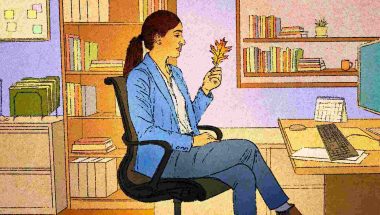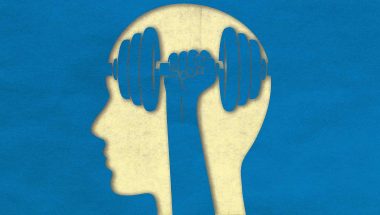- | 9:00 am
Canva goes all in on AI with its new Magic Studio tools
The mega design company is launching a new suite of AI features that automate many design tasks.
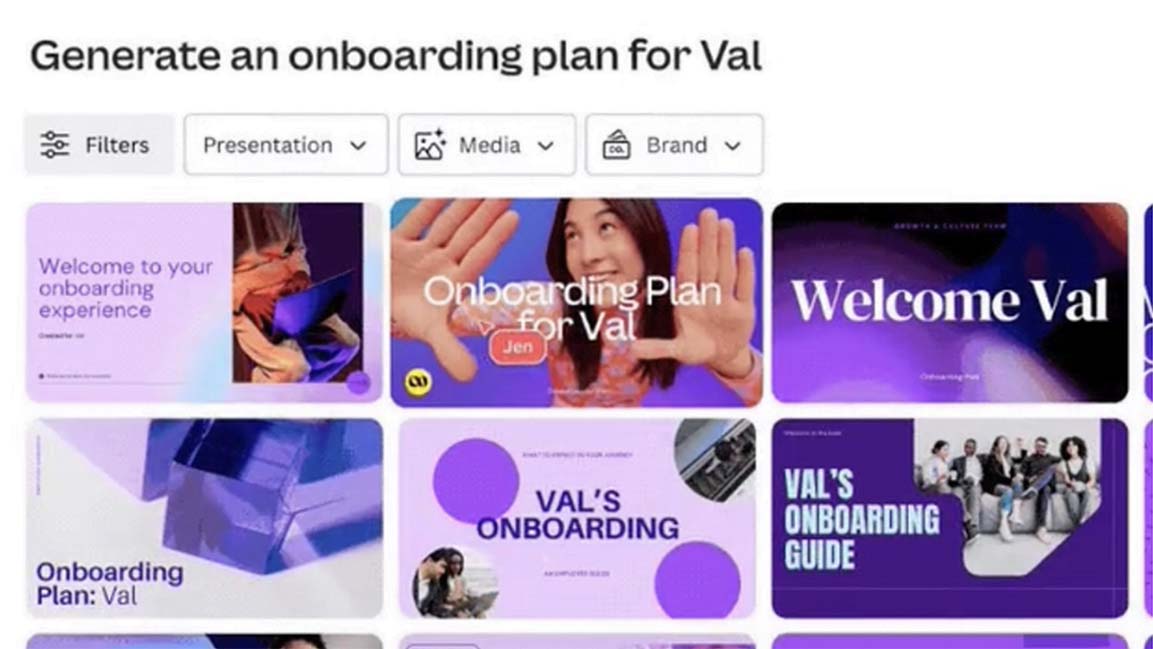
There’s a lot of “magic” going on at Canva right now. And by that, we’re not referring to Canva’s 150 million monthly active users—currently generating $1.7 billion dollars annually for the company—through an app that makes it easy to design good-looking Instagram posts, decks, videos, and T-shirts.
By “magic,” we’re referring to the new Magic Studio—a mix of new and more formalized AI products that let you create digital content at will, transforming social posts into slides, into videos, into blogs, without a second thought. Now, a year after being first out of the gate with experimental generative AI tools, the company is doubling down on integrating assistive AI into the core experience of using Canva.
“People don’t wake up in the morning wanting to use AI. They wake up with a job to be done,” says Canva cofounder and COO Cliff Obrecht. “We want the AI tools we’re building to be workhorses, not gimmicks, seamlessly updated to help that output and help people work.”
The centerpiece of Magic Studio is a tool called Magic Design. Magic Design is basically a prompt. Its top search bar looks like a more colorful Google, where you can type “create a slide deck for a taco truck” or “build a video for Earth Day.” Canva then pulls from its library of stock imagery and leverage writing AI to create options instantly, which are populated into a tile grid. While the results are not perfect out of the gate—copywriting in particular is likely to be a bit generic—all elements of these templates are editable with a tap.
Furthermore, if you have brand guidelines to consider, Canva can automatically apply color and typography rules to your generated designs. And if you have image assets or copy you’d like worked in, you can upload those to be used in a video, too.
As Obrecht puts it, the platform is going for “maximum approachability and integrated functionality.”
YES, THERE’S A *LOT* OF MAGIC GOING ON
That’s all pretty handy, but Magic Studio’s real achievement is its ability to transform whatever media you make into another piece of media. A presentation can become a video, and a video can become a blog post, more or less instantly.
This approach is at least a little radical when it comes to multimedia creation. For the last few decades of digital production, media editing has been anchored to the media itself; photo editing has traditionally been a different discipline than video editing, for instance. You might hire two completely different people for jobs with some overlap—one person is a master in Photoshop and the other in Premiere. But why can’t I turn a slide deck into a video slideshow? Aren’t they both just imagery and words cropped a little differently?
A new plug-in called Magic Switch does exactly that. As the entire notion of media continues to converge, Canva is blurring the bounds of the design tool itself to adapt, rearranging your visual puzzle pieces to fit into a new context. Magic Switch looks particularly powerful for document-adjacent products, like presentations and posters. With a button press, you can reformat your paragraphs of prose into a bulleted summary, or to a blog post written in another language, or to a song lyric. This is the sort of large language model (LLM) functionality you know from ChatGPT that AI can do pretty well. But Canva integrates it right into your asset editing workflow.
Along the same lines, image- and video-editing is getting a boost from AI, too. Magic Grab automatically turns images into layers, meaning you can drag elements you don’t want right out of the frame. Magic Expands allows outpainting (where AI can expand your image to fill a larger frame). Magic Animate will add movement to elements inside a video or presentation. And Magic Morph will let you customize the look of your text or simple icons through a prompt—so if you want to cover your words with slime, this is the tool for you.