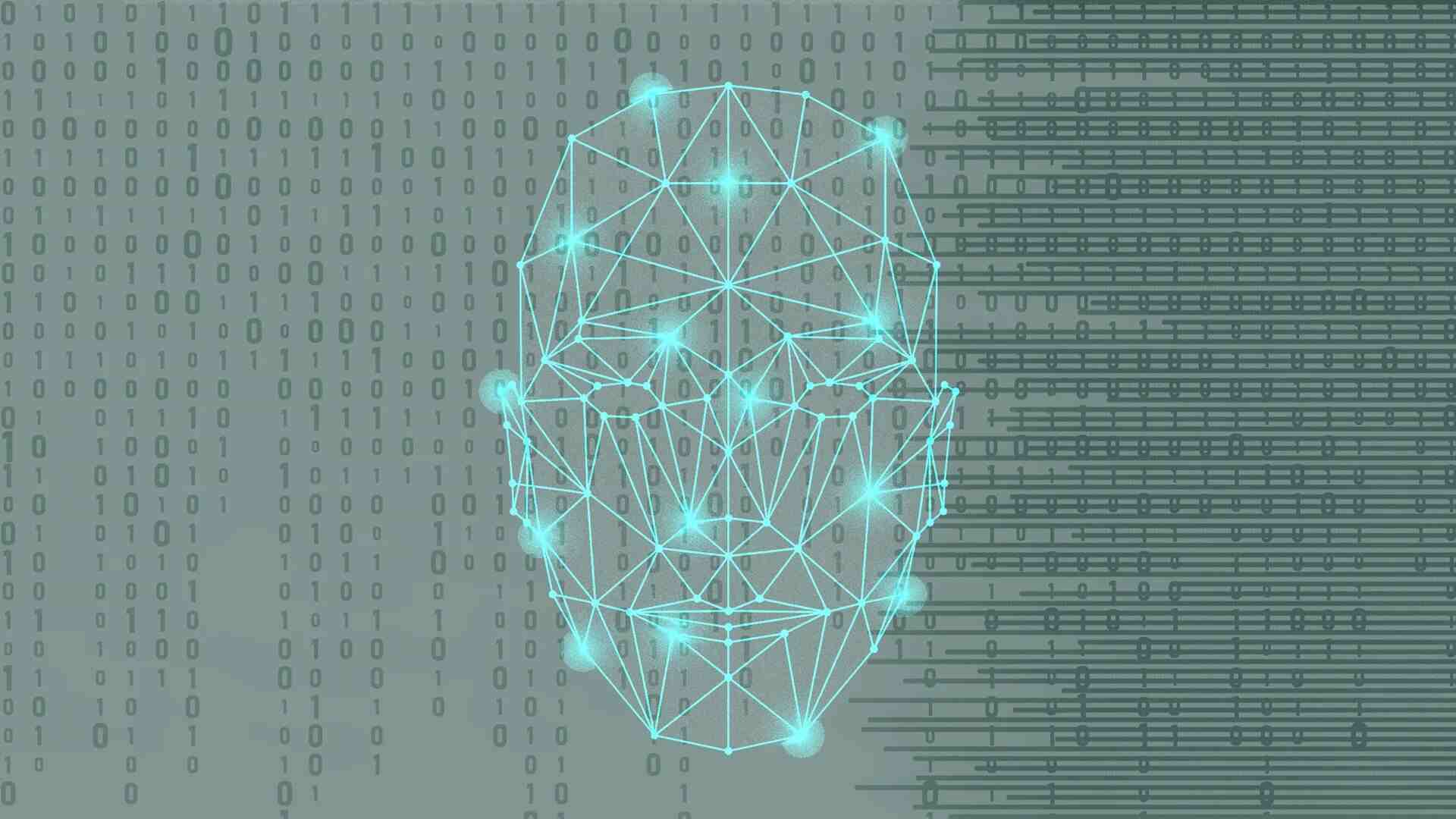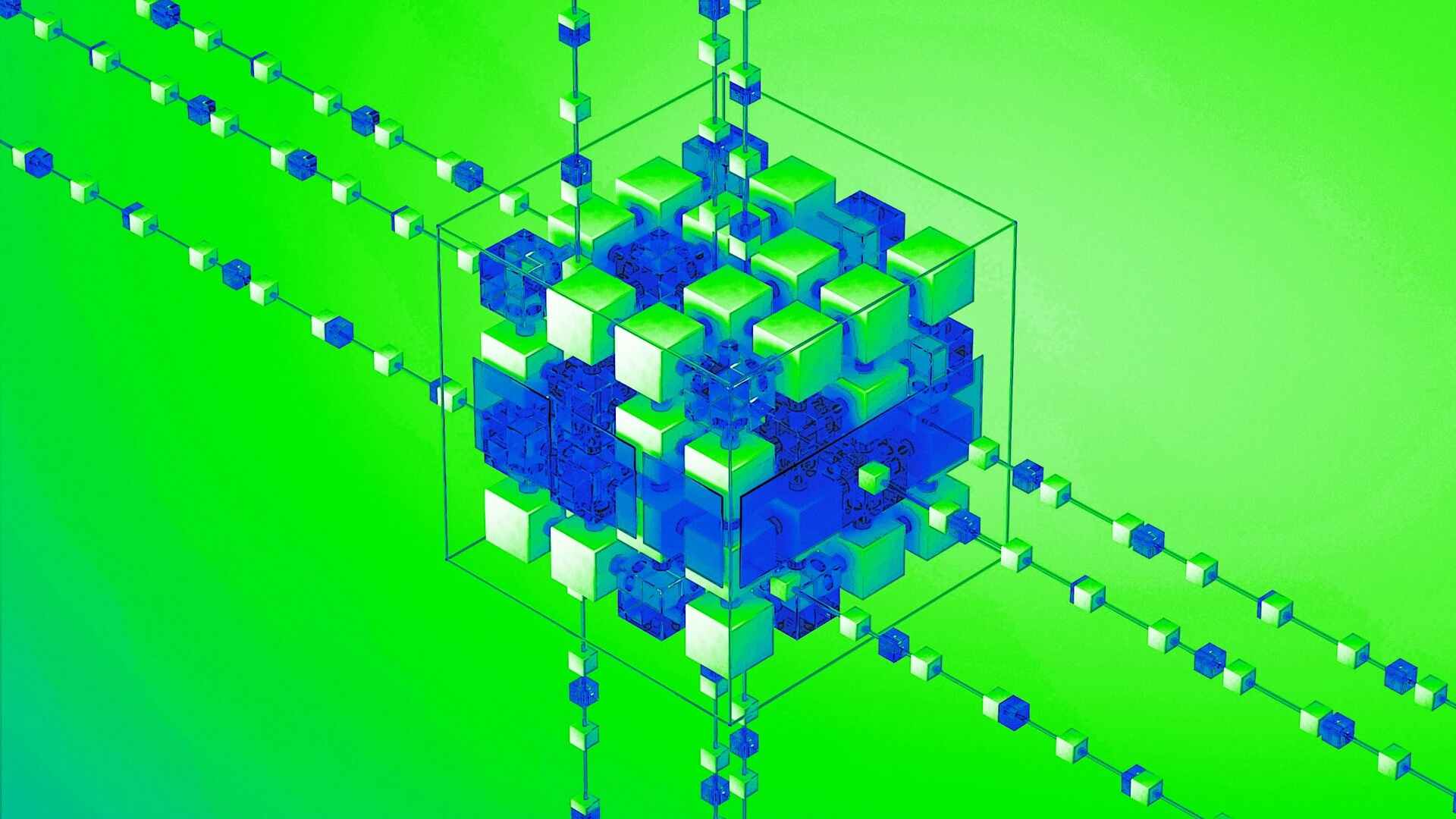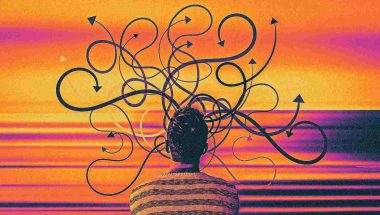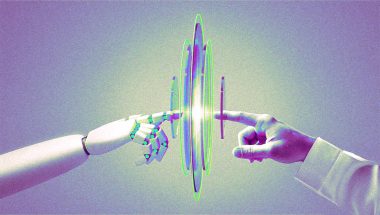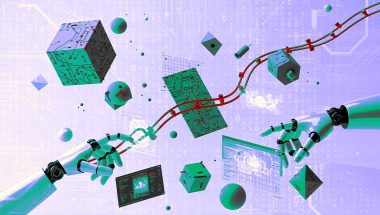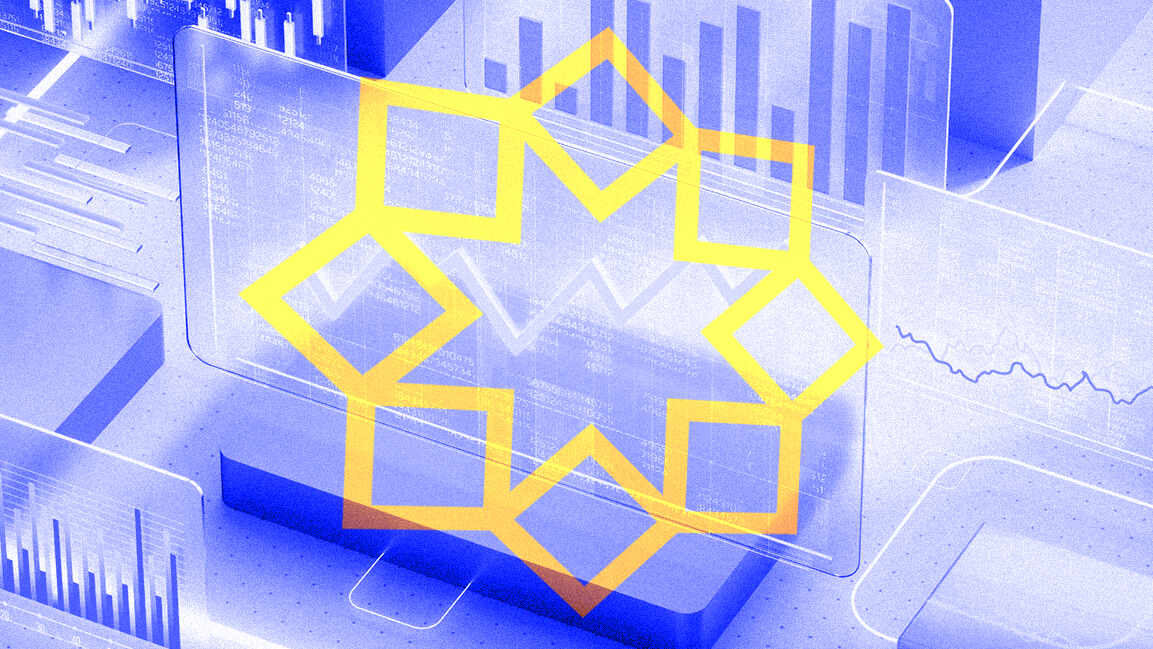- | 8:00 am
These were some of the most useful tools of 2023
Plus tools to watch in 2024.

This article is republished with permission from Wonder Tools, a newsletter that helps you discover the most useful sites and apps. Subscribe here.
4 OF MY FAVORITE 2023 TOOLS
Oasis is an AI dictation app that changed the way I brainstorm. It’s now my favorite tool for thinking out loud and converting loose ideas into outlines and drafts.
- How it works: Oasis records, transcribes, and summarizes my voice notes. It also transforms them into outlines, drafts, scripts, or social posts. I use its excellent built-in prompts or add custom instructions to convert my voice input into whatever format I need. I use it to draft lesson plans, outline newsletter posts, journal, make idea lists, and plan talks.
Snipd became my favorite podcast player this year. It lets me save and share highlights from a great episode by tapping my AirPods.
- How it works: It drops clips I’ve highlighted into my digital notebook (works with Notion, Readwise, or other notes apps); sends me an episode summary; and gives me an AI preview of any podcast, so I can prioritize my playlist.
Bloks is an AI note-taker for summarizing meetings. Having it as a backup gives me the freedom to focus on listening and thinking.
- How it works: Bloks can record anything—a live, in-person meeting, a Zoom call, or dictation. Unlike other AI meeting summarizers, it doesn’t have to join the meeting because it records from your own computer. Afterwards you can ask Bloks to turn a meeting summary into an email draft, a blog post, or anything else. I’ve also asked it to translate meeting highlights. It doesn’t save audio or video, just a text transcript and summary.
- Note: Fathom is a superb alternative if you need video recordings plus excellent AI summaries. Great feature: click on your AI-generated summary or full transcript to jump to that moment in the video recording.
Coda is the underappreciated app of the year. See its new AI capabilities in the AI gallery. Recommended ways to explore it:
- Try a free AI-powered template to summarize your meeting notes or help with project, trip, or meal planning.
- Set up a social sharing doc that can instantly create vertical visuals for any article draft you paste in.
- Create your own book list. I made a book collection page last week with the 70+ titles my book group has read. All I had to do was paste book titles into a table. The AI magically + accurately added authors, description, and covers.
TOOLS TO WATCH IN 2024
A sneak peek at emerging services I’ll write about next year:
- Capacities is a flexible, well-designed new notes app I’m exploring and liking lately. Its tagline: “a studio for your mind.” It’s helpful for organizing digital notes into collections. It’s more advanced and powerful than Evernote, whose future is uncertain, more flexible than Roam, and a creative alternative to Notion (which recently added a neat AI chat feature). I’ll write more on this topic in the months ahead.
- FigJam’s new AI makes it one of the slickest digital whiteboards for brainstorming or mapping out projects visually. AI has been a big boost both for FigJam and also for useful alternatives like Lucid, Mural, and Miro. (Note: Google is killing its free Jamboard tool, so it’s time for a fresh look at whiteboarding tools.)
- MyMind gives you a gorgeous, private visual space where you can save anything you encounter online. The articles, images, shopping items, or whatever else you save are easy to find later—no need to file or tag anything. It’s not for sharing—just private reference.
- Hypernatural is a promising new AI service I like for converting any audio into video, or chopping long videos into short social vids. I’ll be exploring lots of other improving AI video tools in 2024, including Veed, Runway, Captions, and Kapwing, which is launching new AI features this week.
- mmhmm helps you present more creatively by changing the way you appear in online meetings. I’m looking forward to doing more of my presentations with the new version, slated for early 2024.
- Butter is a terrific new online video service for hosting online workshops, trainings, classes, or lively meetings. I’ll write more about it in 2024—and host a live demo, so you can see what it’s like. I love how its designed specifically for teaching, learning, and collaborating.
This article is republished with permission from Wonder Tools, a newsletter that helps you discover the most useful sites and apps. Subscribe here.