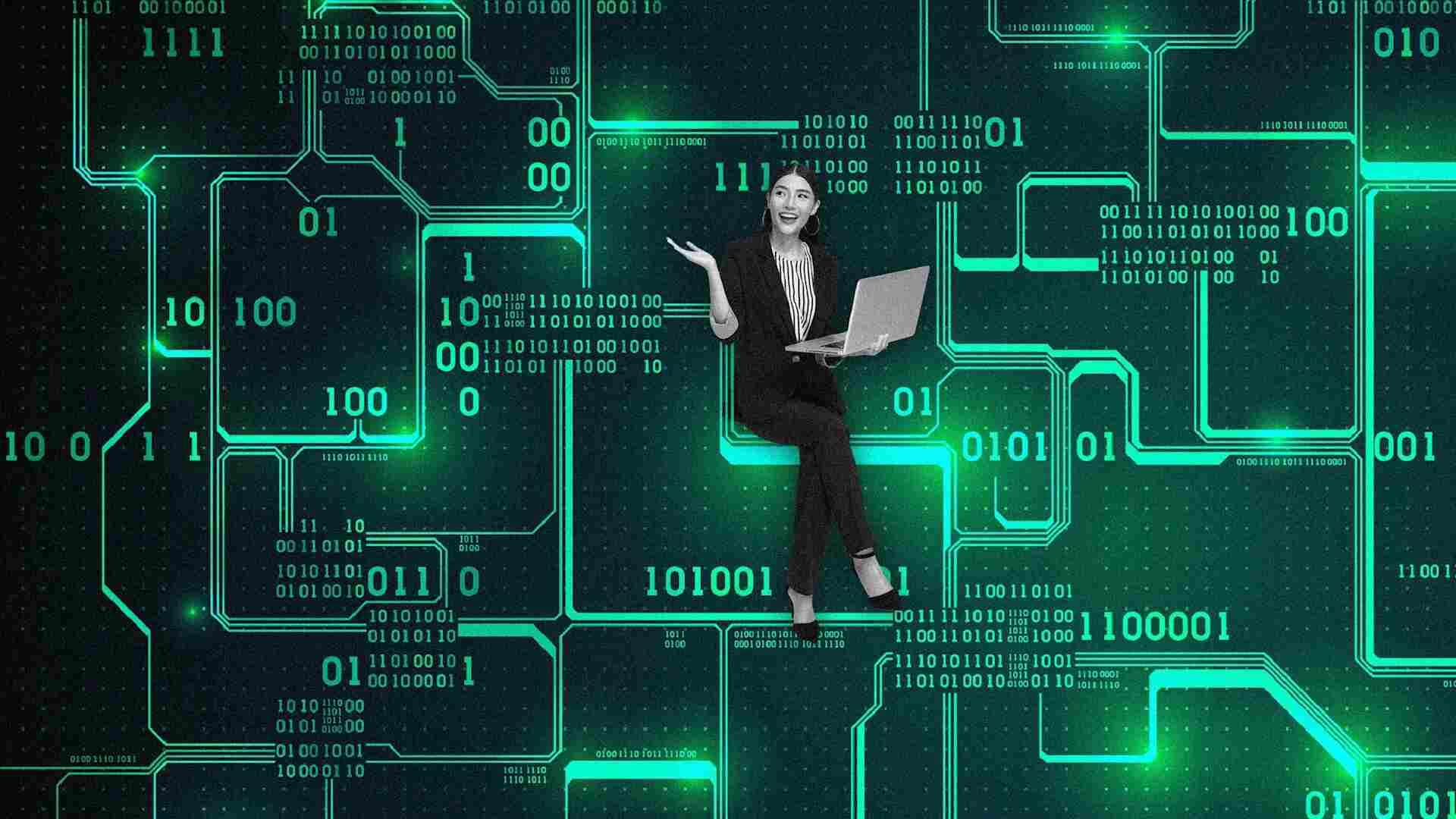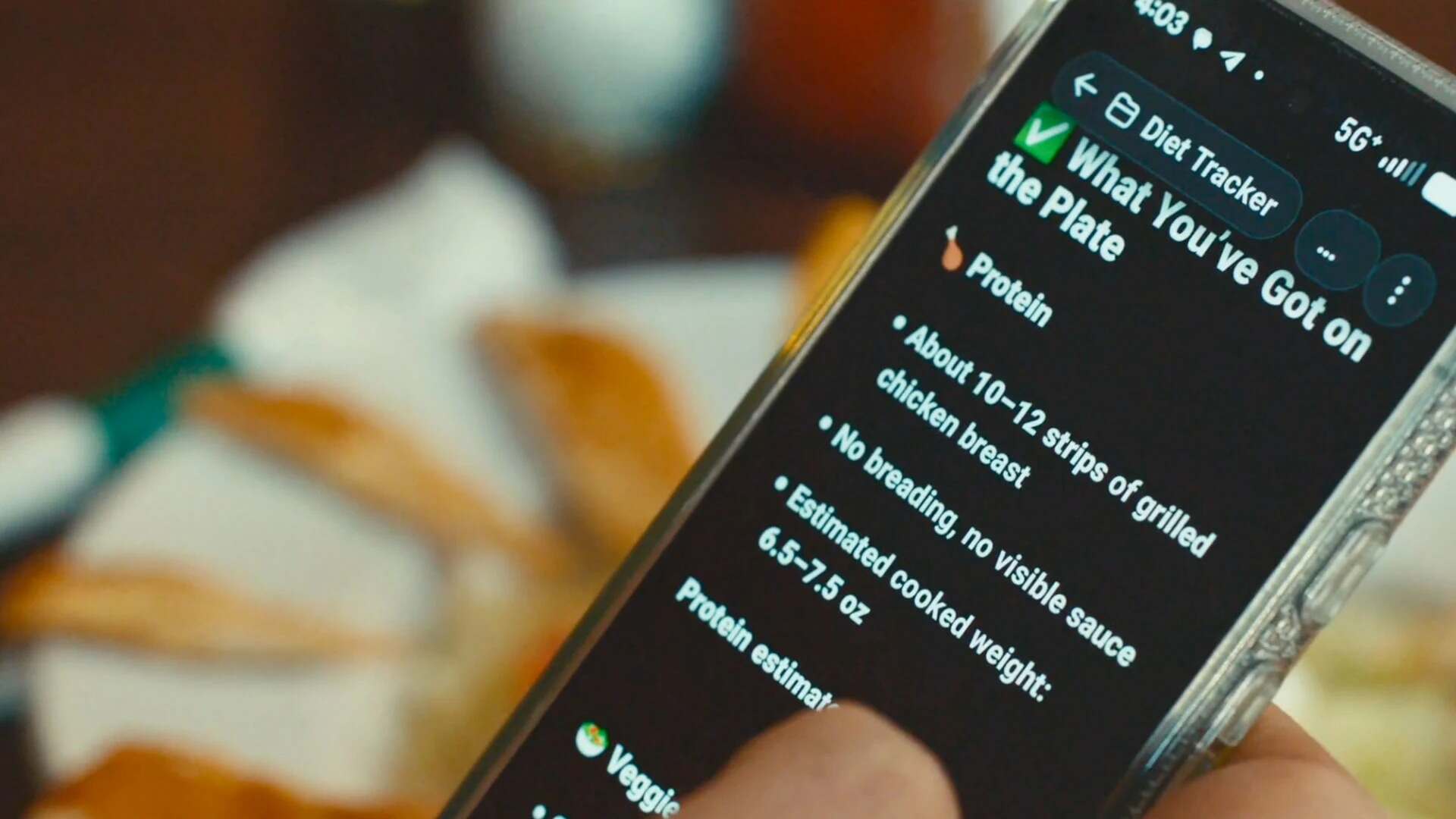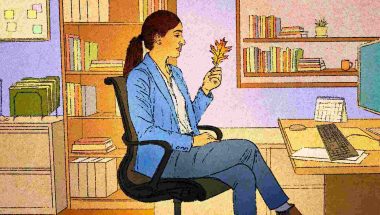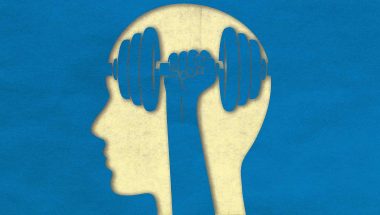- | 8:00 am
These 3 free AI tools from Google can help spark your creativity
Three of Google’s newest AI tools, part of the AI Test Kitchen, let you generate images, text, and music.
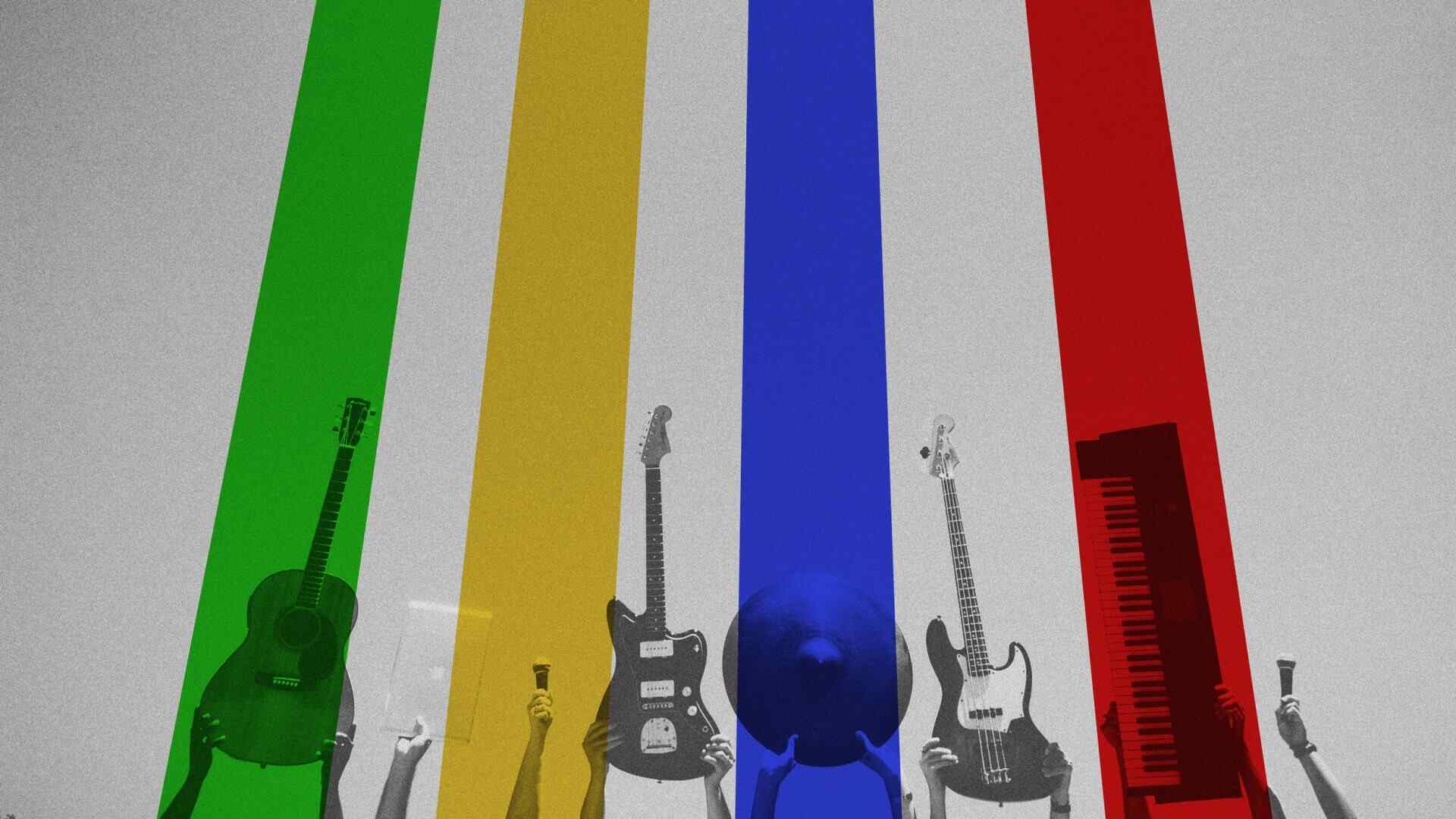
This article is republished with permission from Wonder Tools, a newsletter that helps you discover the most useful sites and apps. Subscribe here.
Google is betting its future on AI. First came Bard—now called Gemini—which competes with ChatGPT. Google also launched an intriguing AI-powered notebook tool called NotebookLM, which I’ll write about soon. Three of Google’s newest free AI tools, part of the AI Test Kitchen, let you generate images, text, and music. They’re available so far in the U.S., Kenya, New Zealand, and Australia. Read on for a summary of MusicFX, ImageFX, and TextFX.
MUSICFX: GENERATE MUSIC
Describe the music you want to create in a few sentences. MusicFX’s AI will generate a 30-second piece of music in the style and mood you describe. You can then download the music or share a link to it.
What to use this for: Make a background song for a video or presentation. Or just exercise your musical muscles for the joy of creativity. You own the rights to the music and are free to use it in whatever way you choose.
Listen to clips I generated with MusicFX
- Optimistic melody about the arrival of spring
- Feel-good music for dancing in the park
- Energizing music for a holiday celebration
Limitations
- The songs don’t include lyrics.
- It’s not for advanced composition: You can’t specify tempo, key, or pitch.
- Clips are just 30 seconds by default, though you can adjust that to 50 or 70 seconds.
- Not yet available in much of the world.
Strengths
- No confusing manuals or menus to wrangle, just a simple prompt box.
- The prompt box provides helpful sample text. You can then pick from extra words below to further specify musical styles or moods.
- Turn on “DJ mode” to mix together your own soundtrack. You can adjust the sound balance and add or subtract instruments.
Suno is a great alternative for generating music with lyrics
To create longer songs with lyrics, try Suno. The newest version generates surprisingly good songs with lyrics customized from your prompt. Log in for free, then describe a song you’re envisioning. It could be a love song about someone special, a tune for summer in São Paulo, or whatever else you dream up. I like this short song about a special year with my family.
IMAGEFX: CREATE IMAGES
To generate an image with ImageFX, just type in a sentence describing what you want. Wait 15 seconds, then download the result or share a link to it.
You can iterate on a prompt by toggling characteristics, without having to start over. I had the option to change the “cute and fluffy hat” in the image below to a helmet, scarf, or baseball cap. Or I could toggle from the “French cafe” setting to a busy street or empty park. Those iterative options make it easy to improve your image step-by-step. And you’ll never get the same image twice.
It’s quick, easy, and free. By comparison, I pay $20 a month to OpenAI to access its image-generation AI service, DALL-E 3. Canva’s Pro subscription for all AI features costs $119 per year, and Midjourney costs $10 per month.
Caveats
- Images are all square. You can’t create portrait or landscape pictures.
- Results vary in quality. You might get a delightful visual, then a bizarre one.
TEXTFX: PLAY WITH A POETIC AI PARTNER
TextFX is an AI tool with 10 capabilities to spark language creativity. It’s like a turbo-powered thesaurus, a companion for writing poetry or lyrics.
- In Chain mode, TextFX will give you a list of words that relate to any word you type. Example: I typed “telescope” and it replied with “telescope, star, sky, space, galaxy, starry, night, darkness” and other similar chains.
- Unfold shows you a list of phrases that contain your word. Example: I typed “glass,” and it replied: “broken glass, drinking glass, glass ceiling, glass door, glass eye, glass half full.”
- Acronym lets you turn any word into an acronym. Example: I typed “wonder” and it responded “WONDER – What Others Need, Desire, or Expect Regularly,” along with four other similar options.
- Simile compares your word to something else. Example: I typed “dogma,” and it replied “Dogma is like a straitjacket on the mind, limiting freedom of thought and creativity.”
This article is republished with permission from Wonder Tools, a newsletter that helps you discover the most useful sites and apps. Subscribe here.