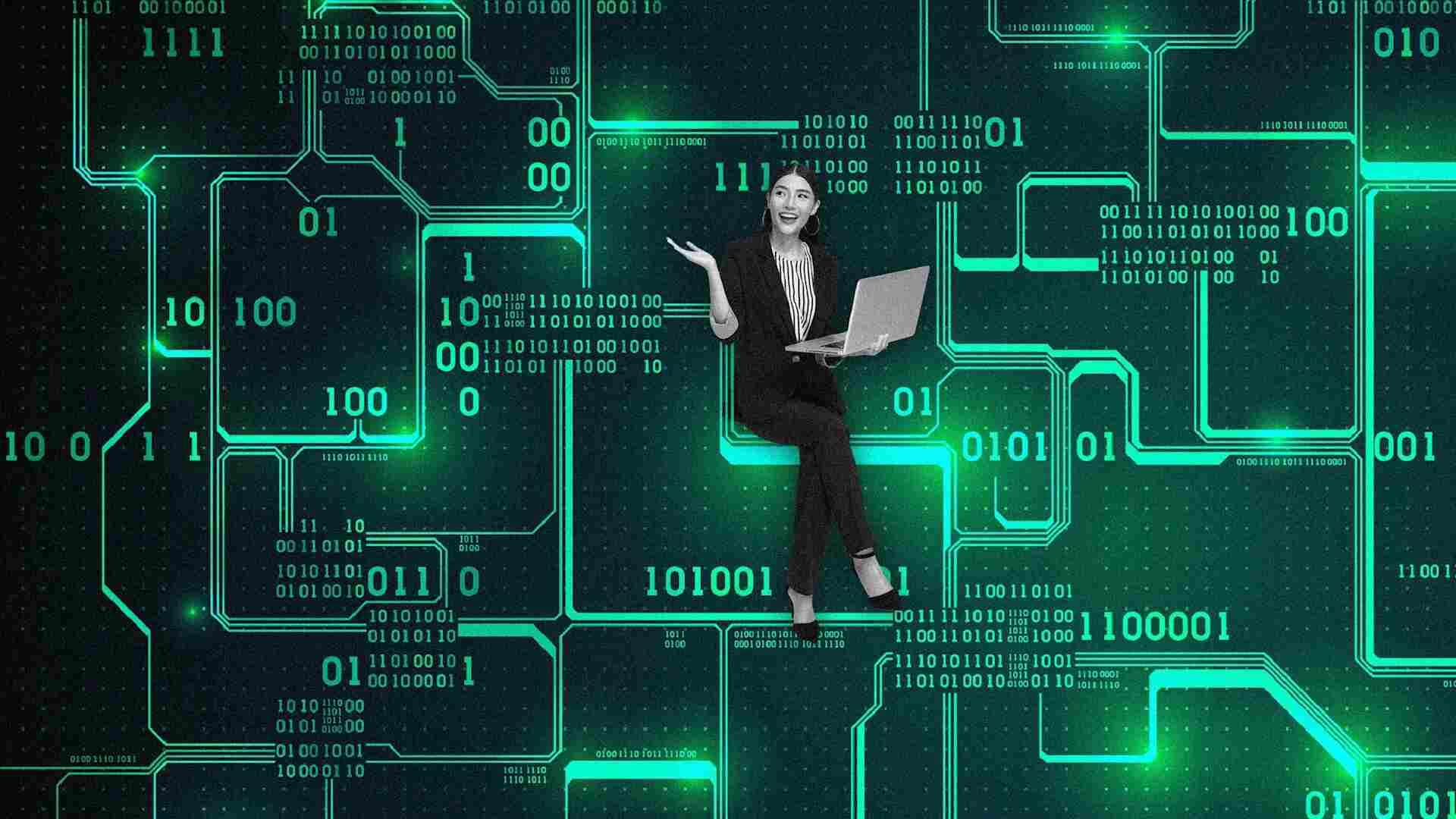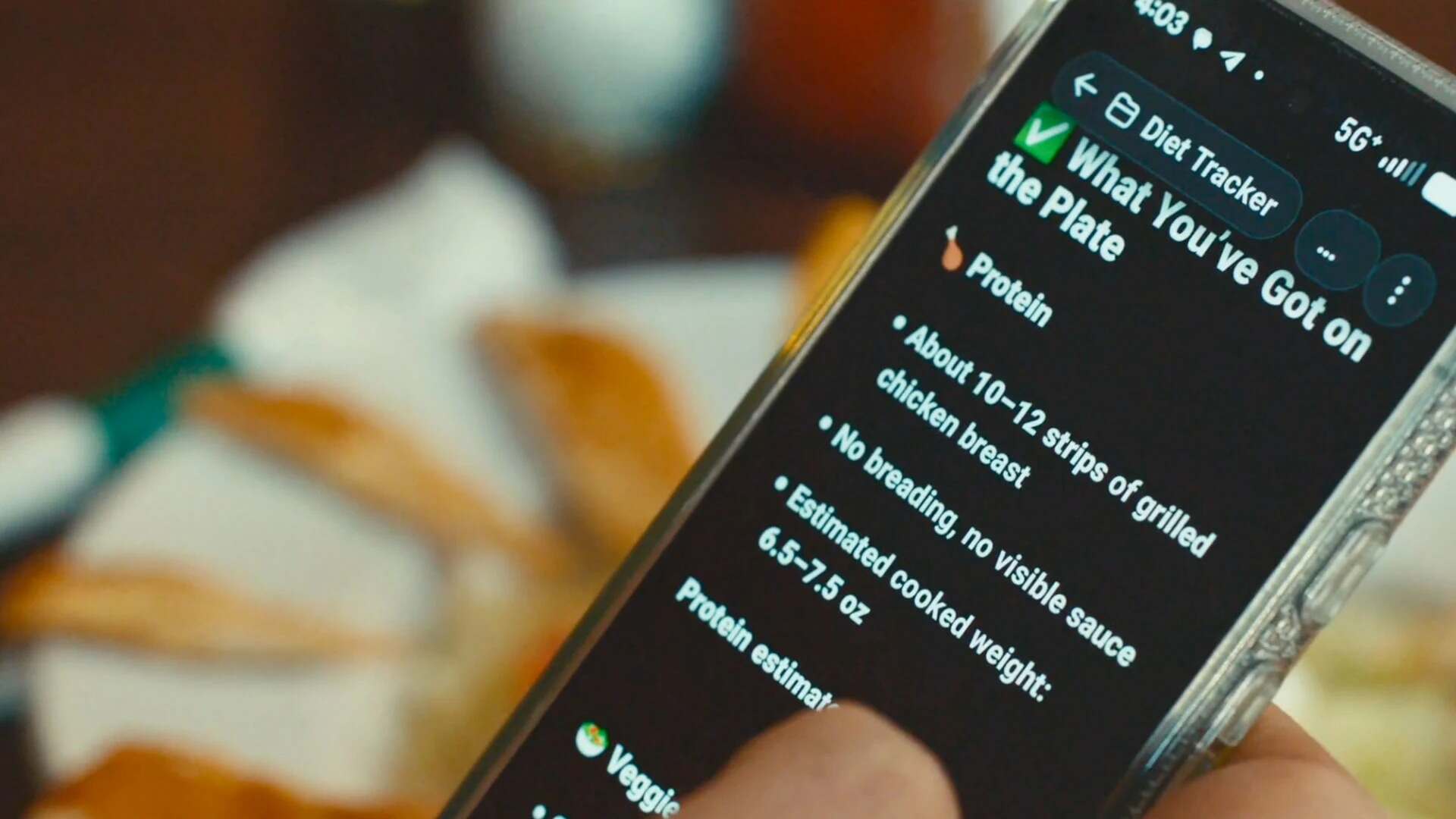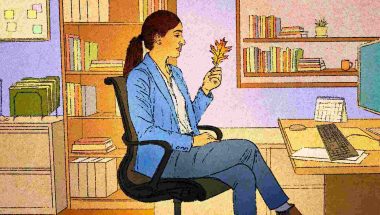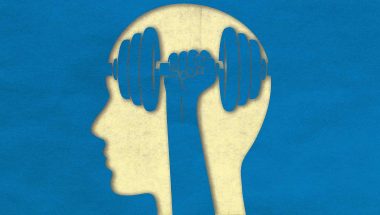- | 8:00 am
AI audio wearables have an awkward problem
Devices like the Plaud NotePin are designed for effortless audio recording but introduce their own form of friction.

The biggest obstacle I’ve run into while reviewing the Plaud NotePin is figuring out what to do with it.
This $169 wearable gadget, which is just a bit wider than a AA battery, attaches magnetically to your clothing and records the audio around you. Plaud’s companion app then creates a transcript and uses GPT-4o or Claude 3.5 Sonnet to generate summaries.
Plaud’s NotePin is one of several gadgets aiming to mash up audio recording hardware with generative artificial intelligence. There’s also the Limitless AI pendant ($99, still in preorder), the HiDock H1 ($279, also in preorder), and Bee (just a waitlist, for now). While your phone’s voice recorder app may have its own built-in transcription features, these devices promise to capture audio for hours on end with just a quick tap, using large language models to extract the most valuable information.
But finding those situations where a voice recorder app wouldn’t suffice—and where recording the conversation doesn’t come off as creepy or awkward—can be tricky, especially if you’re not in an office setting that involves regular meetings. Even if the Plaud NotePin experience were perfect, which it isn’t, you might still find it superfluous.

Snap, tap, record
The Plaud NotePin consists of the recording device itself and a small dock that recharges the pin over USB-C. Remove the NotePin’s magnetic rear panel, and you can slip it under your clothing and snap the pin to the opposite side. You’ll also have to remove the rear panel for charging, which wasn’t obvious to me from Plaud’s printed instruction manual.
The NotePin’s magnets were strong enough to securely clip the pin to my shirt or jeans pocket. If you’d rather wear it a different way, Plaud is currently bundling an accessory kit that includes a necklace, a wristband, and a clip.

I wish the NotePin included some actual buttons, though, because the capacitive touch controls are a bit finicky. You must hold your finger on the center for a couple of seconds, at which point the pin will vibrate and light up a small red dot to indicate a recording is in progress. Pressing and holding again will stop the recording. Eventually I realized that the NotePin requires a pretty firm press, otherwise it won’t respond at all.
Plaud offers a pair of companion apps for iOS and Android, and will transfer recordings from the NotePin over a Bluetooth connection. Plaud also offers cloud storage, which, if enabled, will sync your recordings to other devices along with Plaud’s web app.

Transcribe and summarize
By default, Plaud stores recordings in audio form only, and you must manually choose which notes to transcribe, which makes sense given the potential costs involved. Plaud’s free plan includes 300 transcription minutes per month, while a $79 per month “Pro” plan provides 1,200 minutes of recordings and additional summary templates. Beyond that, you can purchase more recording minutes à la carte.
I found the transcriptions to be pretty useful. Like any automated transcription, they’re not entirely accurate, but you can tap on the text to hear what was being said at the time. Speaker labeling is also available as a beta feature.
Plaud’s AI-generated summarization was more hit or miss. While it works well enough for boiling down meetings into a set of takeaways, it’s less helpful if you’re dictating thoughts and ideas on your own. Instead of brief descriptions, I was hoping Plaud would act more like AudioPen, an app that turns messy voice notes into concise, well-formatted paragraphs.

Plaud’s summaries are prone to hallucination as well. When I dictated some thoughts on a media server program I was reviewing for another publication, Plaud described my recording as “an overview of JSON Schema, focusing on how to structure and validate data effectively.” I never discussed anything of the sort.
And when I kept the recorder running in my office, Plaud’s transcripts had a tendency to insert random (and sometimes unsettling) phrases into moments of silence. Some highlights of things Plaud purported to capture that most definitely never left my mouth”
- “I don’t know why I’m doing this. It’s cool. I don’t know why I’m doing this.”
- “I’m scared to go home.”
- “Oh my God. Jesus Christ. God.”
- “So, I’m going to show you how to do it, I’m going to show you how to do it, I’m going to show you how to do it, I’m going to show you how to do it . . . ” (repeats another 16 times).

Wearable weirdness
Beyond any technical foibles, the bigger challenge with the Plaud NotePin and its peers is knowing when to record in the first place.
In-person meetings and lectures are the most obvious use cases. For those scenarios, I can see the appeal of a stand-alone recorder that doesn’t tax your phone’s battery or otherwise prevent you from using it for other things. But Plaud already sells another device for that purpose, one you can more conspicuously place on a table or snap to the back of your phone. (It’s also $10 cheaper than the $169 pin version.)
The NotePin is aimed more at spur-of-the-moment recordings, its wearable nature meant to reduce the friction between having an idea and preserving it for later. But it also introduces some friction points of its own.

Whenever I recorded some audio with the NotePin, for instance, I knew that some extra time would be needed on the back end to sync the recording to my phone and upload it for transcription. Recording into my iPhone’s Voice Notes app or the Pixel’s Recorder app—both of which transcribe audio automatically—always seemed more efficient to me. (Those apps are also available in wearable form on Apple Watches and Pixel Watches, respectively.)
Using the NotePin also becomes thornier when other people might be involved. In some states, recording audio without everyone’s consent is illegal outside of public places, and it may still come off as creepy everywhere else. I was never comfortable enough to wear the NotePin while gathering with others, even if I wasn’t recording anything. For that reason, wearing it at all became a tough habit to stick with.
Plaud’s NotePin is, at least, a more admirable attempt at AI gadgetry than the Humane Ai Pin and the Rabbit R1. Instead of trying to obviate the smartphone—something no one is really asking for—it has narrower use cases in mind and does a decent job of fulfilling them, albeit with some flaws. The NotePin’s problem isn’t so much the AI, but the audio.