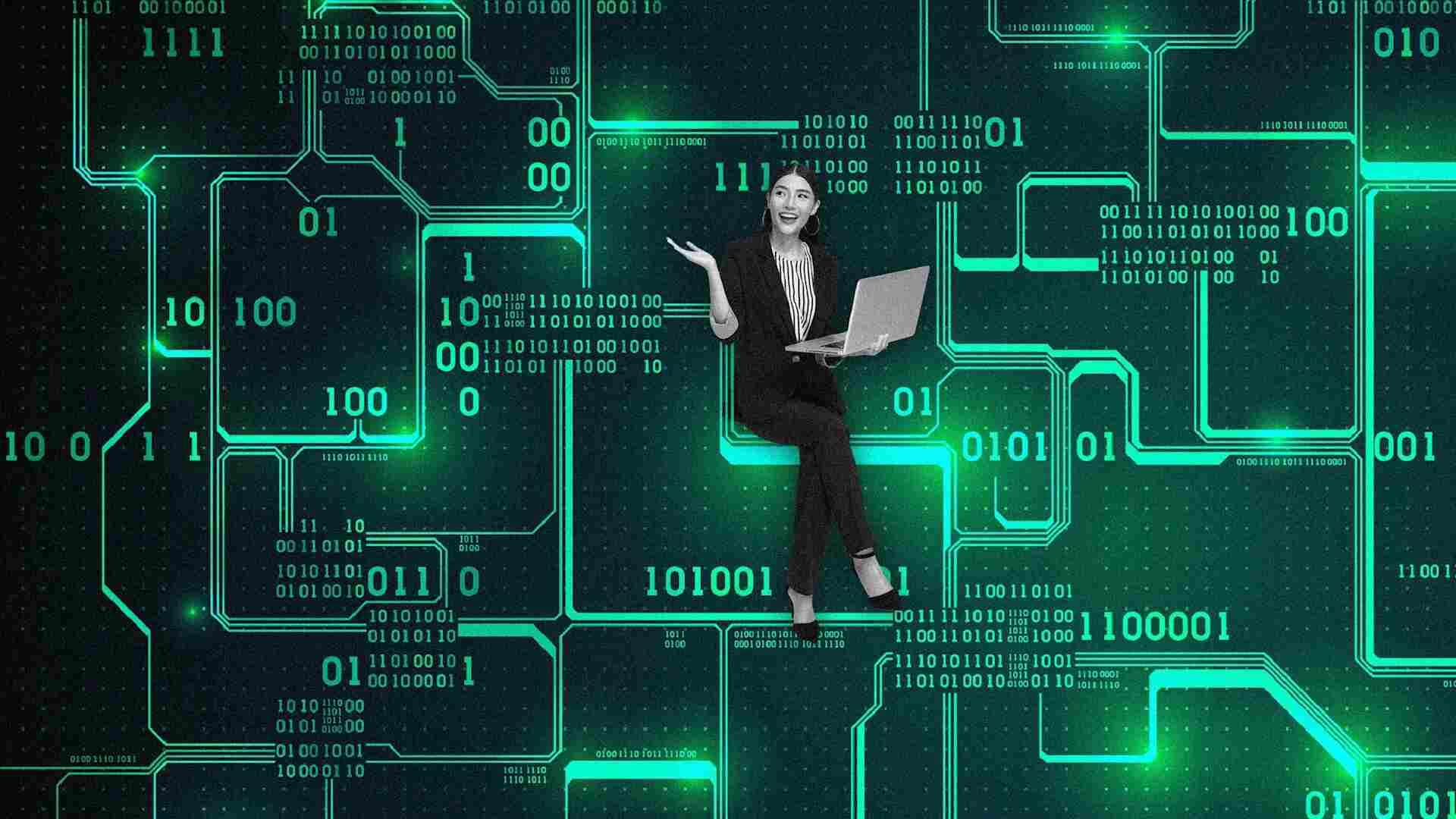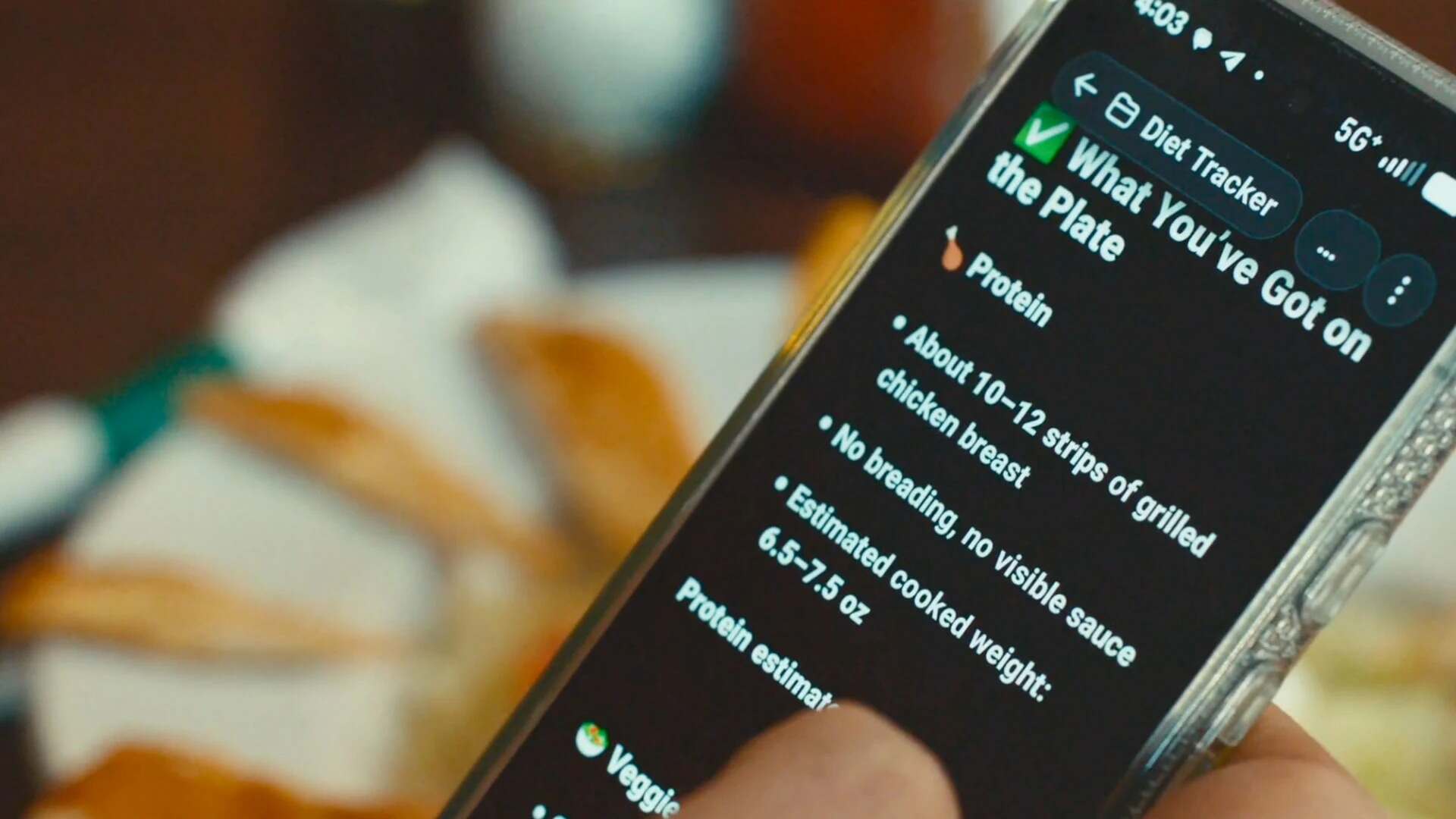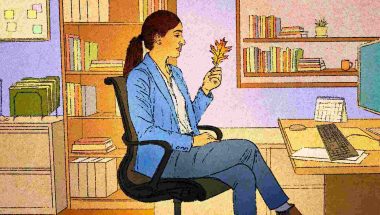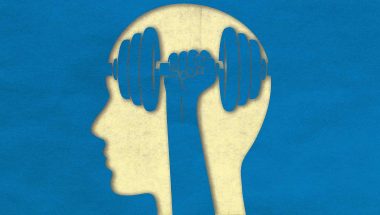- | 8:00 am
Dropping X for Bluesky? These tips will make the migration easier
The budding social network has lots of neat ways to get up and running.

“Bluesky has the juice.”
This phrase seems to be coming up a lot as people flock to the decentralized X alternative, with Elon Musk’s role in boosting Donald Trump back into the White House as a tipping point. Bluesky says one million accounts have joined the network since last week, bringing it to roughly 15 million users in total.
Bluesky is notable in part because it’s built on an open framework called AT Protocol, which allows for a decentralized network that’s not owned by any one company. But it’s also the most openly X-like of all the text-driven social media feeds—more topical than Threads, and easier to jump into than Mastodon. (Despite the decentralized underpinnings, at present the only network you can easily join is Bluesky’s own, which helps with getting started.) Anecdotally, the vibe of Bluesky right now also feels a bit like late-aughts X (back when it was still called Twitter)—weird and nerdy, but also fun and welcoming as more folks make their way aboard.
But like any social network where you’re starting from scratch, it can be hard to get started and avoid the problem of a desolate feed at the outset. Here are some tips that can help:
Peruse some Starter Packs
Starter packs are one of Bluesky’s smartest features, allowing anyone to create a list of other folks worth following. You can even follow an entire pack with one click (like, say, this pack of tech media people) instantly solving the problem of having an empty feed.
While Bluesky does not offer a centralized way to browse through starter packs, you’ll find a searchable list of them on the third-party Bluesky Directory website.
Find your X follows on Bluesky
Sky Follower Bridge is a free Chrome Web Store extension that helps find your people from X on Bluesky. It works by scanning the names of everyone on X’s followers or following pages, then looking for Bluesky names that match.

The matching isn’t perfect, so hitting the “Follow All” button may result in having some random people in your feed. But you can also just scan through the list of matches and follow the ones who you’re certain are the same person.
Follow some alternative feeds
Bluesky offers more control over what you see than any other X alternative. The main “Following” feed is just a chronological list of posts from accounts you follow, while the “Discover” and “Popular with Friends” feeds bring in content from outside your immediate following list.

But if you head to Bluesky’s Feeds section, you’ll find all kind of additional feeds to add. There’s a “News” feed with posts from verified publications, a “Mutuals” feed for posts from people who also follow you, a “The ‘Gram” feed that’s just pictures, and even a “Quiet Posters” feed that filters out your noisiest follows.
The feeds you add will appear under the “Feeds” section in Bluesky’s sidebar menu. You can also “Pin” feeds to make them appear at the top of Bluesky’s home page.
Tweak your main feed
Bluesky’s main “Following” feed doesn’t have to be purely chronological. If you head to Settings > Following Feed Preferences, there’s an option to “Show Posts from My Feeds,” which will mix in occasional posts from the feeds you saved above.

You can also hide replies, reposts, and quote posts from this menu.
Find more folks to follow
Bluesky’s Search tab isn’t just for searching. It also includes a list of suggested accounts to follow based on your activity. The more accounts you follow that match your interests, the better these recommendations will get.
Look out for moderation lists
Much to Jack Dorsey’s dismay, Bluesky offers some powerful moderation tools to keep unwanted posts and people out of your timeline.

Most notably, users can create sharable moderation lists, which can mute or block an entire group of accounts with one click. Want to banish accounts that promote AI-generated content or scrape other creators’ material without credit? Find a moderation list, hit the “Subscribe” button—yes, this is a bit counterintuitive—then either block or mute.
One caveat: Blocking in Bluesky is public information, and you can use the ClearSky website to see who’s blocking whom (including you). If you want to be discreet, mute people instead.
Control your mentions
When you’re posting on Bluesky, hit the “Anybody can interact” button to bring up some useful settings. You can disable quote posts, turn off replies, or just limit replies to your follows or the accounts you mention.
Bluesky also offers some extra anti-toxicity tools after you’ve posted. Hit the “…” button on any reply to your post to hide it just for yourself or for everyone. You can also hit “…” when someone quote-posts you and select “detach quote” to prevent their followers from seeing what you’d written.
Mute away
Head to Settings > Moderation > Muted words & tags, and you can hide posts from your timeline if they contain specific keywords.

Limit your notifications
Bluesky’s notification filters are still pretty limited, but you can at least hit the gear icon and check “Enable priority notifications,” which limits alerts to replies and quotes from accounts that you follow. Bluesky says it’ll add more fine-grained controls in the future.
Create entire threads
If Bluesky’s 300-character limit feels constraining, just hit the + button at the bottom of the post box. This lets you add more posts underneath the original, so you can post the entire thread all at once.

Add an alt-text reminder
Under Settings > Accessibility, consider turning on “Require alt text before posting.” That way you won’t forget to add image descriptions for folks with vision impairments.
Try an alternative app or two
Bluesky’s mobile apps and website are fine, but power users may want to check out some third-party Bluesky clients instead.
Deck.blue, for instance, offers a multi-column layout with a strong resemblance to Tweetdeck (now known as X Pro), letting you set up a birds-eye view of different feeds, mentions, lists, and search terms. And unlike X Pro, it’s free (though you can support the project via Patreon). Meanwhile, FastCo editor Harry McCracken suggests Openvibe, which lets you browse Bluesky, Mastodon, and Threads in a single app.

Note that these apps require logging in with your Bluesky credentials. Instead of giving them your actual password, head to Settings > App Passwords and create a single-use password for each app. These are single-use passwords that you can revoke at any time, keeping your true Bluesky password safe.
A handful of caveats
Before you get started with Bluesky, you should also be aware of some limitations:
- Lists are difficult to create, requiring you to look up each account one-by-one and click through a few menu layers just to add a single person. (By comparison, the process for making a starter pack is much easier, with a list of accounts to check off and a search box to filter them.)
- There’s no way to make private Lists for your own personal use.
- Private accounts aren’t possible on Bluesky, and you can’t limit posts to just your followers.
- More granular notification filters should allow you to filter out likes and reposts.
- Bluesky’s big promise of federation has not fully materialized (outside of early access to self-hosting). At least for now, there’s no real escape value if Bluesky becomes X all over again.
Last thing: If you do make it over to Bluesky, say hi.