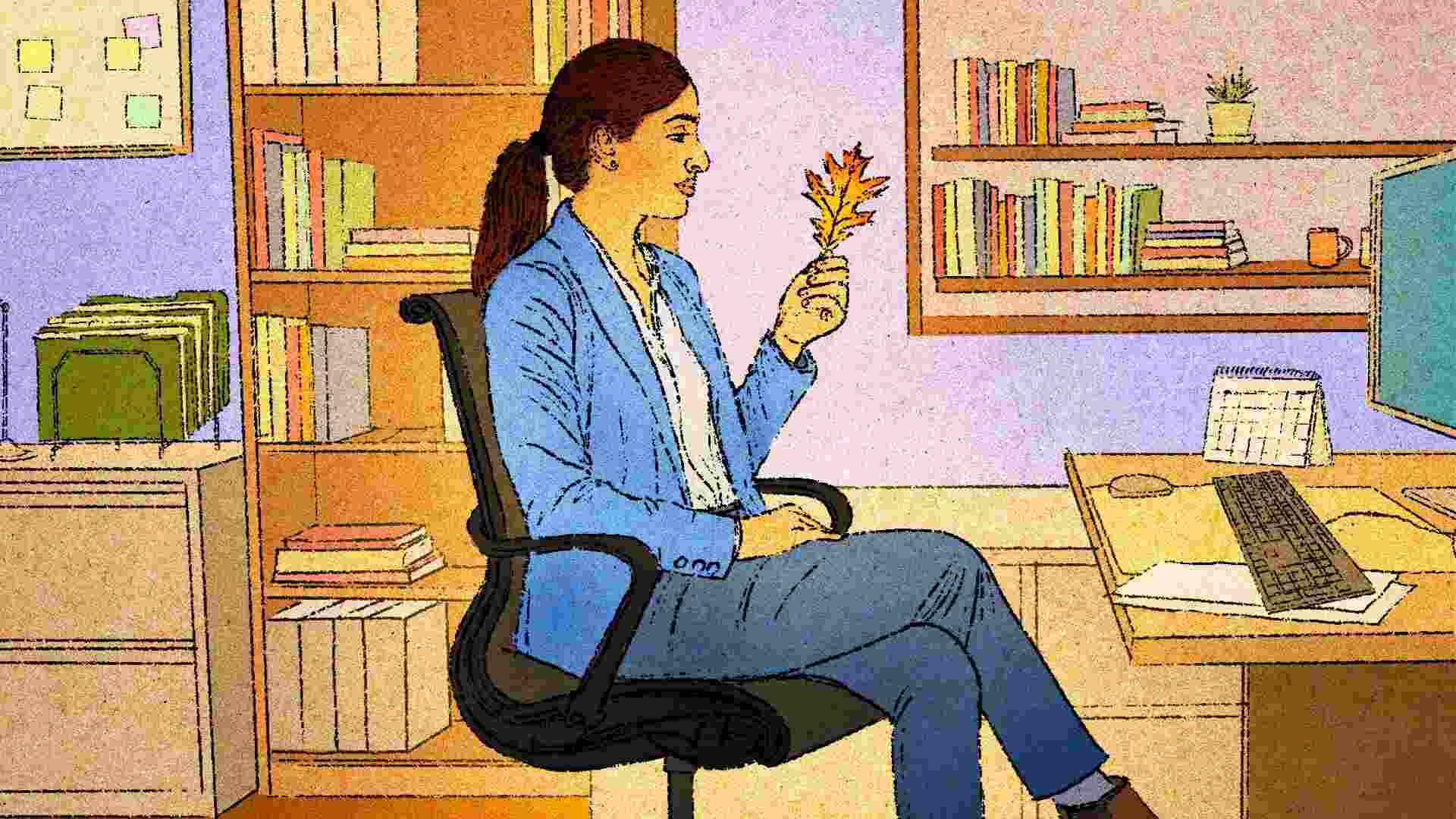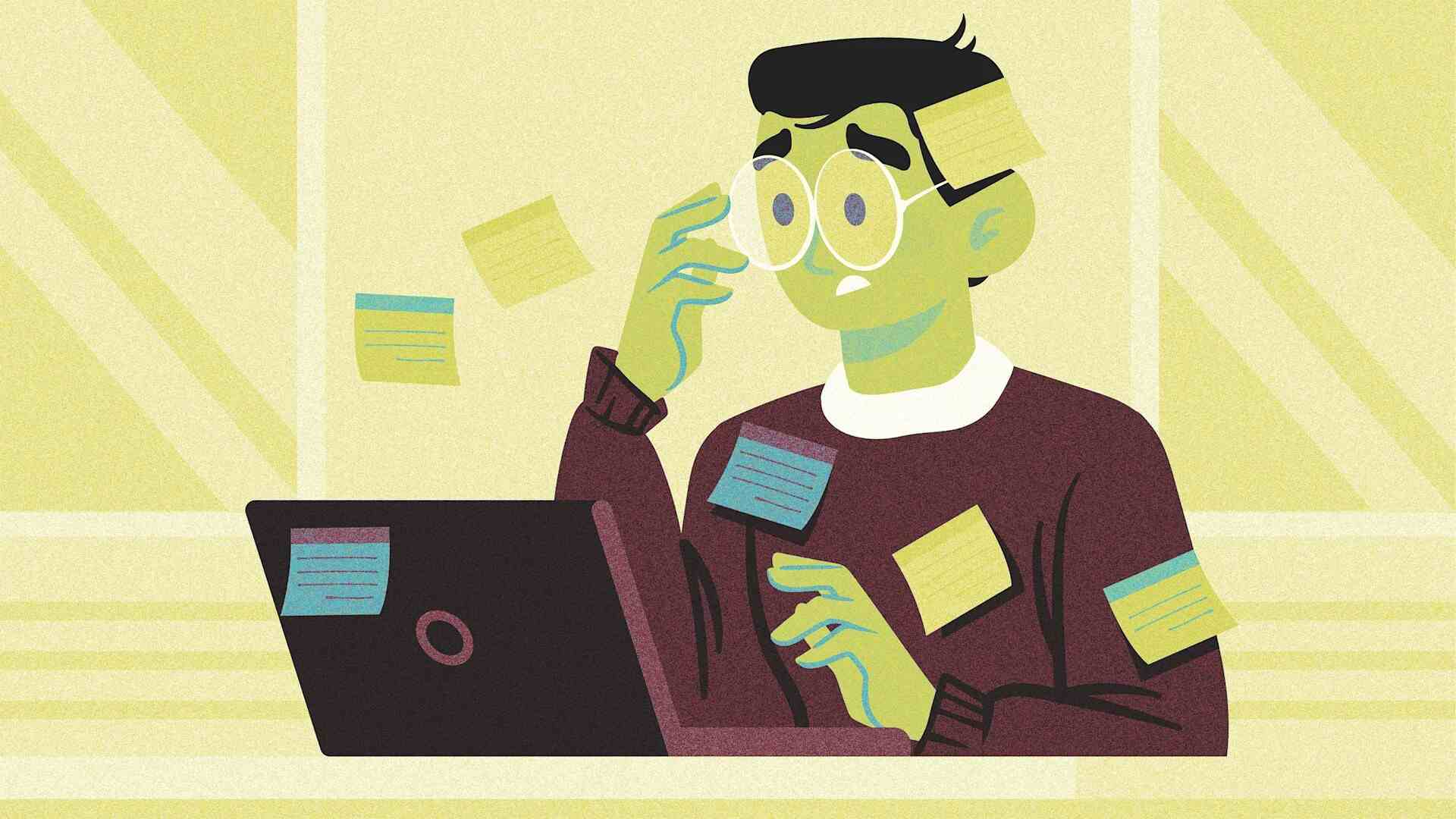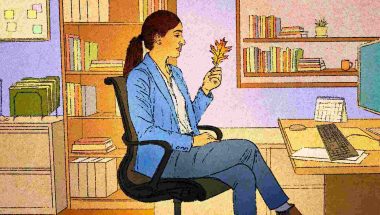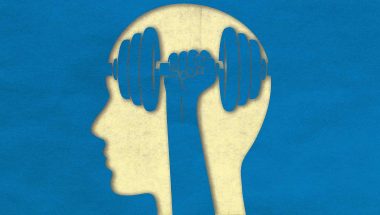- | 8:00 am
Stop blaming your problems on hybrid work. Outdated tech is the real issue
Here’s why working from home isn’t to blame for your hybrid work woes. And why weak tech infrastructure is.
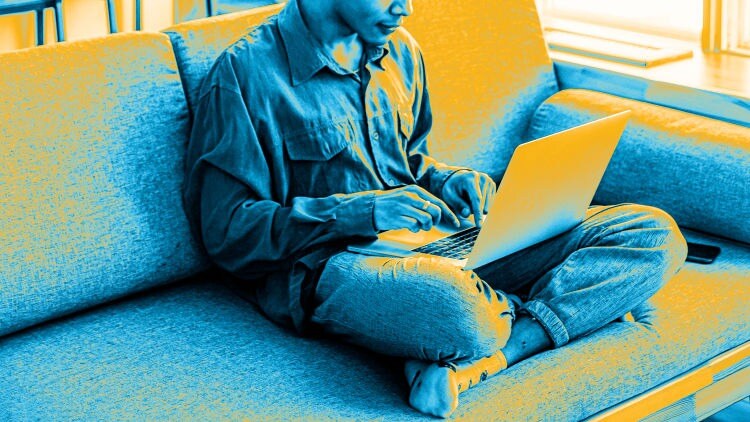
Former Google CEO Eric Schmidt recently criticized the company’s remote work policies, suggesting that Google’s slow progress and mishaps on AI are due to the organization allowing people to work from home. While Schmidt has since reconsidered his stance, he’s not alone in thinking hybrid and remote work hinder productivity. This sentiment—as well as real estate investments and a desire for more power—has led many companies to revisit their COVID 19-era work policies and call people back into the office.
However, there is no solid evidence that hybrid work stifles innovation or productivity. In fact, over 80% of hybrid employees report being highly engaged at work, compared to 72% of on-site employees. Plus, Stanford researchers have found that hybrid work improves employee morale and boosts corporate profits.
This is because hybrid work models allow organizations to balance remote and in-person work, leveraging the strengths of each. In-office time fosters brainstorming, relationship building, and cultural connection, while remote work enables focused problem-solving. When optimized, these environments allow teams to collaborate, innovate, and focus effectively, meeting the diverse needs of employees.
But none of these benefits can be fully realized without the right infrastructure. Here’s why outdated technology is the real reason hybrid work holds teams back:
Workers need reliable access to data
For remote work to succeed, employees need timely, consistent access to up-to-date resources, enabling them to do their jobs well from anywhere. Organizations should invest in secure, purpose-built solutions that support seamless collaboration and ensure data accuracy.
Storing shared data and files in the cloud is one way to ensure business continuity when employees work remotely. Cloud-based company data should be secure, protected, and easily recoverable. It’s also helpful to have some sort of caching capability or a virtual machine layer that speeds up file retrieval and minimizes egress fees. Synchronizing new information and updates quickly to edge locations ensures remote employees are never working with stale data. This infrastructure supports both remote work and AI workflows, which are vital for hybrid workforces by ensuring that data remains accessible, accurate, and prepared for analysis across distributed teams.
While a cloud-based file management approach may make intuitive sense, it’s not always simple to implement in the real world. Remote file access can be complex to administer and manage from an IT standpoint. Depending on the nature of the business, data may be stored in large files that aren’t as easy to distribute across the globe. Plus, cybersecurity attacks are becoming increasingly sophisticated. IT managers can’t miss opportunities to address vulnerabilities and put firewalls in place to protect essential data. Even businesses that have returned to in-office models can benefit from these tools. Cloud-based solutions mitigate risks tied to local outages or hardware failures, ensuring business continuity while supporting data resiliency for AI-driven initiatives.
Even businesses that have returned to an in-office model can benefit from new-age file-sharing tools. Local internet outages, hardware failures, catastrophic damage, and other unforeseen circumstances can all compromise brick-and-mortar locations. Keeping data in a cloud-based platform with appropriate access controls mitigates the risk tied to these events. Employees can transition back to home offices or coworking spaces quickly with minimal disruption.
Teams can boost productivity by harnessing AI strategically
AI is revolutionizing the way organizations approach the hybrid workforce model, transcending the debate over in-person versus remote work. With the right data and training, AI can automate and accelerate processes, boosting efficiency and productivity at the individual level. For hybrid workforces, AI workflows are essential—they ensure smooth transitions between remote and in-office tasks, keeping employees connected and productive regardless of their location.
I believe that in order to fully empower employees, organizations must equip them with AI tools, such as chatbots and virtual agents, that are pulling from real-time, trustworthy data. These tools provide access to institutional knowledge through natural language queries, streamlining workflows and minimizing manual input. A chatbot that understands and responds to natural language queries drastically lowers the barrier to AI adoption, enabling seamless integration into existing processes. Behind the scenes, advanced AI processes—such as text extraction, embeddings, and vectorization—enhance overall performance. This enables organizations to focus on developing AI solutions that deliver real business value while facilitating seamless information access in hybrid work environments.
Leaders should also establish clear policies around the appropriate use of AI, particularly when it comes to protecting sensitive information and company intellectual property. This involves ensuring that no confidential data is exposed or at risk of surfacing on the public internet. Implementing robust governance measures is critical in maintaining security while maximizing AI’s potential.
With access to real-time data and AI tools, employee productivity and innovation can thrive— whether employees are working from home or at the office. The key lies in adopting the right technologies to ensure seamless access to information and empowering employees with AI-driven solutions that support diverse work styles in today’s digital world.