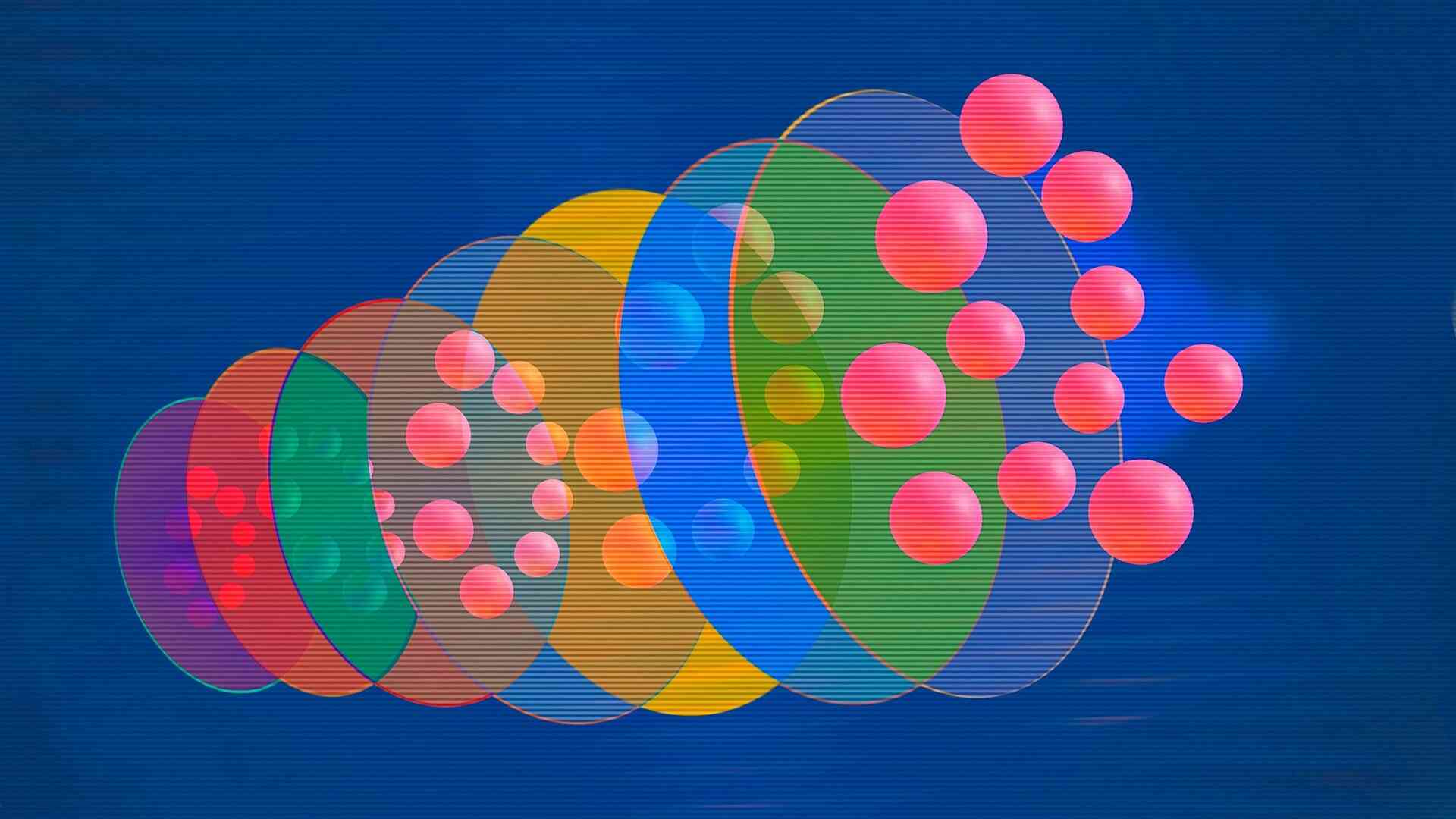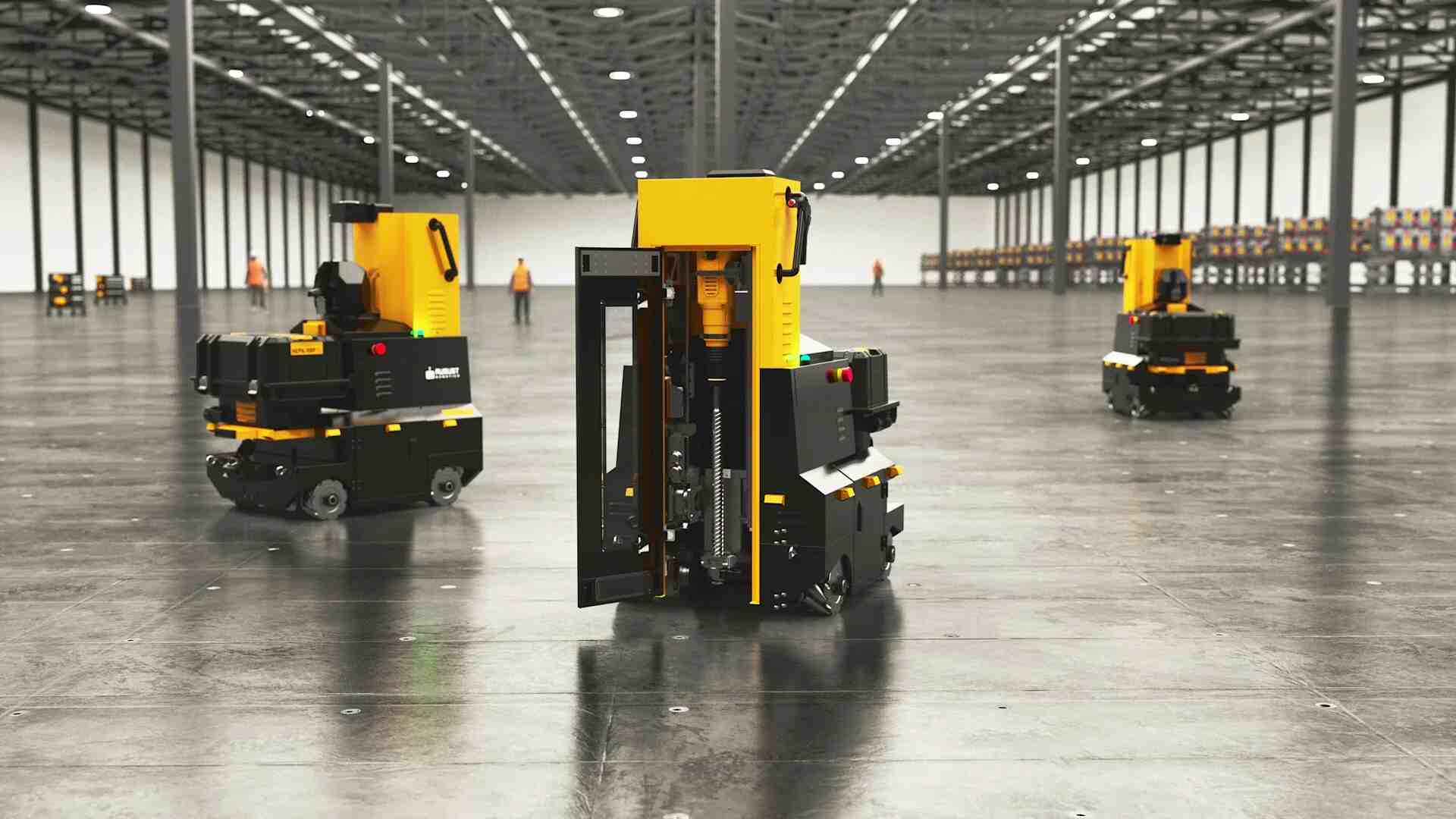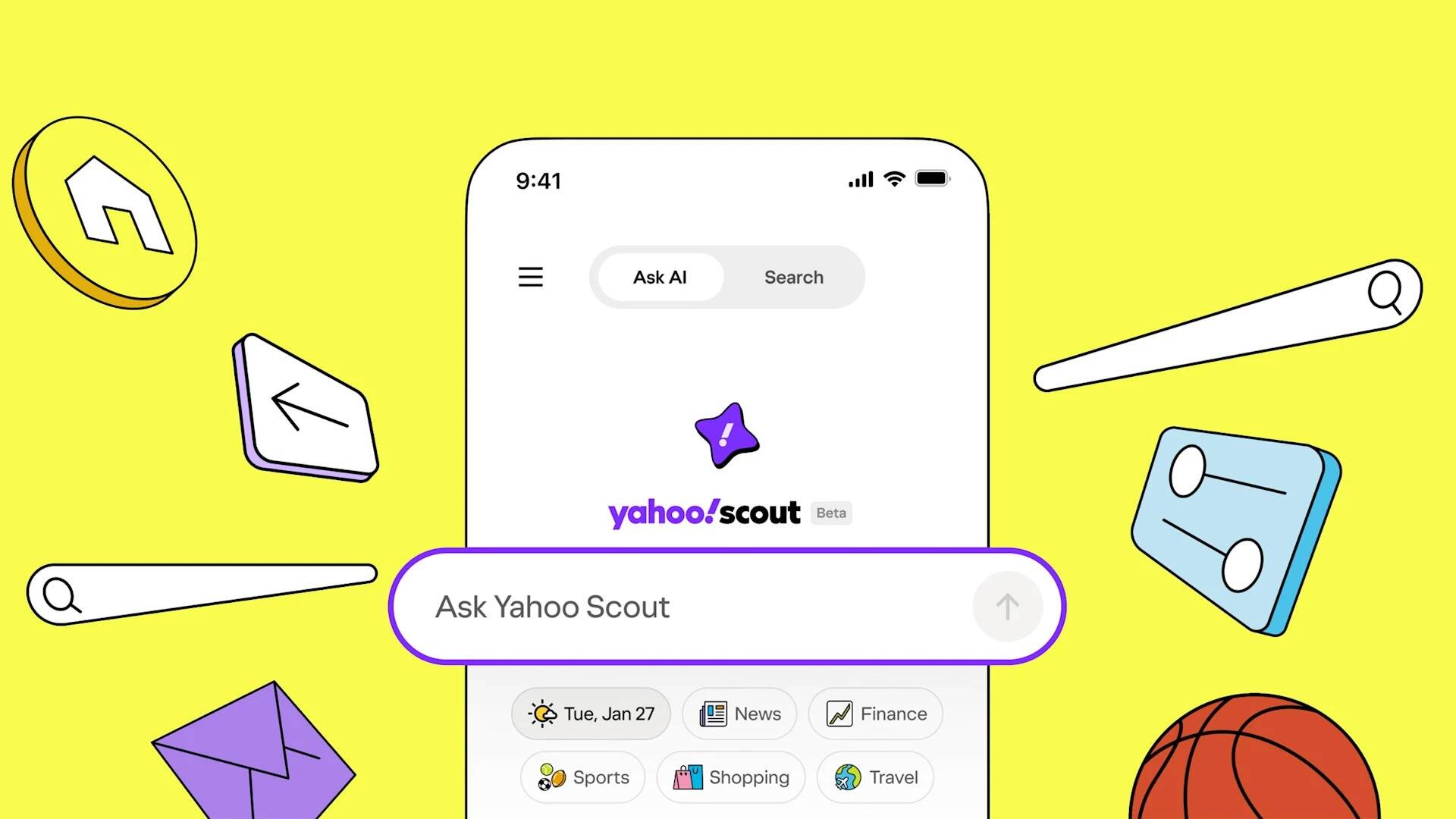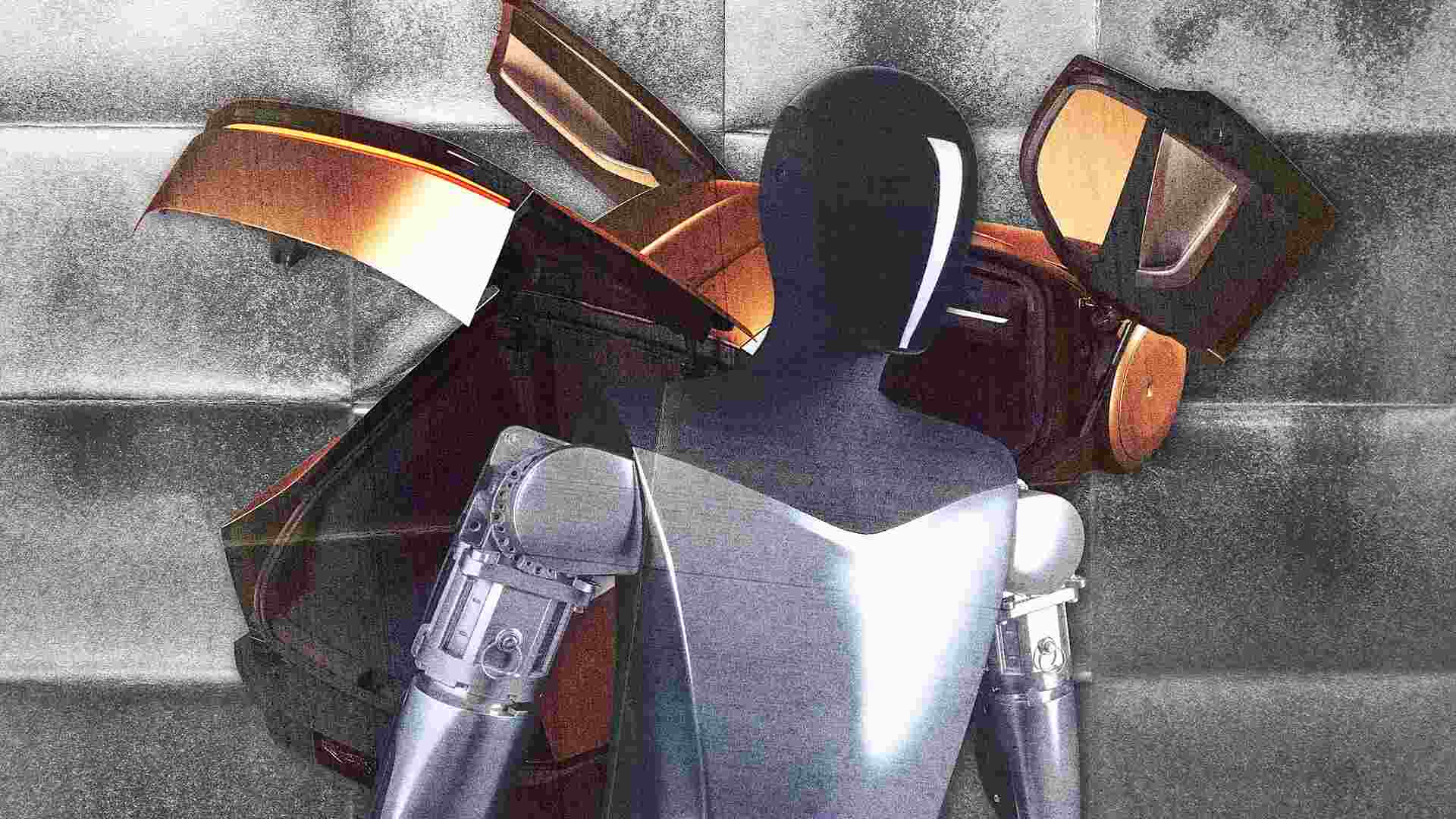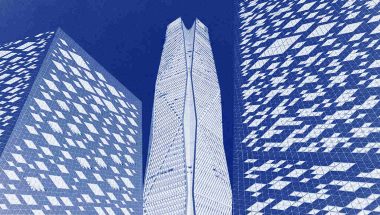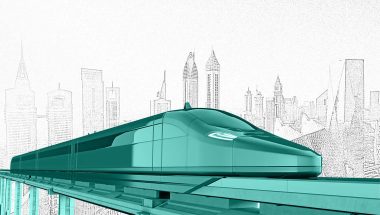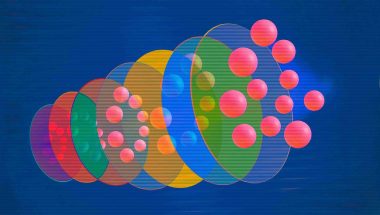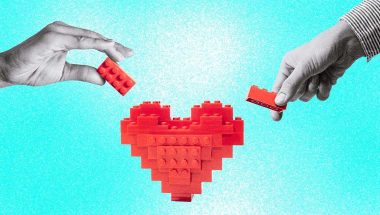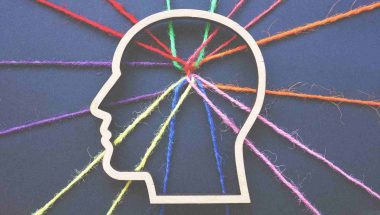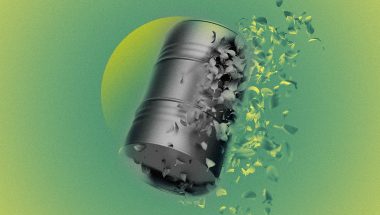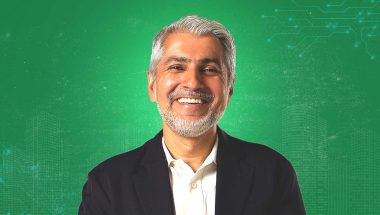- | 8:00 am
6 great Apple UX updates that will make your digital life easier
Apple announced a slew of new UX features at WWDC. Here are our favorites.

The iPhone is an iterative machine. It’s been 17 years since the iPhone launched, and truth be told, it’s getting harder to wow people with unheard-of new features. The most we can ask for are little updates that will make our (digital) lives easier—and that’s exactly what Apple is giving us. Today at WWDC, Apple announced a slew of new UX features that are coming down the pike. Here are some of our favorites.

MORE EXPRESSIVE MESSAGES
With the new iOS 18, iMessages can be bolded, underlined, and italicized. And the popular tapback feature has expanded from just six reactions, including a heart, thumbs up, and thumbs down, to all emoji and stickers. New text effects like jitter, nod, bounce, and blow away can also be added to messages, and a Send Later feature allows users to schedule text messages.

A SHIMMERY NEW SIRI
With its introduction of of its new Apple Intelligence AI features, Apple is also revamping Siri in both function and appearance. Now when you activate Siri, the voice assistant will appear as an iridescent glow that ripples across your homescreen.

AIRPODS ARE MORE HANDS-FREE
The true promise of the Airpods is that they are a cord-free, hands-free experience. That’s not the reality, of course. There are plenty of instances where you have to pull out a phone to control your music or answer a call. Now, Airpods will let people answer or decline a call with a simple gesture. Nod your head “yes” to answer; shake your head “no” to decline. There’s lots of room for error with this feature, but if it works, it’s a pleasantly simple way to make interacting with your phone more intuitive.

A MORE CUSTOMIZABLE HOMESCREEN
No more hiding the best part of your iPhone wallpaper under apps. Until now, the iPhone home screen has only allowed users to arrange their apps and widgets from top to bottom and left to right, but the new iOS allows for more freedom to place them anywhere on the screen. Apps can also be toggled onto a dark mode or users can select a custom color to make their apps monochromatic.
A MORE USEFUL LOCK SCREEN
Lock-screen shortcuts are also now more customizable. With the new iOS, users can swap out the flashlight or camera apps for others to access their most-used apps directly from the lock screen. You can add multiple control galleries (media or home controls, for instance) to your lock screen and swipe through them with a flick.

MORE ACCESSIBLE PRIVACY
The new iOS has privacy features to protect apps you might not want someone else to see when you hand over your phone. The lock-an-app feature requires authentication to open specific apps, or apps can be placed in a hidden folder. Apple will also give users more control over which of their contacts they share with apps.