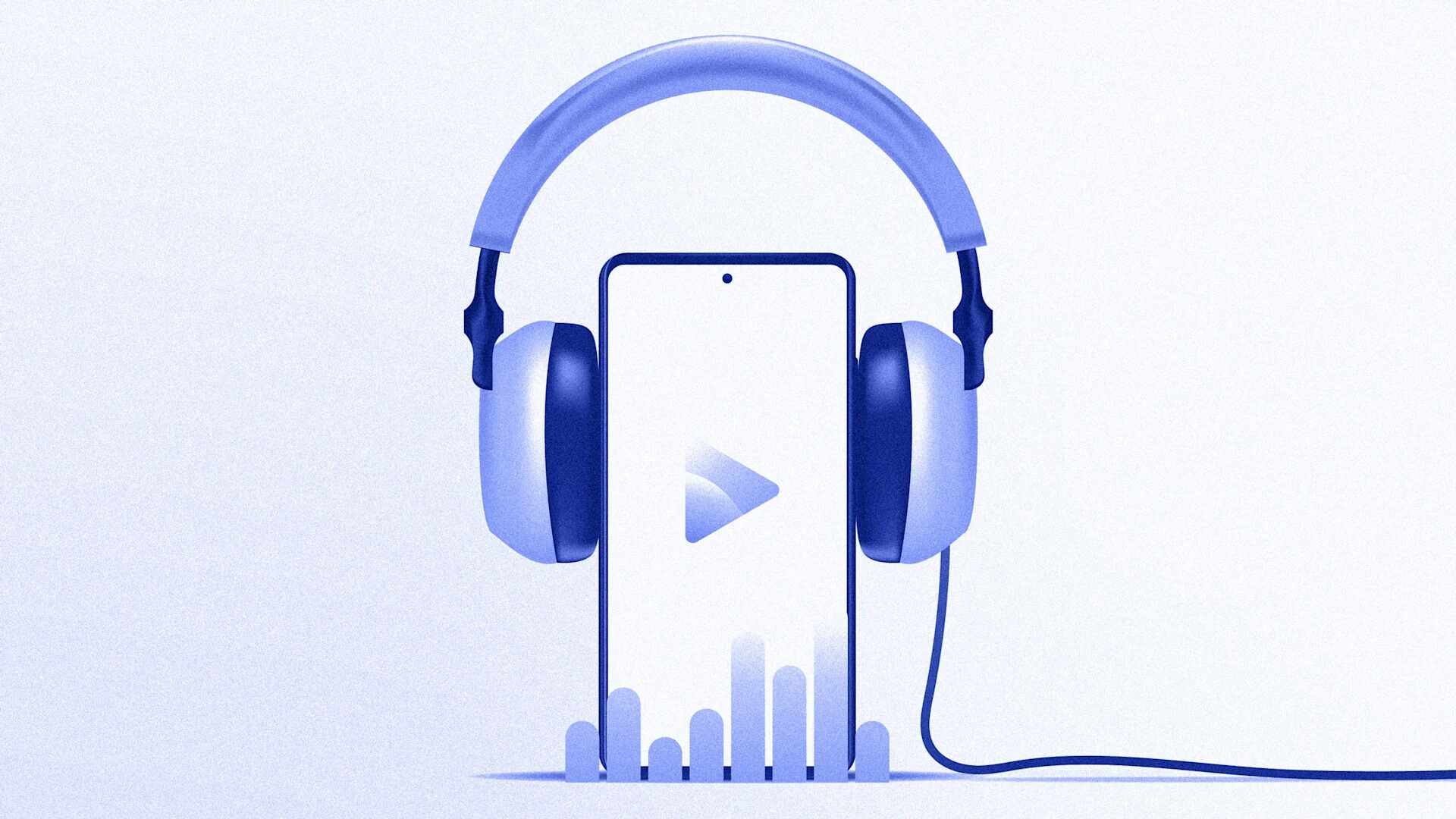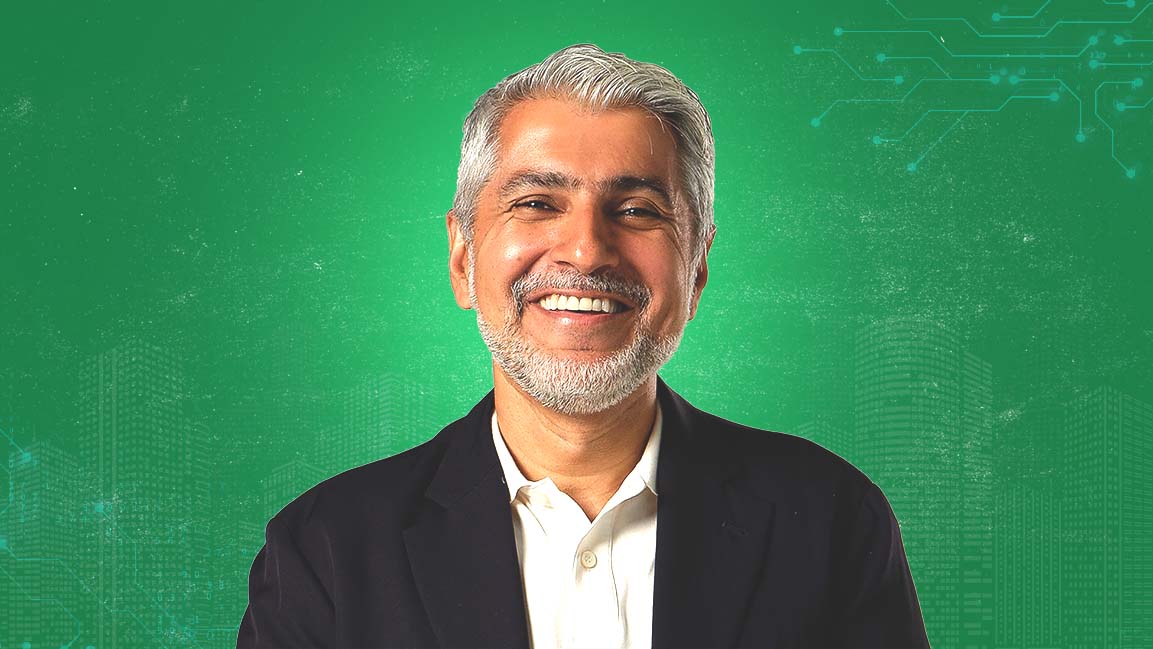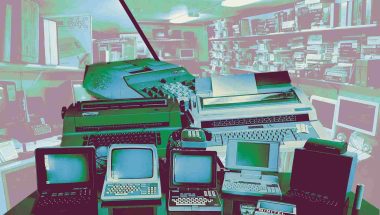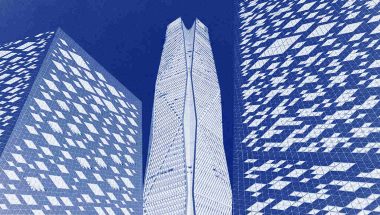- | 8:00 am
14 tools to help you make the most of your mornings
From Sunsama to Wakeout, these apps and features will help you seize the day.

This article is republished with permission from Wonder Tools, a newsletter that helps you discover the most useful sites and apps. Subscribe here.
Here are some of the support tools I relied on this morning to get work done.
9:00 A.M. SUNSAMA | MAP OUT MY DAY
Sunsama prompts me to prioritize projects and tasks and allocate time for them on my calendar. Sometimes I prefer doing this ritual on paper before I open my laptop to avoid getting distracted by email.
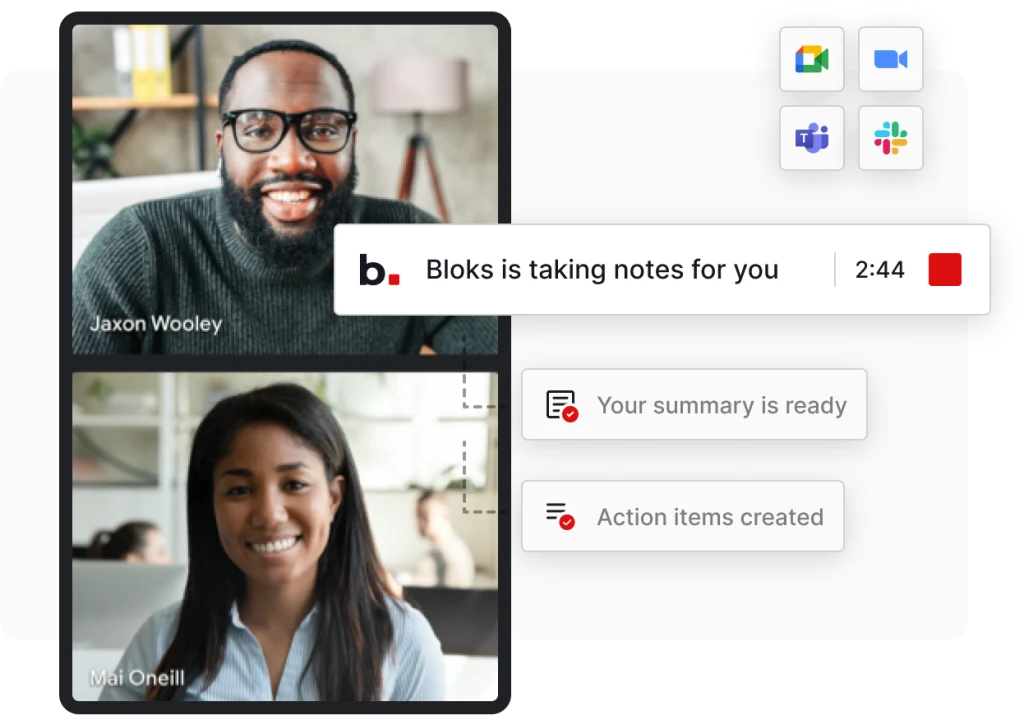
9:10 A.M. BLOKS | PREP FOR MEETINGS
Bloks provides a short background brief about the people I’m meeting with. It draws on LinkedIn to summarize their primary interests and links to my prior meeting notes. I also use Bloks to transcribe and summarize meetings.
9:20 A.M. LAZY | CREATE QUICK NOTES
Lazy lets me create notes quickly out of anything I’m working on. I tap a quick keyboard shortcut to save any email, article, video, or anything else into a note, with a link back to its source.
9:30 A.M. RAYCAST | LAUNCH APPS, ADD REMINDERS, AND MORE.
Raycast is a multipurpose app I use to do any of 100 little things quickly. I invoke it with a shortcut to add reminders or calendar items, start a timer, calculate something, or grab text from my clipboard—without leaving the work I’m doing.
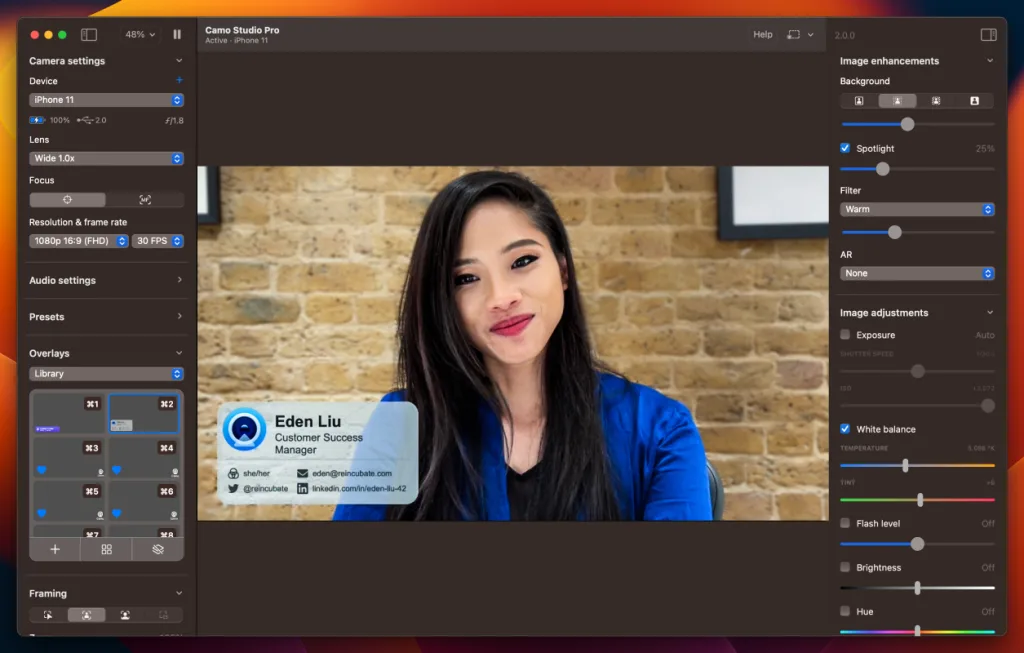
9:40 A.M. CAMO | FIX MY CAMERA SETUP FOR MEETINGS
Camo improves the quality of my camera video for online meetings. It allows me to adjust the camera zoom, background and color balance for a more professional look. It can also replace a Webcam with a phone or other camera.
9:45-10:30 A.M. | AROUND, ZOOM, AND GOOGLE MEET
Around is the app I prefer for private online meetings. More often I’m in Zoom or Google Meet, because those are popular platforms at my workplace.
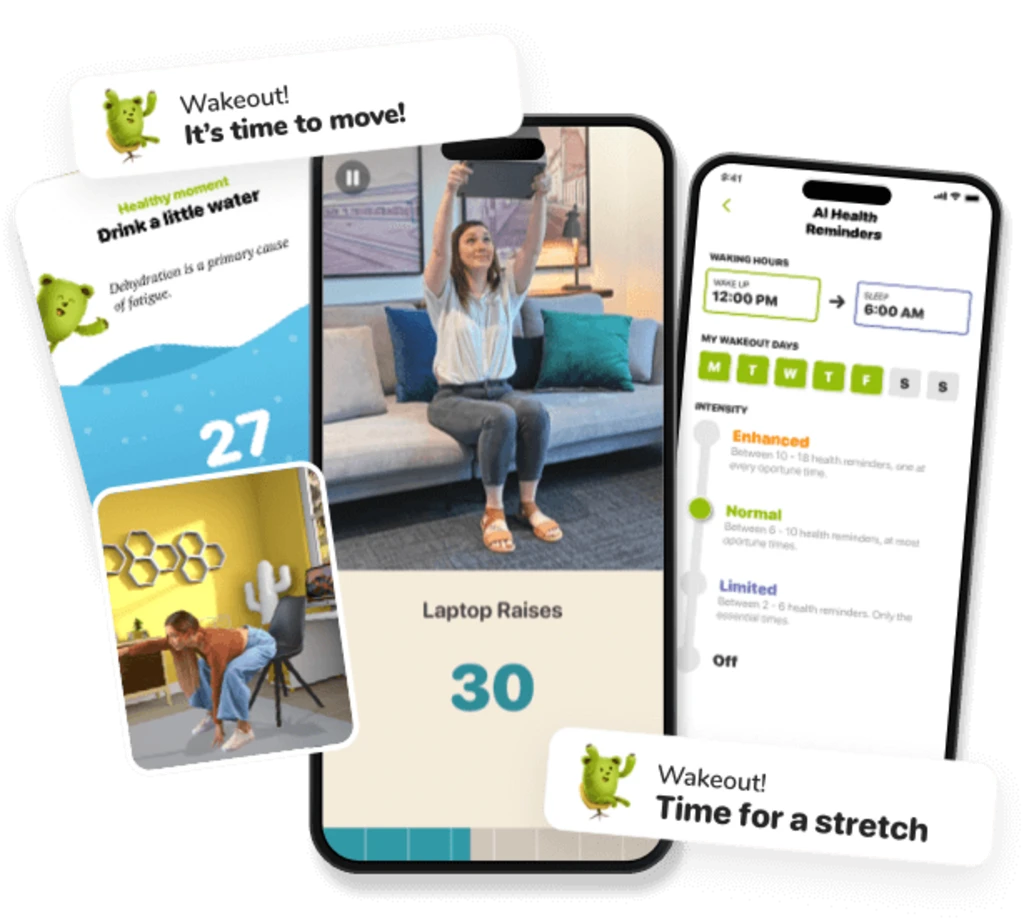
10:30 A.M. WAKEOUT | TAKE A STRETCH BREAK
Wakeout helps me take quick exercise breaks. I don’t belong to a gym, nor do I have space in my apt or office for workout gear. So I like that Wakeout requires no equipment. It shows simple gifs I can imitate to get a quick burst of cardio.
10:40 A.M. SUPERHUMAN | WRESTLE WITH EMAIL
Superhuman is the email app I rely on to read, reply, and compose messages. Email overwhelms me some days w/ hundreds of daily messages I want to act on. So I appreciate the keyboard shortcuts & snippets that help w/ efficiency.
11:00 A.M. ALFRED | COPY TEXT FROM MY CLIPBOARD
Alfred is a helper app I use to grab text or images I’ve cut or copied—even weeks ago. It lets me paste that material into an email, a Google Doc, or anywhere else. I use this 10 times a day. I also use Text Blaze, which works across platforms.
11:10 A.M. CALM | TAKE A PAUSE
Calm and Headspace are my go-to apps for brief mindfulness breaks. I listen with my old Sony WH-1000XM3 noise-cancelling headphones to block out work sounds and to step out of the rush of New York City.
11:20 A.M. REMINDERS | KEEP TRACK OF TASKS
Apple’s Reminders app helps me organize my to-dos. Having tried many fancier task apps, I’ve returned to the simplest. I use it to capture anything I need to act on, often with my voice. I also use it to save lists of ideas, books, and groceries.
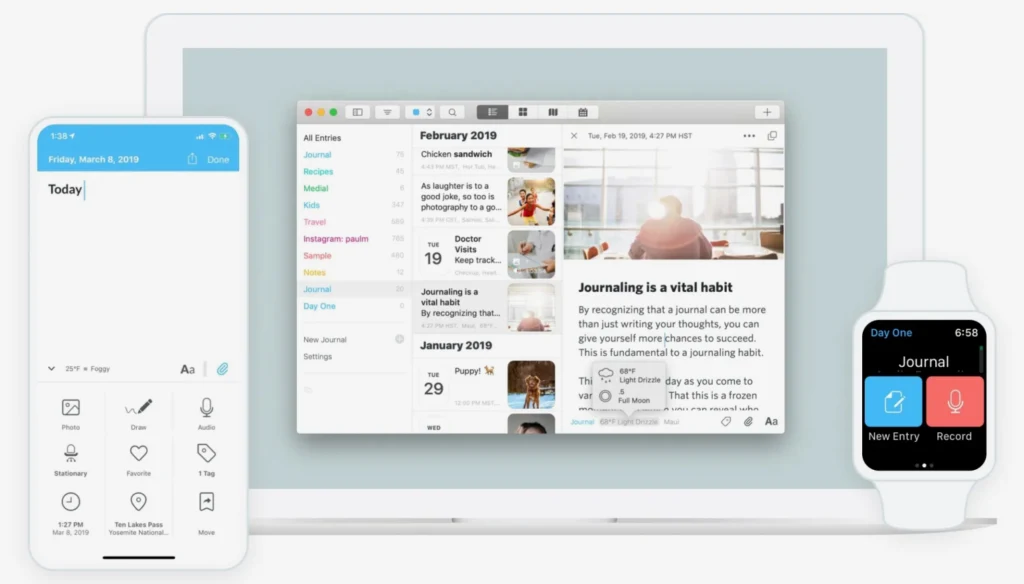
11:30 A.M. DAY ONE. JOURNAL TO REFLECT
Day One is a simple app for journaling on my phone or laptop. It’s a dedicated space where I can reflect on the work I’m doing, the people I’m talking with, my raw ideas, and my feelings. I don’t always do it daily, but I’m aiming to.
This article is republished with permission from Wonder Tools, a newsletter that helps you discover the most useful sites and apps. Subscribe here.