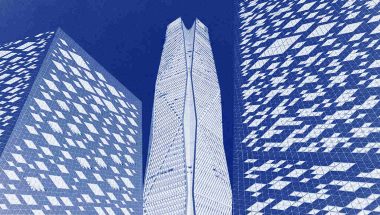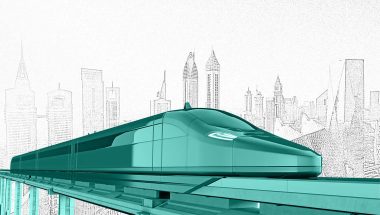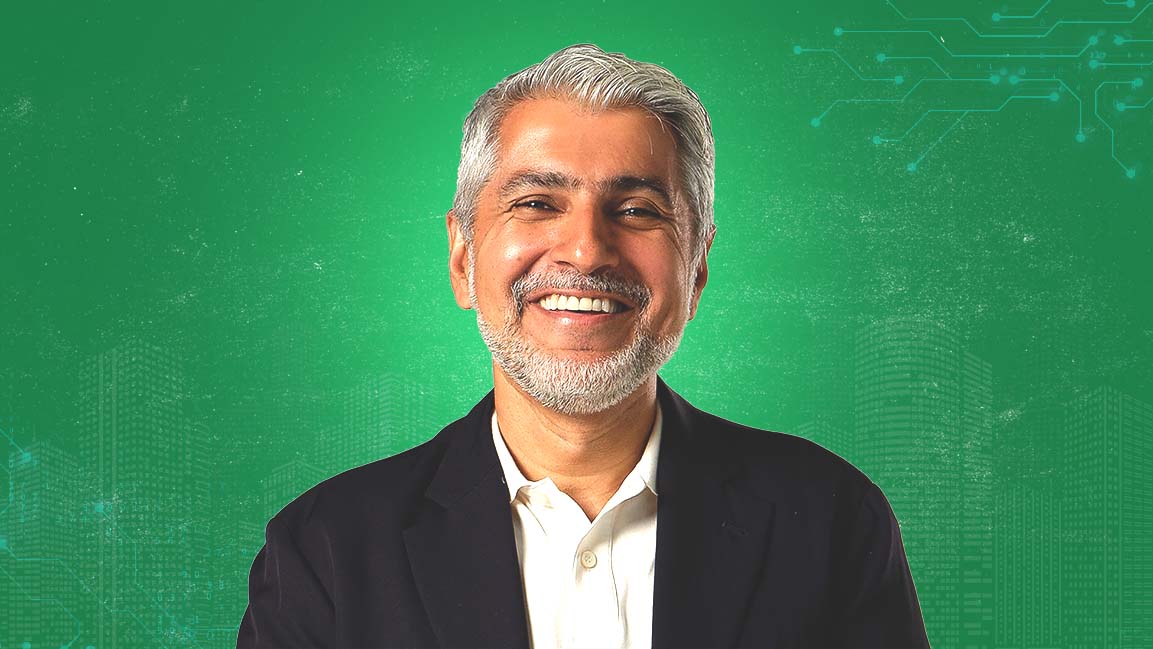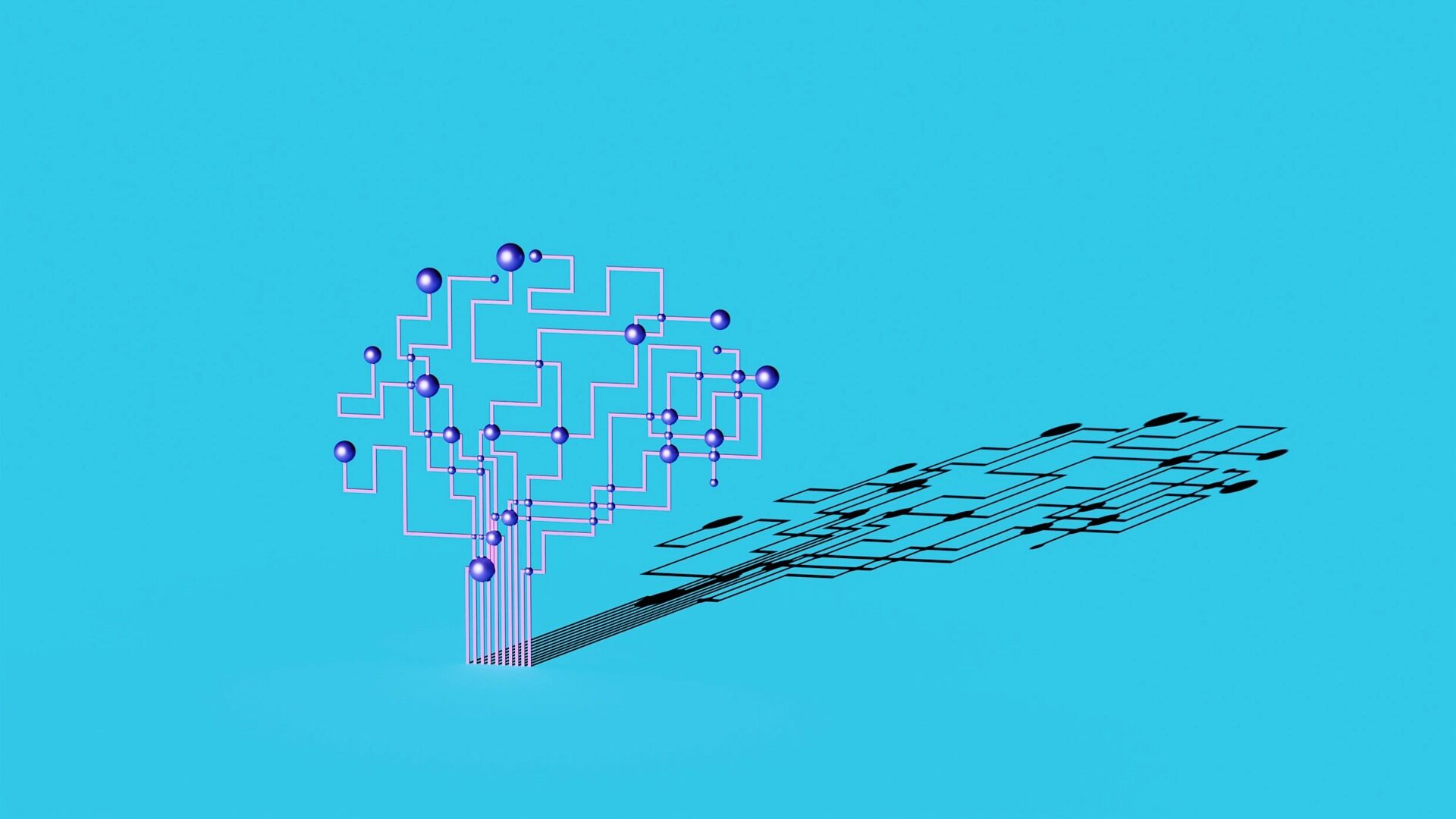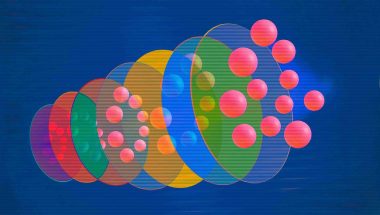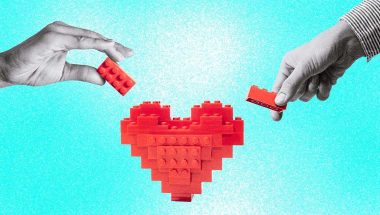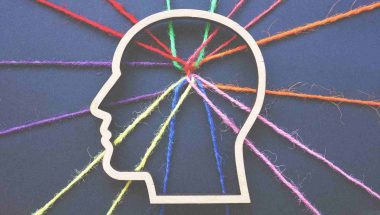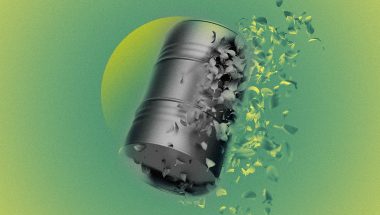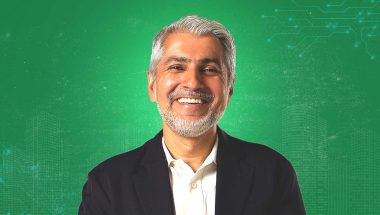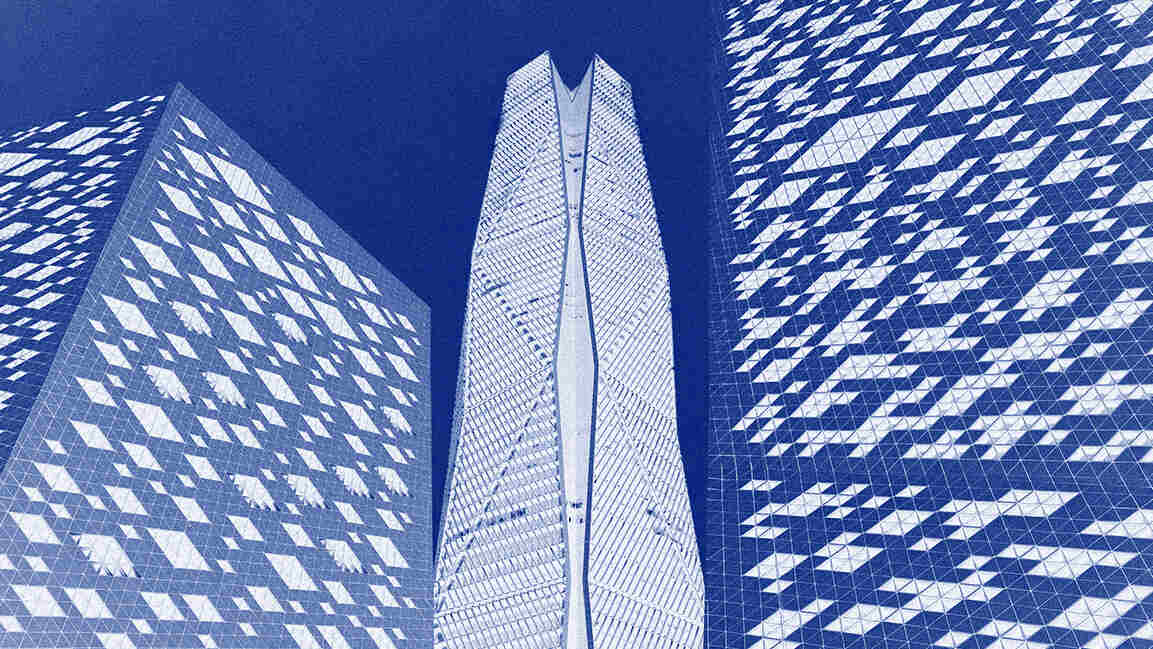- | 12:00 pm
18 things to know before buying a Samsung foldable phone
The Galaxy Z Flip 4 and Fold 4 are the best foldables yet, but they still have their quirks.

Samsung’s Galaxy Z Fold 4 is the first foldable phone I’d actually buy.
Not that I’m going to–I’m only a year into an iPhone 13 Pro Max installment plan, and can’t quite justify spending $1,800 on a second, unlocked phone–but Samsung’s biggest foldable is now refined enough to have finally won me over.
I’m less enthused about the smaller Galaxy Z Flip 4, which costs less at $1,000 but comes with some big trade-offs. Even that phone, however, is a step up from its predecessor thanks to its much longer battery life.
In both cases, though, using a foldable phone is a unique experience, with some things you might want to consider ahead of your purchase. If you’re thinking about embracing either of Samsung’s foldable phones instead of an iPhone 14 or competing Android phone, here’s what you need to know.

The two phones have opposite trade-offs: With the Flip 4, you’re making the phone a little less convenient to use for the sake of portability, as the clamshell design fits more comfortably in a pocket or handbag. The Fold 4 is even less comfortable to carry than a normal phone, for the sake of having a jumbo-sized screen wherever you go.
You have to break them in: Don’t despair if the Flip 4 or Fold 4 hinge mechanisms seem overly stiff when you take them out of the box. They seem to loosen up after a few days of steady use.
They’re fidget-friendly: Both Samsung foldables remind me of my first flip phone, whose hinge and retractable antenna I’d compulsively play with. They’re a reminder that we need more gadgets with support for absentminded futzing.
You get used to the crease: It’s more noticeable on the Flip 4, because vertical scrolling puts it in constant contact with your thumb. But after a while, I came to expect it and maybe even developed a strange affection for it.
Some apps are blowing it: Why, for example, can’t I open the Kindle app in portrait mode on the Fold 4, crease the screen slightly, and get separate columns of text on each half? As foldable phones’ biggest ambassador, Samsung should be getting more big app makers on board.
Video’s the killer app: You don’t really need a bigger screen to check your email or scroll through social media. But when you’re watching live baseball or football on a portable screen that’s both larger and easier to hold than any regular smartphone, the Galaxy Fold 4 practically sells itself.

There’s a learning curve: Opening separate apps on each half of the Fold 4 or Flip 4 screen is a neat feature. So is placing a half-folded phone on the table for timed selfies, or letting people see themselves on the Fold 4’s cover screen while you use the viewfinder on the other side. The challenge is remembering to do these things in the first place.
They get a little gross: Between the pre-applied screen protector and the raised edges around the display, you’re likely to accumulate a fair amount of dust and other detritus. Keep some canned air handy for the occasional cleaning.
Battery life’s not a dealbreaker anymore: Last year’s Flip 3 and Fold 3 struggled to last through the day, even with 120 Hz refresh rate disabled on the latter. This year’s more efficient processors and the Flip 4’s bigger battery have made a huge difference, with neither phone letting me down even on days of extra heavy use.
The Flip’s cover screen is still superfluous: Double-tapping and swiping on a tiny outside screen to view notifications or skip music tracks is almost always less efficient than just opening up the phone. If you’re put off by that level of friction, the Flip 4 probably isn’t for you.
The Fold 4’s cover screen is still too narrow: It’s roomier than last year’s model, but typing’s a pain and some apps have problems accommodating the tall-and-narrow aspect ratio. You’ll only want to use it when you can’t get both hands free.
The fingerprint reader’s a compromise: Both phones have fingerprint readers along the right edge, rather than behind the phone or in the display. That may be a necessity given their foldable nature, but also an occasional annoyance. (It’s worse on the Flip 4, whose reader requires more stretching to reach over the hinge across the middle.)

They’re better without a case: Both the Fold 4 and Flip 4 have surprisingly robust case ecosystems, but they cost a more than cases for standard phones, and they add bulk to devices that are pretty bulky to begin with (especially for the Fold 4). Embracing the case-free lifestyle may be the way to go.
The Fold’s tablet screen grows on you: At first, the Fold 4’s unfolded display may feel more cumbersome than a regular phone, as it’s harder to hold in one hand and your fingers have to cover more ground. But then you get used cradling it in both hands and navigating with both thumbs, and everything clicks.
The cameras could be a little better: On principle, it’s off-putting to have an $1,800 phone that doesn’t include Samsung’s best camera system (that honor belongs to the Galaxy S22 Ultra), or a $1,000 that’s a clear step behind any of the company’s non-foldables. Neither camera system is bad, but the compromise is most apparent when trying to snap photos with motion in less than ideal lighting.
The software’s a bit different: On the Fold 4, Samsung’s added a persistent app dock to the bottom of the screen, letting you switch between apps with one tap or quickly drag them into split-screen view. You might end up rethinking your docked apps as a result; I moved my seldom-used phone app out, and brought productivity apps like Slack and Notion in.
Apple lock-in is real: This is no fault of Samsung’s, but AirPlay and iMessage were the two things I missed most while using the Flip 4 and Fold 4. I detest platform lock-in and could look past those downsides in favor of better hardware, but I also wish Apple would get into the foldable phone game sooner than later.
I’m going to miss the Fold 4: Having filed this story, I’ll be sending both review units back to Samsung and will be seriously bummed about going back to a regular smartphone screen (albeit the biggest one Apple has to offer). On the upside, I can’t wait to see what the foldable phone landscape looks like once I’m due for my next smartphone upgrade.