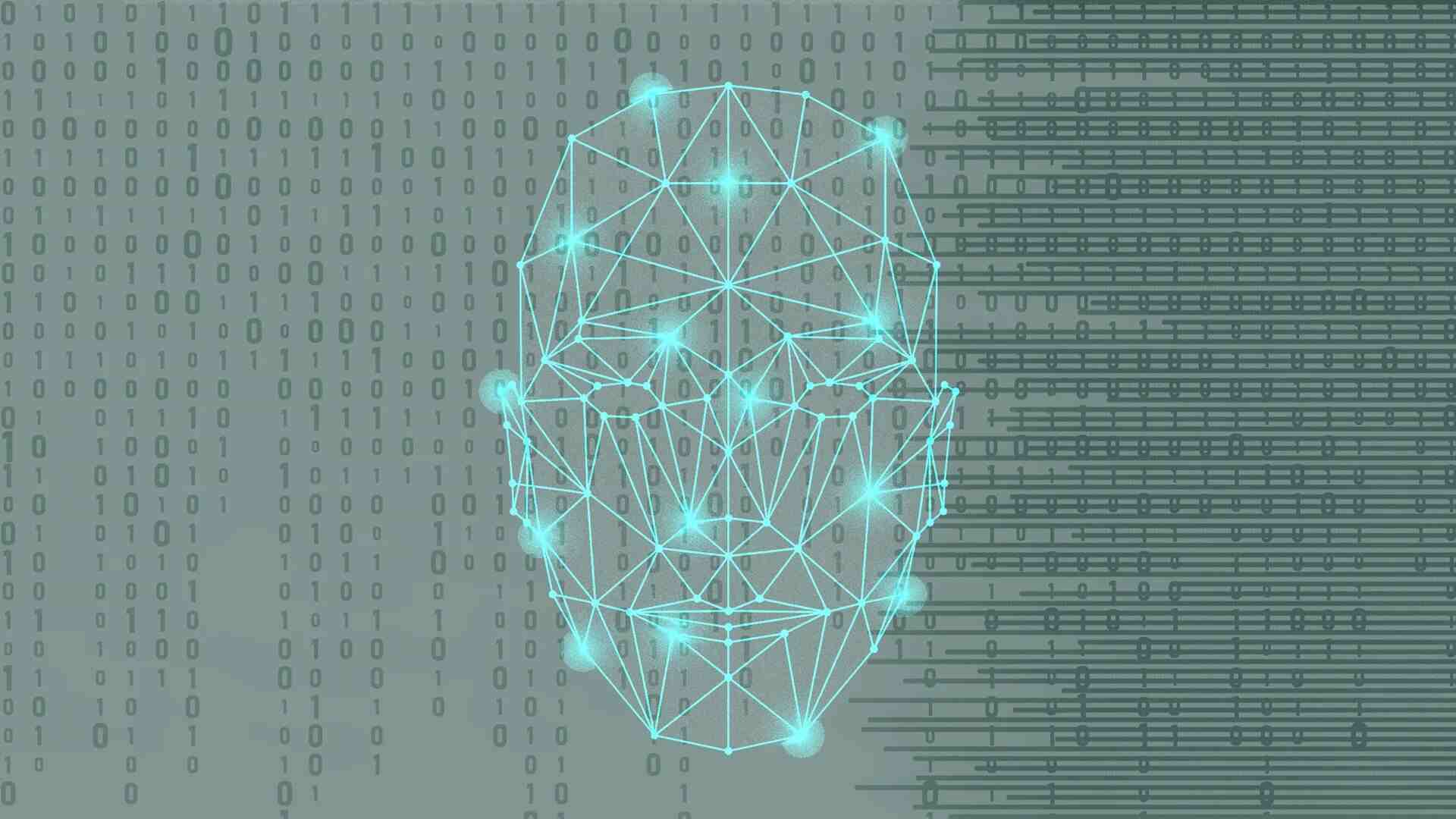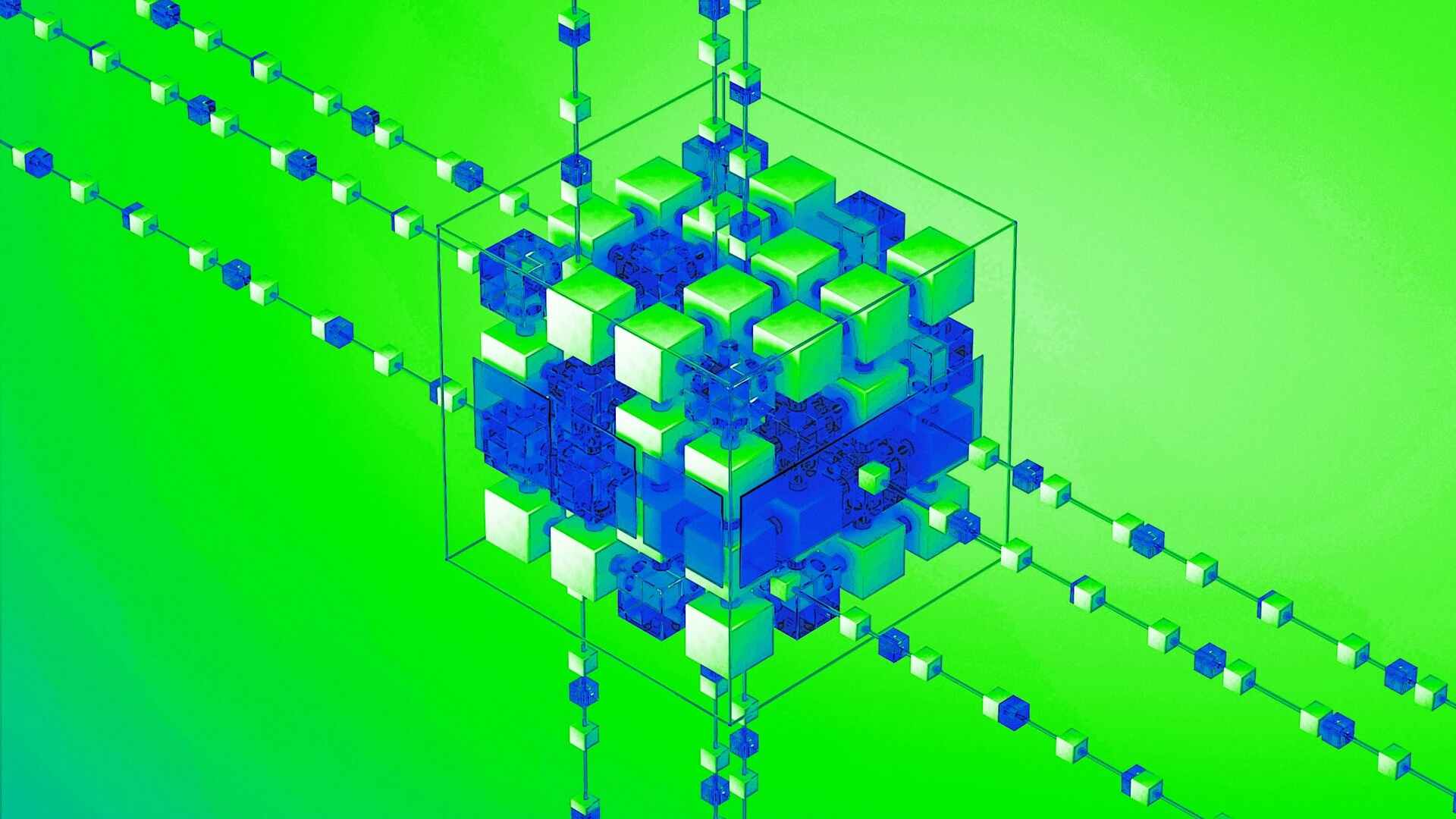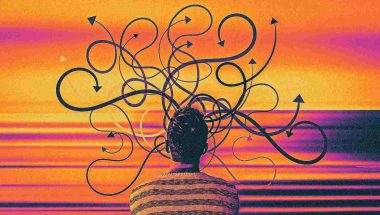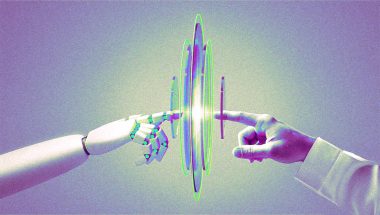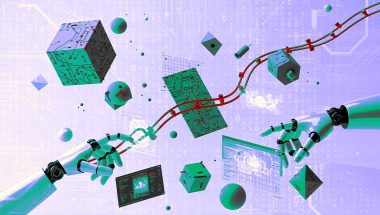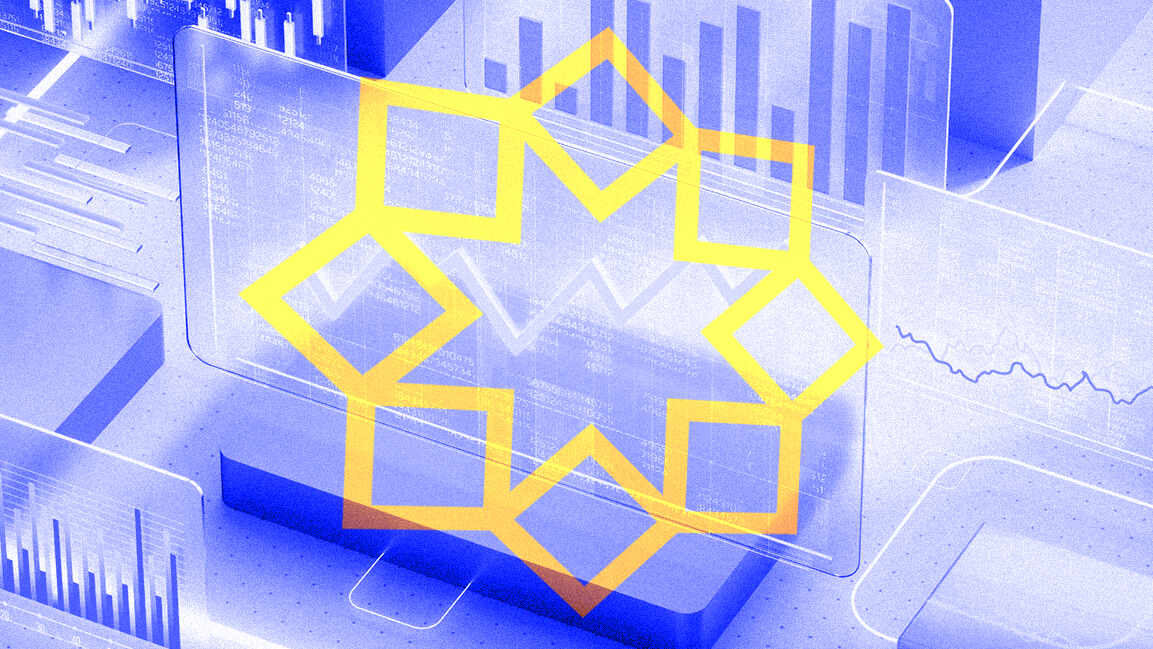- | 11:38 am
Here are the 4 most surprising takeaways from the first day of Google’s I/O conference
The tech giant introduced a number of interesting developments, including expanded privacy settings and a “Look and Talk” feature.

Google opened its I/O developer conference with a grab-bag of a keynote. Over two hours Wednesday, a cast of characters from the Mountain View, California, tech giant covered everything from AI-assisted ukulele lessons to the company’s carbon-free ambitions for its data centers.
There wasn’t always much new to the event, but four I/O items stood out as surprising.
AUGMENTING AR SEARCHES
Google’s upcoming upgrades to its search features will include “scene exploration,” which essentially mashes up the image-recognition features of Google Lens with Google’s earlier work into augmented-reality overlays of information.
For example, you could hold your phone’s camera in front of a shelf full of gourmet chocolate to see insights about each product overlaid on the camera’s view. Or you could point the camera at a drug store’s display of moisturizers to find scent-free options.
This kind of free-form info overlay represents a much more ambitious implementation of AR than, say, the Yelp app displaying star ratings for nearby restaurants in your phone camera’s view of a street.
“This is like having a supercharged Ctrl F for the world around you,” said Google search senior vice president Prabhakar Raghavan during the keynote.
It could also supercharge Google’s lead over competing search engines that may offer better privacy but come from companies that can’t match the machine-learning prowess that powers this feature.
AN ASSISTANT THAT YEARNS FOR YOUR GAZE
If having to say “Hey, Google” to get the attention of Google Assistant ranks among the pain points of your digital life, prepare to rejoice: An upcoming option on the Nest Hub Max smart screen will free you from having to voice those wake words.
This “Look and Talk” feature will instead enable this tabletop device to start listening once you look at it. The Nest Hub Max will decide that your gaze isn’t just a passing glance by applying machine-learning models to what it sees and hears with its camera and microphone—and it will do so unassisted by Google’s servers.
“Video from these interactions is processed entirely on device, so it isn’t shared with Google or anyone else,” said Sissie Hsiao, vice president for Google Assistant, in the keynote.
But this venture into what Google has called “ambient computing” still requires non-trivial trust, even from people sufficiently comfortable with software assistants to buy a gadget like the $229 Nest Hub Max: Look and Talk adds another way for the device to engage in unrequested listening.
And while Apple does not seem to have set off users by adding “Attention Aware Features” to iOS that use an iPhone’s camera to see if you’re looking at its screen, Qualcomm’s announcement last fall of an Always-On Camera option in its flagship smartphone chipset was met with considerable skepticism.
AN EXPANDED PRIVACY SALES PITCH
Much as last year’s unveiling of Android 12 showed Google taking inspiration from privacy features in Apple’s iOS, the privacy sales pitch in this year’s keynote also owed something to Google’s Silicon Valley neighbor.
“We minimize your data footprint,” said senior vice president Jen Fitzpatrick as she outlined Google’s “Protected Computing” philosophy. “If the data doesn’t exist, it can’t be hacked.”
But while her outline of Google’s data-minimization efforts—”collecting less, and deleting more,” as she put it—could have fit in an Apple keynote, the I/O presentation was light on how Google applies techniques like differential privacy to reduce the personal details exposed by its core search and maps services.
The keynote did, however, spotlight a recent move by Google to give people a veto over search results that reveal their contact information. The ability to request Google stop showing those results through a self-service web form could blow a hole in the business model of people-finder sites.
Android 13, meanwhile, will bring expanded controls over phone apps’ access to your files on a phone. But while Google has been experimenting with Android system limits on the ability of apps to track how you use other apps—like Apple’s App Tracking Transparency, but perhaps not as sweeping—it had no news on that front at I/O.
A VAPOROUS ENDING
Google evoked a different tech giant from a different era—the Microsoft of a dozen years ago—when it closed out the opening keynote with a round of product unveilings that grew increasingly less specific.
After introducing the Pixel 6a—a $449-and-up Android smartphone that will ship at the end of July and shares its looks, Google-designed Tensor chipset and lamentable lack of a headphone jack with last year’s Pixel 6 and Pixel 6 Pro—the presentation veered into vaporware territory.
Anyone torn between buying a Pixel 6 now or a Pixel 6a in a few weeks, for example, now must consider the advertised fall arrival of a Pixel 7 series of phones, with the Pro model featuring a triple camera system on the back. Price? Ask later.
Smartwatch shoppers considering watches running Google’s relaunched Wear OS, meanwhile, now know that Google will introduce a Pixel Watch this fall, also at an unannounced price.
And although not many people have bought into tablets running Android, Google appears to have decided that years after discontinuing the Nexus 7, it’s no longer content to leave that market to the likes of Samsung. Sometime next year, it will introduce a Pixel Tablet at an unannounced price in an unannounced size.
The keynote wrapped up with a concept clip showing how Google’s work into automated real-time translation and augmented-reality interfaces would allow people to transcend language barriers by wearing a future set of AR eyeglasses. Yes, it appears that the Google Glass dream is alive—and does it ever look great in a demo video.
Know more about the 7 time-saving Google Assistant tricks you should use every day.