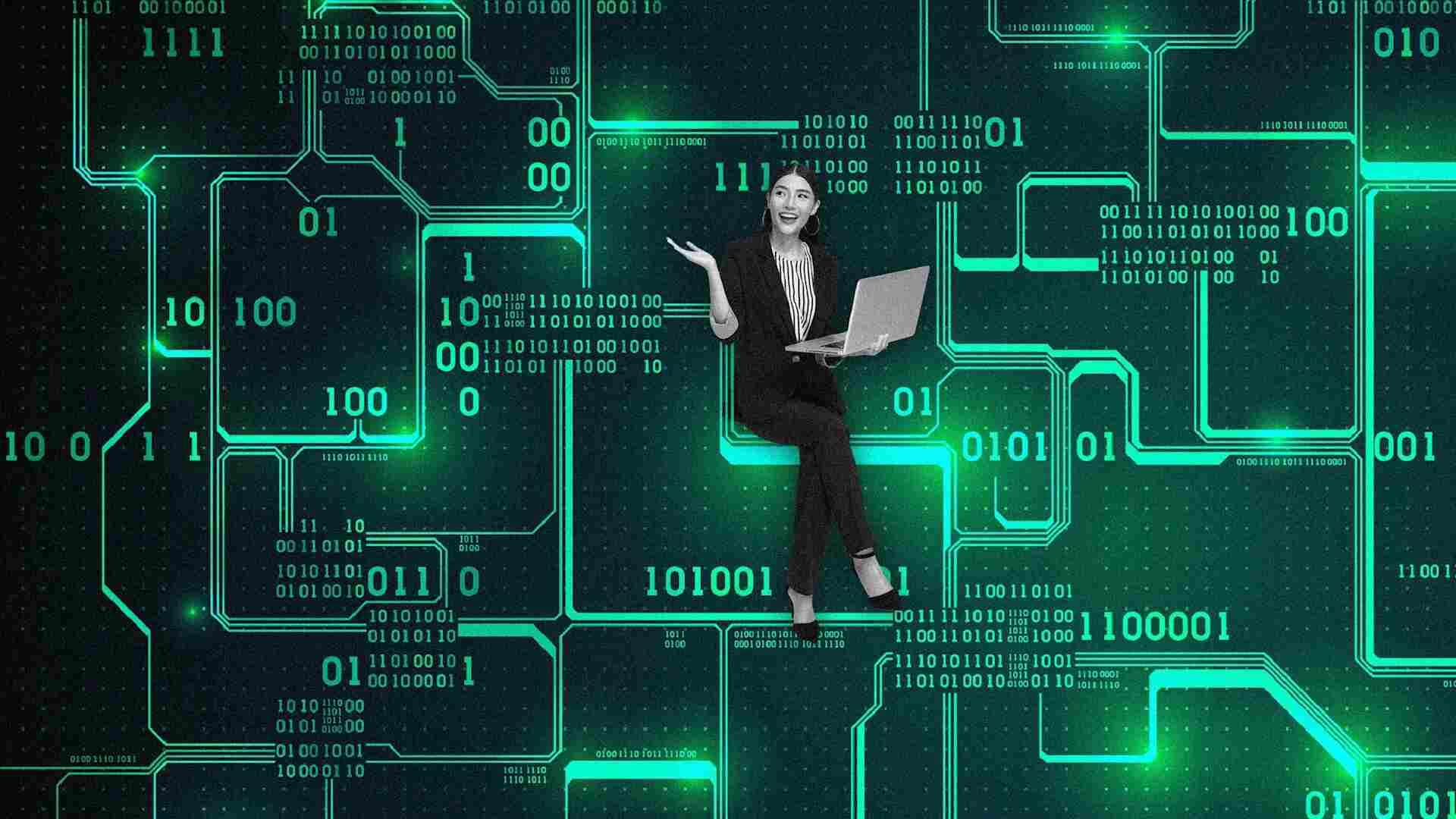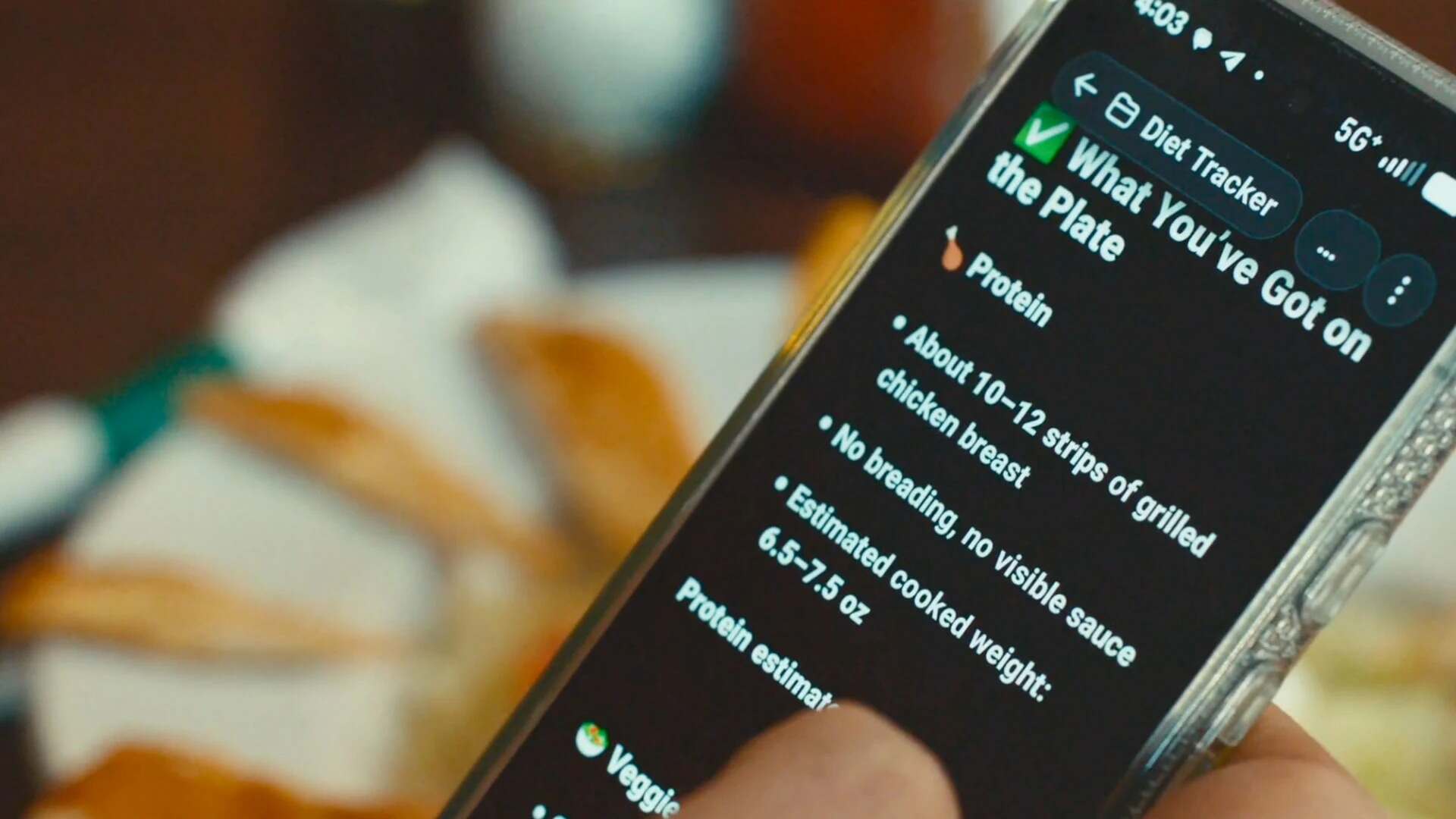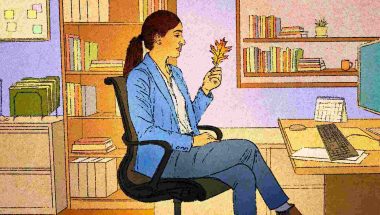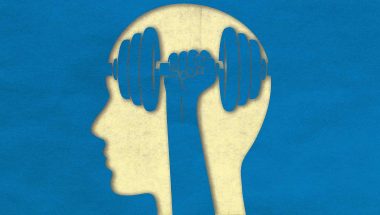- | 8:00 am
How I turned my blog into a social media hub
Tools like Micro.blog help you post on your website, syndicate to Bluesky, and more.

A few months ago, I decided to start blogging again.
Even with steady freelance work and a couple of tech advice newsletters, I missed having my own little place on the web to write about any topic I pleased, free from the limits and vagaries of social media.
But I didn’t want to neglect social networks entirely. Instead, I dreamed of being able to write on my blog, and have that content automatically propagate out to my followers on Bluesky, Mastodon, and Threads. In certain web circles, this concept is called “POSSE,” short for “Publish (on your) Own Site, Syndicate Elsewhere,” and it’s a way to maintain control over your writing without cutting yourself off from the social web.
Inspired by a recent post on the concept by Molly White, I went down a bunch of rabbit holes figuring out how to make this work, and wound up with a setup that I think works pretty well:
- I write a post on my blog.
- If it’s a short post with no headline, it automatically appears exactly the same way on my social accounts, indistinguishable from if I’d posted on those sites directly.
- If it’s a longer post, the social media version shows just the headline, an excerpt, and a link back to the original.
In effect, my blog has become a central hub for almost everything I write online, including nearly all my social media posts, links to my published work on other sites, and the occasional freestanding blog post. While this approach has a few trade-offs, I feel better about posting in the first place knowing that I’m doing it on my own terms.
Here’s how I made it work:

Enter Micro.blog
I tried a bunch of different options for my cross-posting setup, but the one that worked best involves a service called Micro.blog.
For $5 per month, Micro.blog will host a blog for you under its own content management system, and while I don’t have any use for that particular feature, it also offers a simple way to cross-post content from an external blog onto various social networks. All you need is a link to your blog’s RSS feed. (With WordPress blogs like mine, you can just add “/feed” to the end of the site’s URL.)
Micro.blog’s “Sources” menu lets you set up the cross-posting. Once you’ve added the feed link under the “Add posts to Micro.blog timeline” section, you’ll see list of other social accounts to connect. Micro.blog currently supports Medium, Mastodon, LinkedIn, Tumblr, Flickr, Bluesky, Nostr, Pixelfed, and Threads.
All you have to do after that is make sure Micro.blog automatically retrieves new posts when you create them. In WordPress, you can just head to Settings > Writing and add http://micro.blog/ping on a new line in the “Update Services” box.
And that’s it. Unless you disable cross-posting under Micro.blog’s “Sources” menu, anything you write on your own blog will automatically cross-post to the social networks you’ve connected, including images.

Why it works
Micro.blog isn’t the only way to syndicate from your blog to social media.
Poke around the WordPress plugin directory, for instance, and you’ll find all kinds of tools for cross-posting your latest blog entries. There’s even a plug-in that ties into Buffer, a popular social media marketing tool that can publish to multiple networks simultaneously.
But those tools all have the same limitation: They don’t automatically differentiate between short and long posts. Even if you just write a sentence or two, your social posts will still contain an excerpt and link back to the original.
By comparison, Micro.blog’s cross-poster only links back to the original post if it’s too long for social media. Otherwise, it just looks like a regular social post. That means you don’t have to think ahead about what kind of post you want to create. You can just write whatever you want, and Micro.blog will do the necessary parsing automatically.
Before settling on Micro.blog, I also sunk a lot of time into the IndieWeb suite of WordPress plug-ins and a related tool called Bridgy, which among other things is supposed to allow for syndication across Mastodon and Bluesky. But the more hours I spent trying and failing to get it all working, the further from my technical grasp it seemed to be.
At one point, I also tried cross-posting the manual way, by copying what I’d written in one place and pasting it everywhere else. That just wound up being too much effort, and it discouraged me from writing in the first place. Micro.blog requires a small monthly expense, but the upside is that it’s nearly as frictionless as posting to a social network directly.

Limitations apply
That’s not to say my new posting setup is perfect.
One inherent problem with cross-posting from a blog is that it’s not interactive. You can’t @ mention people from individual networks or reply to your original post with additional info. You also can’t work with platform-specific features such as polls, reply controls, or post visibility.
I’ve had some issues with individual networks as well. Threads doesn’t display alt-text from images, for instance, and LinkedIn doesn’t display images at all. I’ve also been unable to create short posts on LinkedIn that don’t include a link back to the original blog, and may just disable that integration entirely.
But there are moments of delight as well. If my blog includes hyperlinked text, it shows up the same way on Bluesky, so you can click the text to visit the link. That’s because BlueSky’s underlying AT Protocol includes proper hyperlink support. (On other networks, the link appears at the end of the post instead.)
There’s also just something deeply satisfying about seeing a running feed of my own writing, on my own website, with my own design and presentation. A social network alone can’t replicate that, but the POSSE approach offers the best of both worlds.