- | 8:00 am
The 25 best new apps of 2024
Productivity boosters, AI standouts, hidden gems, and more.

One of the most pleasant surprises about this year’s best new apps have nothing to do with AI.
While AI tools are a frothy area for big tech companies and venture capitalists, there’s plenty of app innovation happening outside of that arena, in categories such as productivity, social media, and streaming music.
As in previous years, we define apps loosely to include not only mobile software, but desktop applications, browser extensions, and app-like websites. Along with apps that are entirely new, we also look for existing ones that received significant updates in the past year.
Here are the best of the best:
Productivity
Fantastical: Formerly a first-rate calendar app for Apple devices, it’s now available for Windows as well, with natural language event creation and a pop-up calendar view available from the taskbar. (iOS, Mac, Windows)
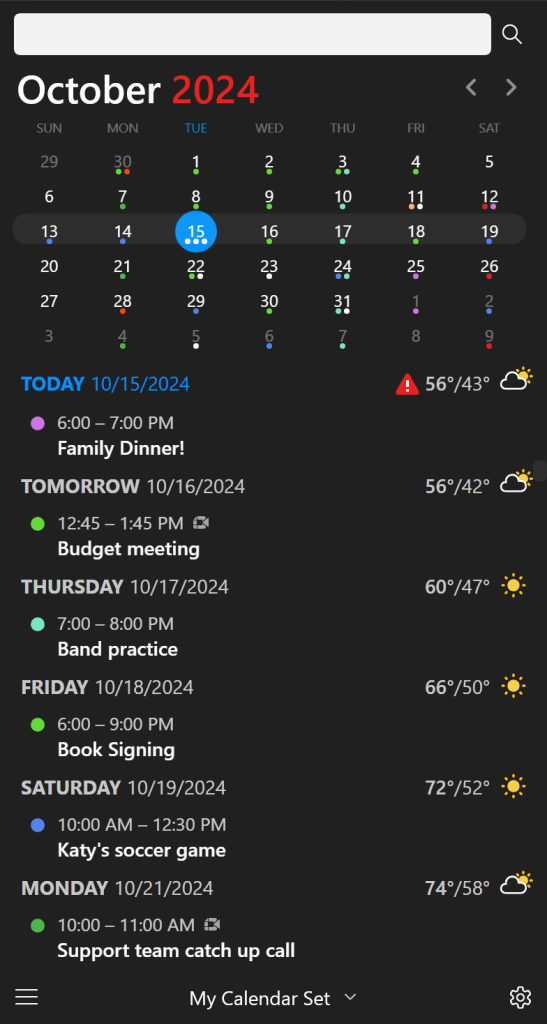
Proton Docs: Like Google Docs, but with end-to-end encryption to ensure that no one but you (and, optionally, your collaborators) can access what you’ve written. (iOS, Android, web)
Clear: A to-do list app that’s extraordinarily pleasant to use, with colorful items and clever shortcuts such as pinch-to-close and screenshot-to-share. (iOS)
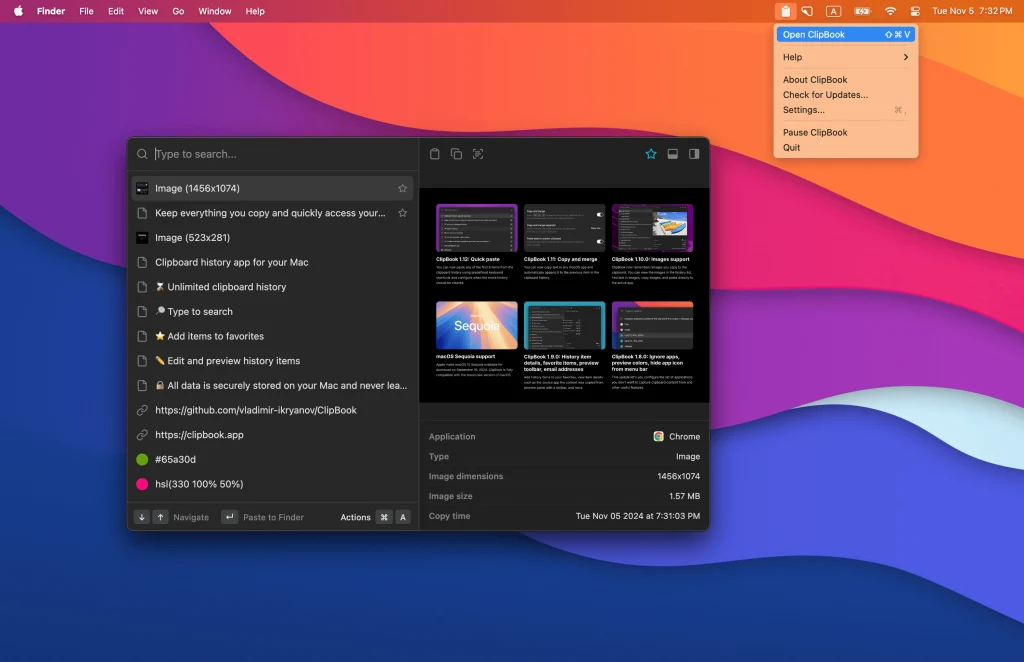
Clipbook: A simple Mac app for accessing previously-copied text or images with a keyboard shortcut, perfect for when you copy something, then copy another thing, then realize you need the original thing. Other tools like it exist, but this one’s free and easy to use—much like Windows’ built-in clipboard manager. (Mac)
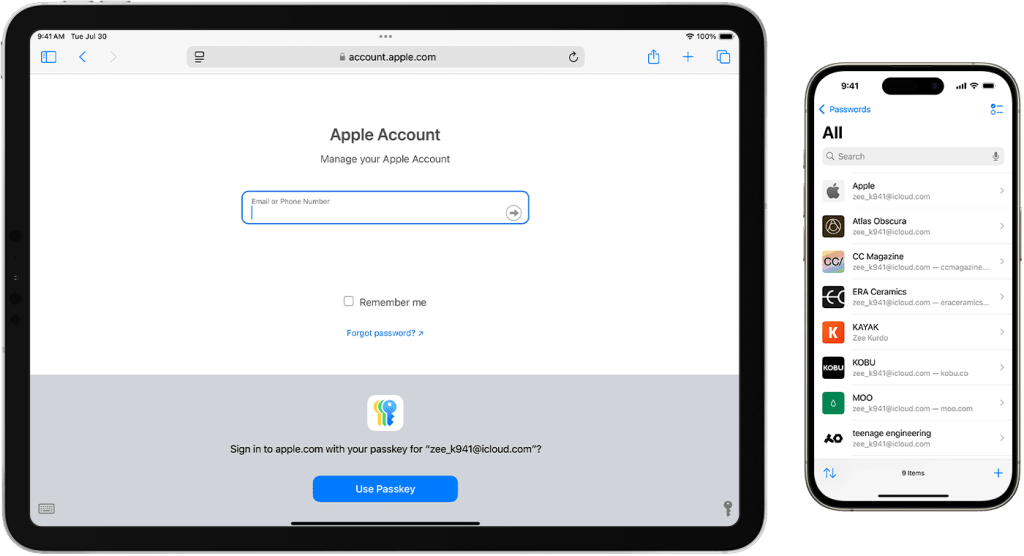
Apple Passwords: With a proper Passwords app for iOS and MacOS, Apple’s password manager feels like a full-featured alternative to the likes of 1Password and Bitwarden. Just don’t hold your breath for an Android version. (iOS, Mac)
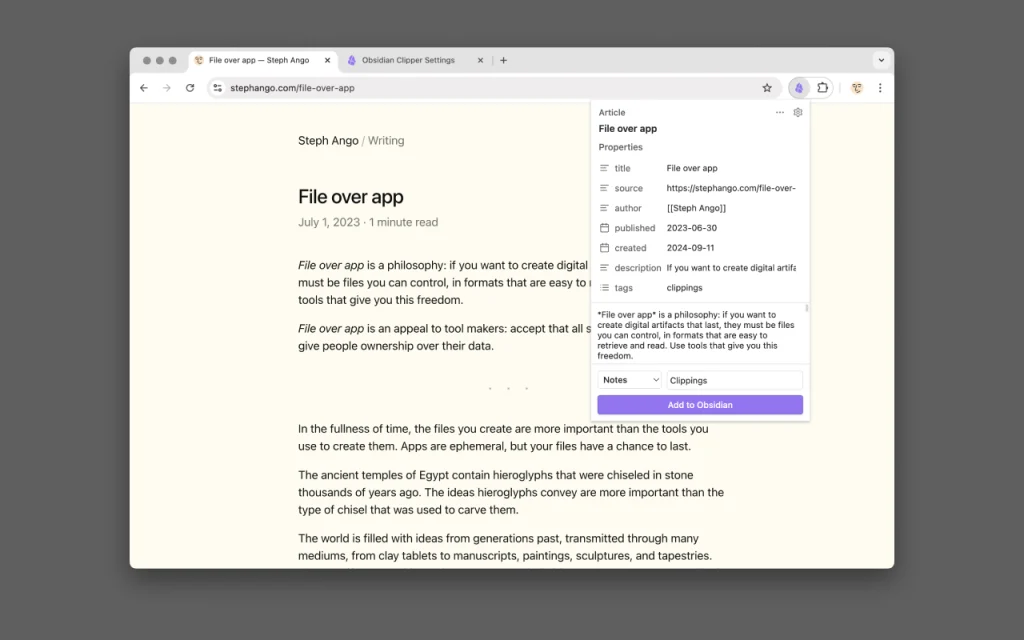
Obsidian Web Clipper: This free browser extension works in tandem with Obsidian’s excellent desktop notetaking app, letting you highlight and save the full text of web pages for offline access and archival purposes. (Chrome, Firefox)
Ice: A free app for hiding seldom-used items from the Mac menu bar. Just hold Cmd and drag icons to the left of the arrow to hide them, then click the arrow to briefly make them temporarily visible. (Mac)
MaxFocus: Do you wish every desktop browser had Safari’s long-click page previews? This extension adds them to Chrome, other Chromium-based browsers, and Firefox. (It also includes some extraneous AI features, which you can disable.) (Chrome, Firefox)
Social
OpenVibe: If you’re trapped between Bluesky, Threads, and Mastodon, Openvibe lets you post across all three (along with Nostr for good measure). You can also browse Bluesky and Mastodon in a single timeline, and see what’s trending across both. (iOS, Android)
Sky Follower Bridge: Find your Twitter friends on Bluesky using this free browser extension for Chrome and Firefox, which scrapes the names on your Twitter following page and looks for Bluesky accounts that match. It’s not perfect—if you hit “Follow All,” you’ll likely follow some strangers—but it’s a great starting point. (Chrome, Firefox)
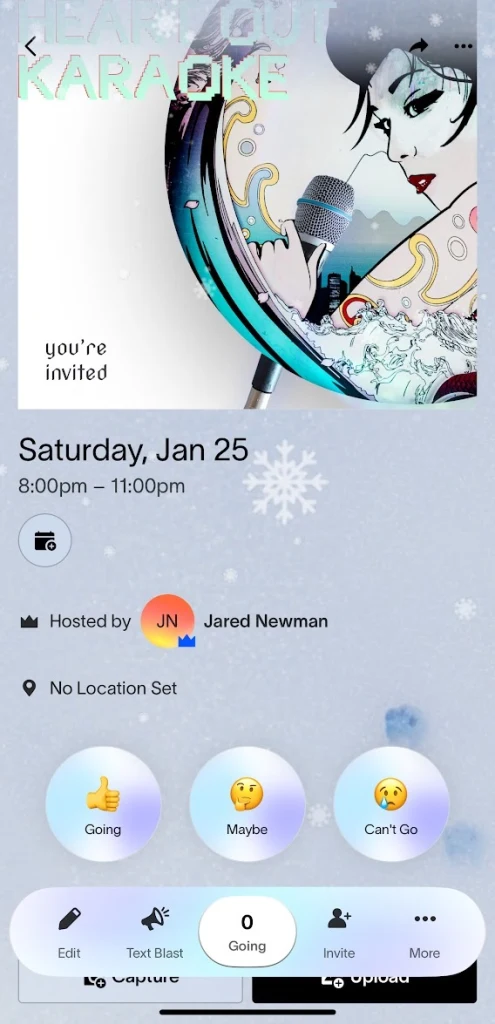
Partiful: Here’s the Evite alternative we’ve sorely needed, letting you create slick invitations to share directly with contacts or as a web link—all with no ads or other cruft. (It monetizes by selling party favors and merch.) (iOS, Android, web)
AI
DuckDuckGo AI Chat: Converse with GPT-4o—or a choice of other large language models—in a way that doesn’t store your chats or used them train AI. Typing “duck.ai” into your address bar provides fast access. (iOS, Android, web)
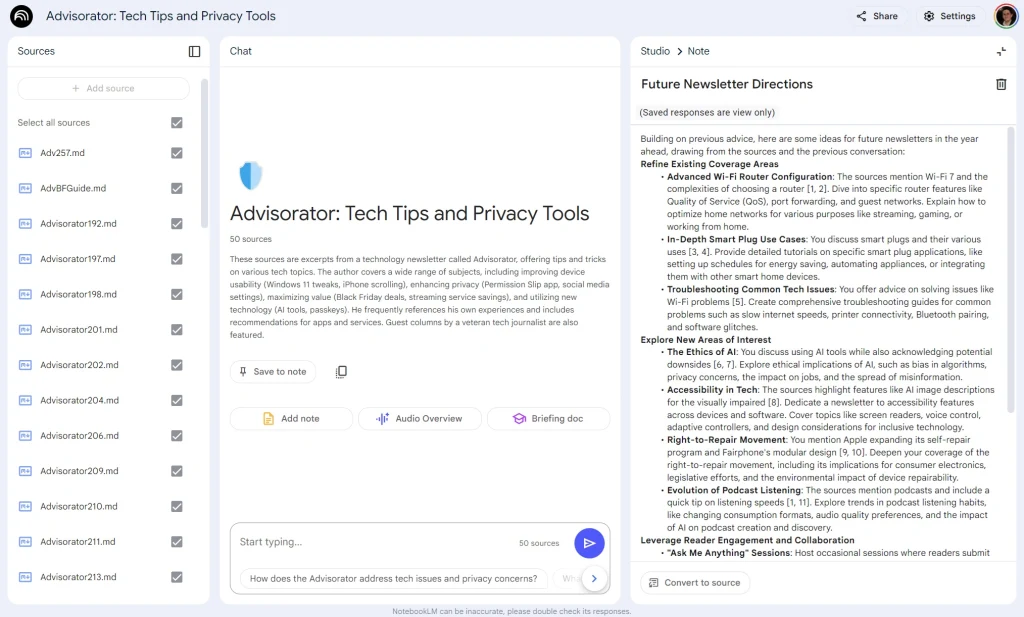
Google NotebookLM: Generate ideas, outlines, and briefings based on your own personal documents, or—with its most viral feature—use your content as fodder for an AI-generated podcast. It may be the closest thing generative AI has to a killer consumer app. (web)
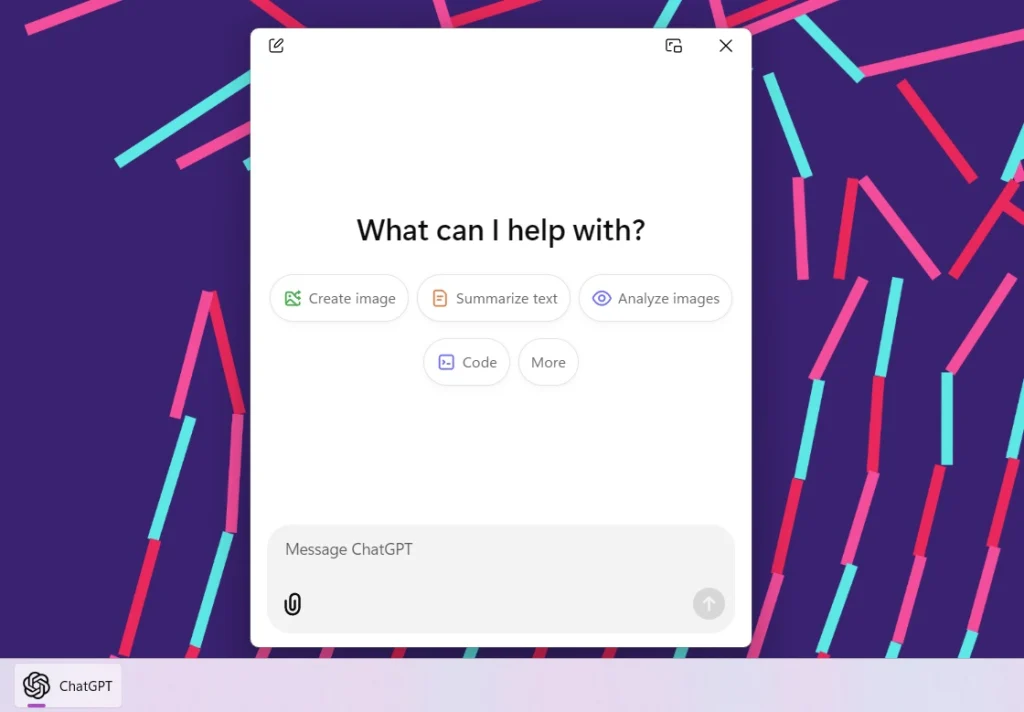
ChatGPT for desktop: This is the fastest way to access ChatGPT from a computer, with a pop-up window for quick questions that you can open with a keyboard shortcut. You can also open the full app to access ChatGPT’s voice mode. (Mac, Windows)
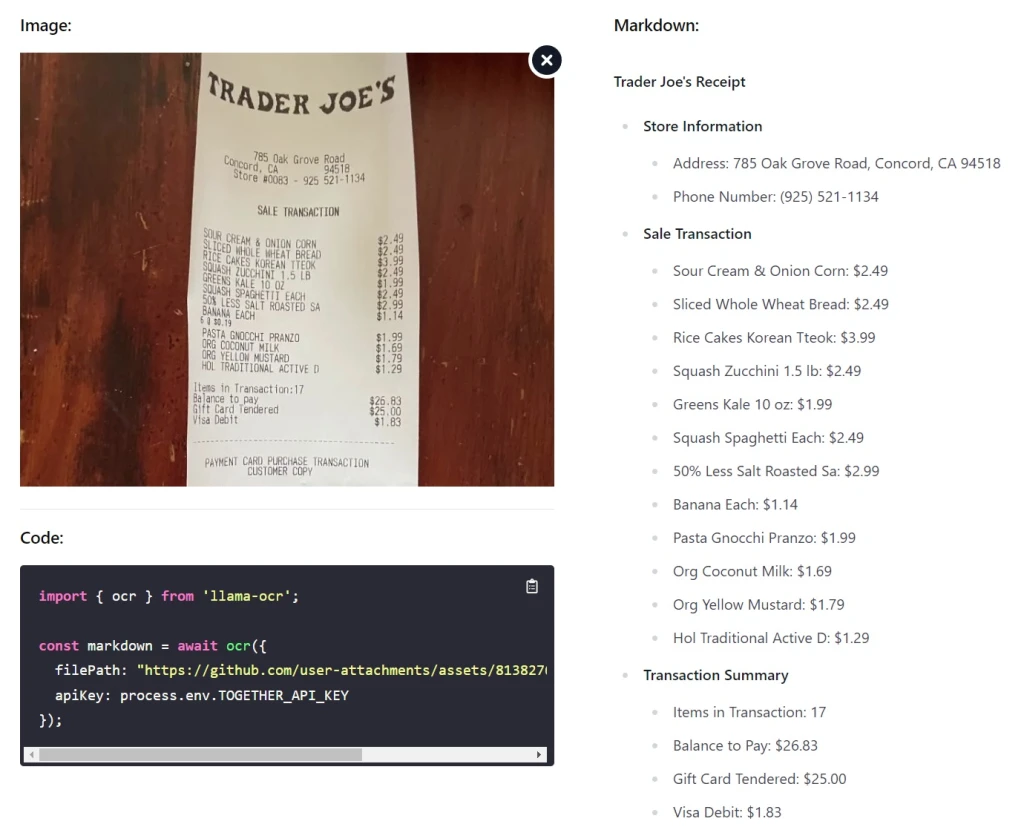
LLamaOCR: Use this free website to convert receipts, business cards, and other paper documents into structured text with Markdown formatting. Save-to-PDF support is coming soon. (web)
Cleft Notes: Record your messy thoughts as audio notes, and AI turns them into neatly formatted documents, with headings and bullet points. You can then edit the text directly in the app or export the Markdown elsewhere. (iOS, Mac)
Entertainment
Delta: The best way to play classic Nintendo consoles on iPhone or iPad now that the App Store allows for retro game emulators. You’ll need to supply your own game ROM files (or download some fan-made ones, like the excellent Tetris clone From Below). (iOS)
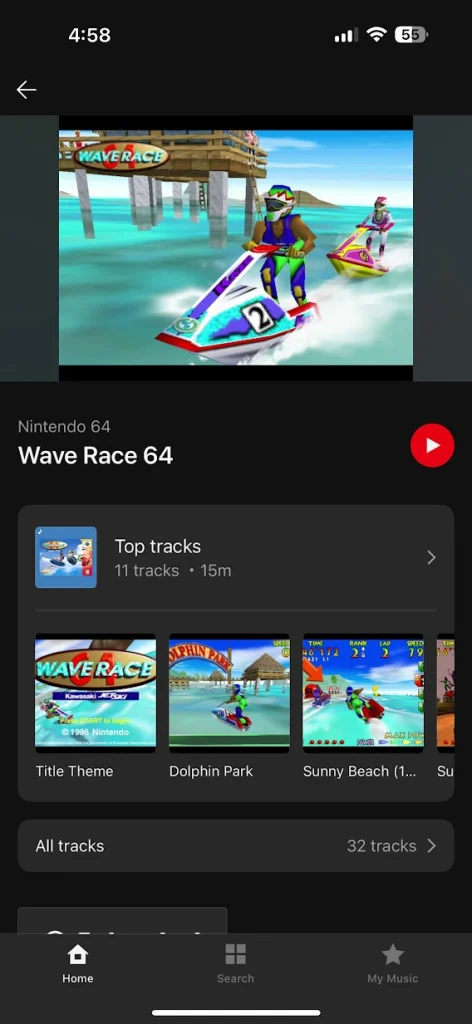
Nintendo Music: A free mobile app for Nintendo Online subscribers that fills the Nintendo-sized hole left by Spotify and other streaming music services. It offers dozens of video game soundtracks, plus some clever features, such as being able to extend the length of looping tracks and hide songs that might reveal story spoilers. (iOS, Android)
Deku Deals: Track price histories and set up deal alerts for Xbox, PlayStation, and Switch games. Steam support is coming soon. (iOS, Android, web)

BMBX: Just a really nice iPhone app for accessing free internet radio stations, with CarPlay support and a button to mark favorite tracks. Also known as the best way to access Yacht Rock Miami. (iOS)
Apple Podcasts: While it’s hardly new, this year Apple’s Podcast app added transcriptions, so you can speed-read through entire episodes or search for specific keywords. It’s a handy tool even if you mainly use a different podcast app instead. (iOS, Mac)
News and info
Reeder: Like an RSS reader, but for practically any kind of feed, including blogs, websites, YouTube channels, social media posts, and podcasts. You can save items for later and—in a throwback to Google Reader—share your feeds with others. (iOS)
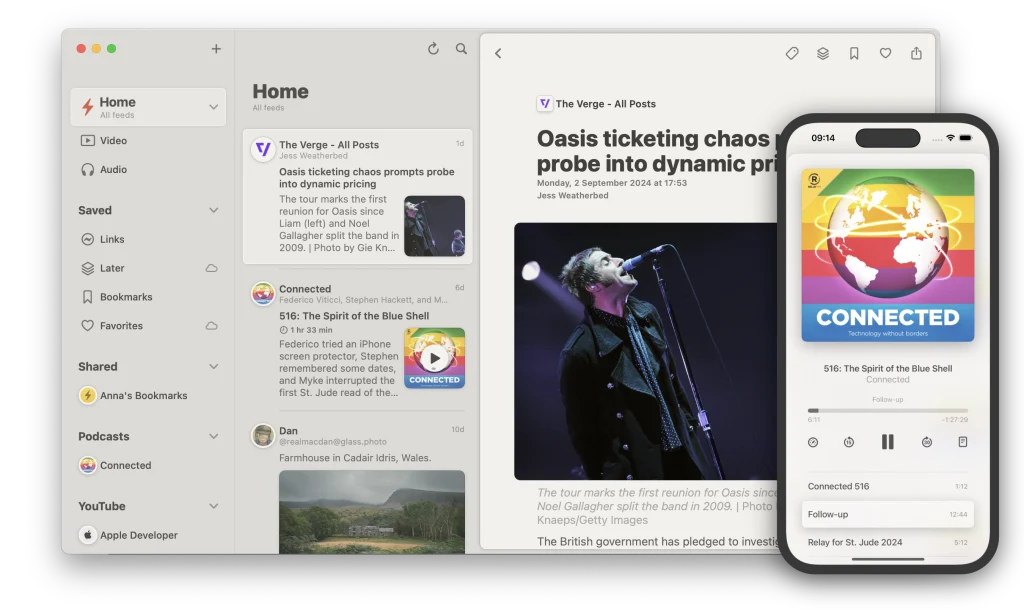
Eater: For a more curated alternative to Google Maps or Yelp, look to Eater’s food maps to find critically acclaimed restaurants nearby. It’s especially useful while traveling as the best results are in major cities. (iOS)
Sill: Get a feed of links shared by your follows on Bluesky and Mastodon, with optional filters based on time and popularity. Daily email digests will eventually become a paid subscription feature. (web)
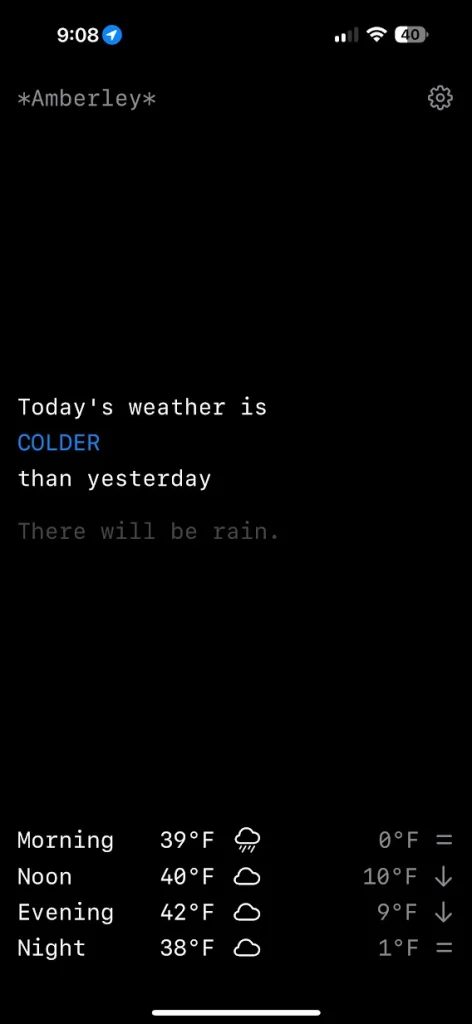
Lazy Weather: Just a single screen indicating whether it’s warmer or colder out than yesterday, with rain or not. Because sometimes that’s all you really need. (iOS)







































