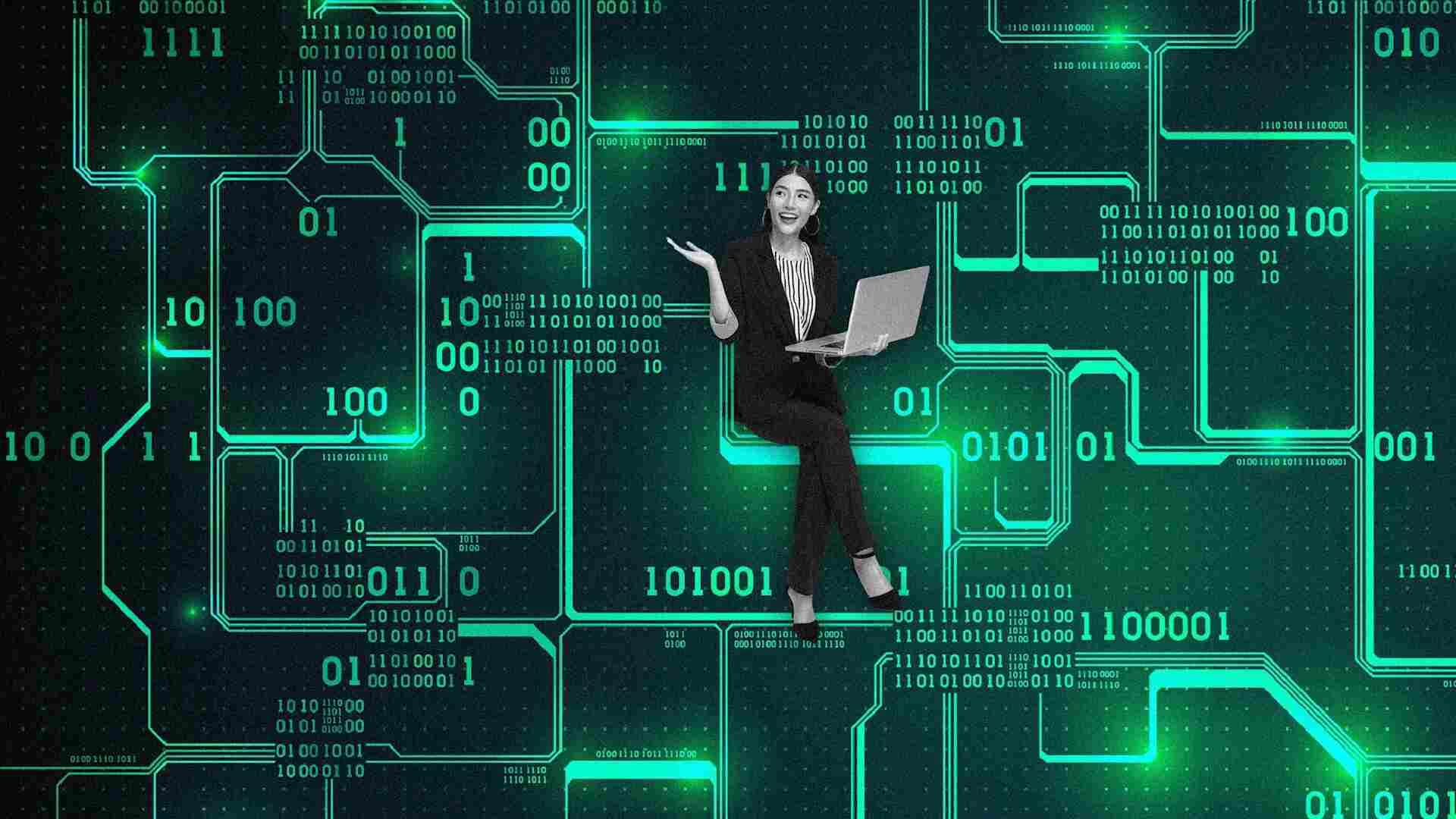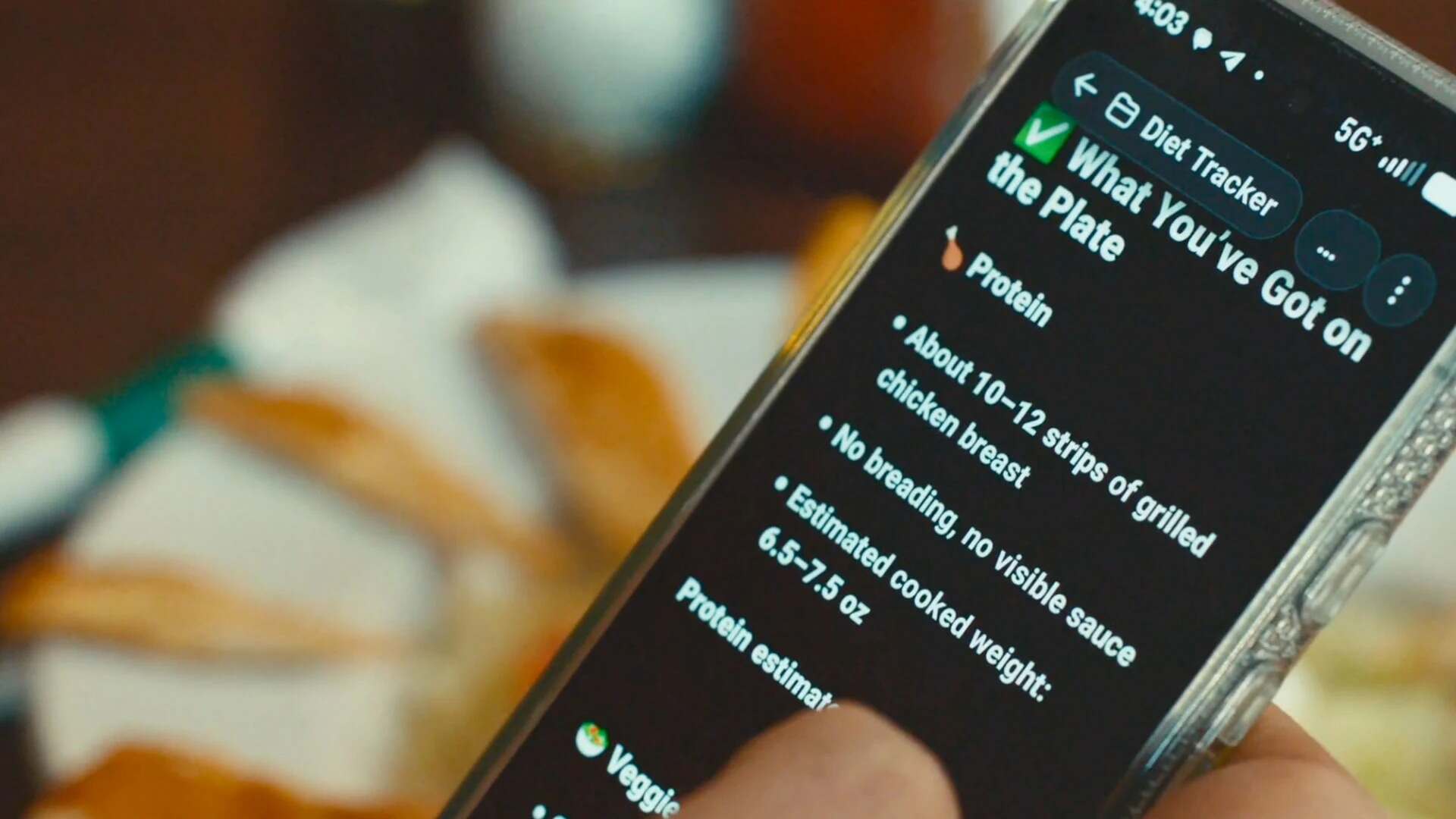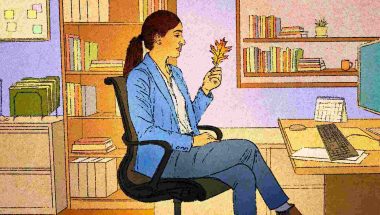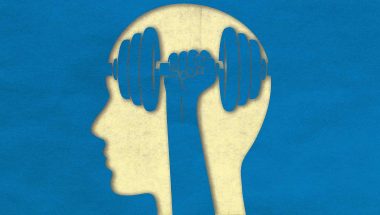- | 9:00 am
What I learned by ditching Gmail for six months
How a Gmail glitch forced me to try a radically different email option—and gave me new insight into the best ways to choose productivity tools.

It feels weird to think about it, but the 19th anniversary of the day I started using Gmail is fast approaching. To the best of my recollection, I signed up for an account in late April 2004, a few weeks after Google unveiled the service, whose then-astounding one gigabyte (!!!!) of storage capacity rocked the email world.
For most of the years since, Gmail has been my email of choice—what I’ve used when I didn’t have something inalterably foisted on me by an employer. Over the summer, however, Gmail started doing something that infuriated me. Its AI algorithms falsely identified a meaningful chunk of the email I did want to receive as junk, which meant that I didn’t see it unless I checked the spam folder. That defeated the whole purpose of having a spam filter.
After a few weeks of seething, I took matters into my own hands: I decided to leave Gmail, at least for a while. After considering several options recommended by folks on Twitter, I gravitated toward something that felt like an anti-Gmail: 37signals’ Hey.
Beyond allowing me to avoid Gmail’s spam-filter snafu, Hey was brimming with fresh ideas aimed at someone like, well, me. My inbox is overwhelmed daily by unsolicited messages from PR people hoping I’ll write about their clients; Hey offers a feature called “The Screener” that quarantines email from senders you’re hearing from for the first time, allowing you to route future messages to either your inbox or a “Screened Out” folder. (There are also special repositories for newsletters and items such as receipts.) The “Reply Together” option lets you select a bunch of emails and reply to them all on one page without flipping in and out of the inbox—the closest thing I’ve seen to my dearly departed Email Game. There’s even an option that covers up the list of email you’ve already read with a wallpaper of your choice—and allows you to put handy virtual sticky notes on top of that.
Hey’s whole interface is streamlined and colorful in a way I don’t associate with email. The level of polish is off the charts. It’s just fun—as Gmail was in its early days.
There are some gotchas. For instance, Hey required me to switch to its own app, which is available for computers, web, phones, and tablets. There’s no way to use a third-party client or add-ins, like you can do with Gmail. Instead, I had to go all-in with 37Signals’ “opinionated” vision of email , which sometimes involves refusing to offer features because its creators dislike them.
I’m using the “Hey for Domains” version with my own email domain name, which costs $10 a month; the standard version of the service gives you a Hey.com address and goes for $99 a year. With either plan, the cost doesn’t faze me in the least. Of course I’d pay 33¢ a day for anything that actually makes email less of a burden.
Now, when my colleague Jared Newman reviewed Hey in 2020, he praised its inventive nature but thought that too many table stakes of email functionality were missing. Since then, it’s added most of the ones he mentioned, including signatures, snoozing, scheduled sending, and (most recently) undo send. The app is still a striking departure from email as we know it, but it’s more feature-rich and familiar than the version that left Jared intrigued but skeptical.
Six months in, I haven’t regretted my Hey adventure for a moment. It’s not only helped me spend less time on email, but also made the time I do spend surprisingly pleasant. Along the way, I’ve learned some lessons about productivity tools in general:
New apps can’t do things an old app can’t. Gmail is as capable as ever, but when you’ve been around for almost two decades and have 1.5 billion users, you’re not going to undergo any radical reinvention. For now, at least, Hey is free of legacy obligations, which is why it can take such a different approach.
Getting too wed to one way of working is counterproductive. Hey doesn’t offer a feature I considered indispensable to my productivity: a “send and archive” button, which sends an email while moving the entire thread out of your inbox. I almost ruled out using it for that reason. But it turned out that another unique Hey feature—it divvies its inbox into “New For You” and “Previously Seen” sections—accomplished something close enough.
You’ve got to give up stuff to get stuff. In Gmail, I use keyboard shortcuts to speed my work. But Hey’s iPad app doesn’t offer them, even though most of the other versions do. It’s a pretty strange omission, but on balance a sacrifice that’s been worth it. (I make do by mostly using the web version, which does have shortcuts.)
Some aspects of email are unfixable. The basic problem with email is that anyone on earth can use it to command your attention. Hey’s Screener feature helps counteract that, but if I ignore it too long, it gets clogged with the same unsolicited messages it’s preventing from overwhelming my inbox. Short of opting out of email altogether—tempting!—there’s no way to break free of its burdens.
Hey isn’t perfect, but it makes me happy. I have no plans to go back to Gmail. But I could. After I switched away, a Google representative told me that the company had tuned Gmail’s spam filter to prevent the problems I was having. Moreover, Hey recently introduced a way to send replies from a Gmail address. Combined with autoforwarding from Gmail, that offers the possibility of keeping a Gmail account but mostly using Hey.
It feels great to know that I’m using Hey by choice rather than because going back to Gmail would be an insurmountable hassle. My time with the service has been pretty nice—but having options is even nicer.