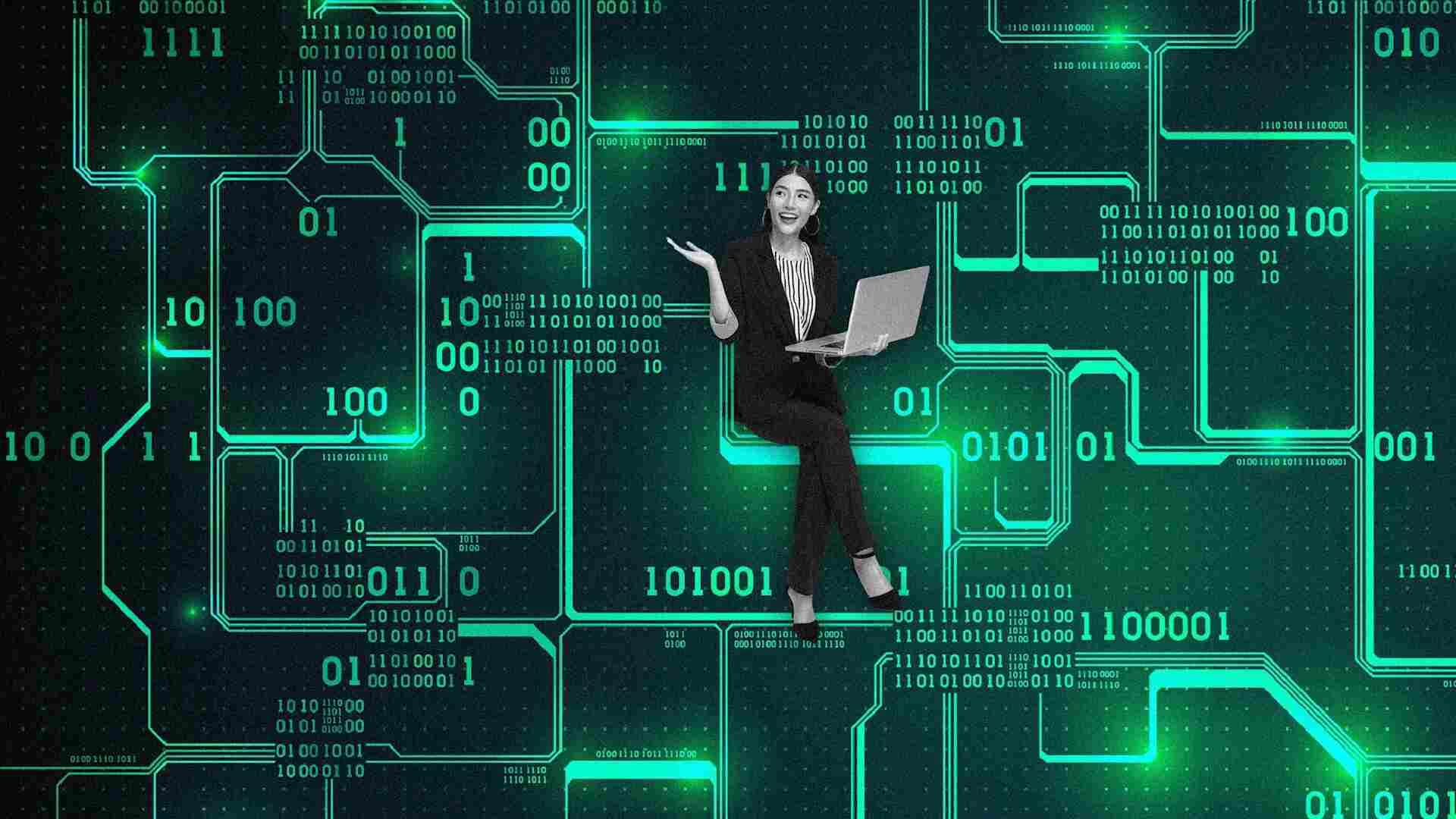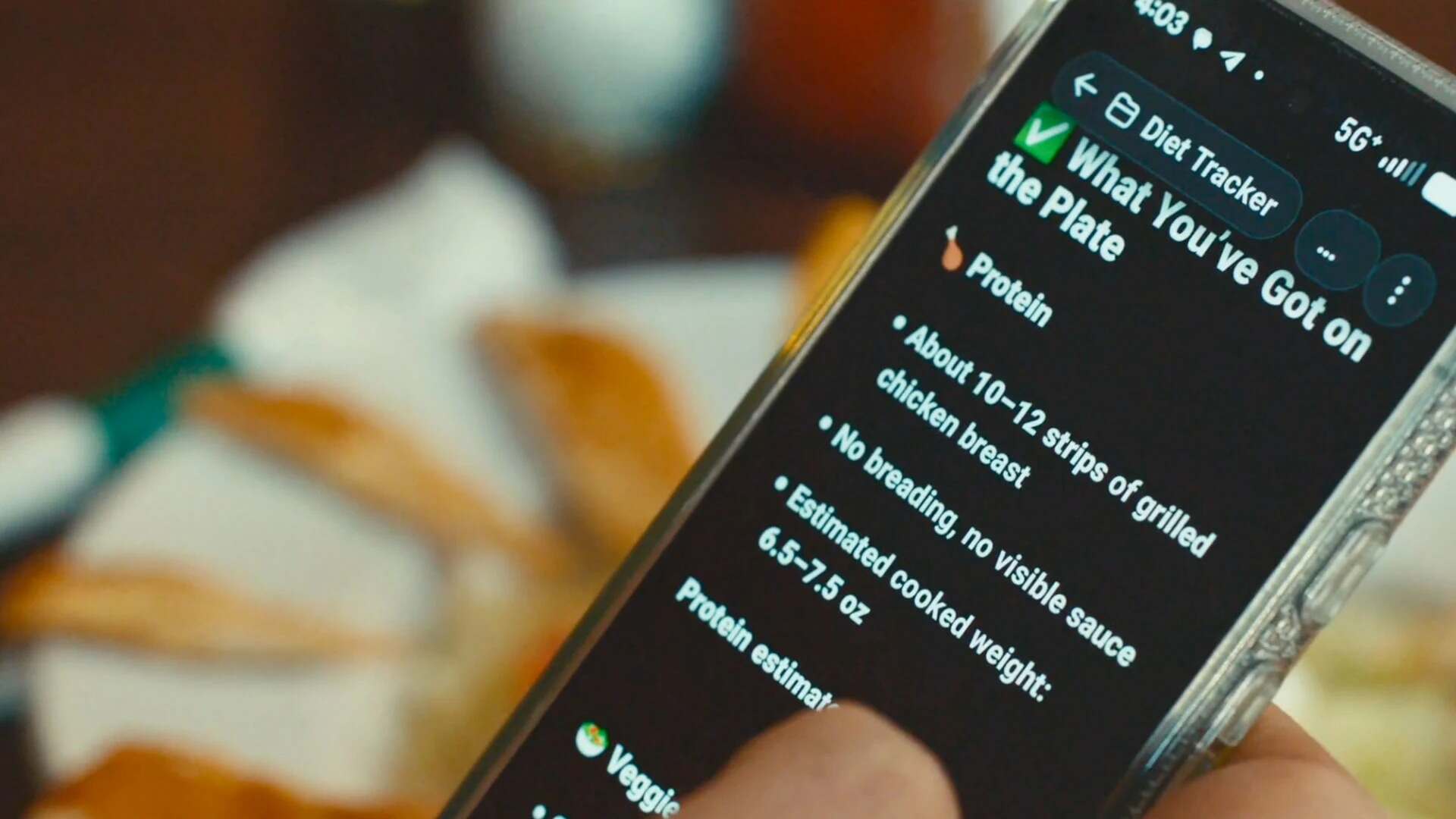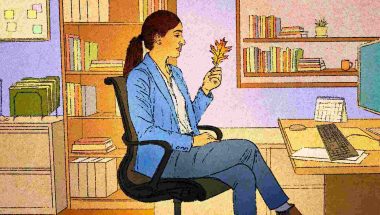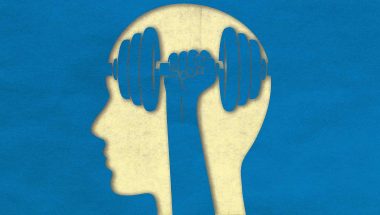- | 8:00 am
Why experts are concerned about Meta’s new Link History feature
The social media giant is touting the new feature as a way to help users remember lost links—but some people have qualms about the level of data collection.

A new year means a slew of new features from tech companies—and one of the earliest out of the block in 2024 has come from Meta, the parent company of Facebook and Instagram.
Link History provides a repository of links clicked by users from within the Facebook mobile app and accessed within its custom-built browser. The feature has already been tested in some markets, and will within a matter of months be standard for all users of the iOS and Android Facebook apps. Every link a user clicks will be tracked by the company and accessible to users—and potentially advertisers—unless they opt out.
The tool is being presented by Meta as a boon for users, ensuring that they never face the frustration of wondering where they last saw something important online. Users can look back at the Link History feature to see which websites they’ve visited in the past 30 days.
But the fact that data is being collected by Meta, and used to better target ads, has given some people pause—not least because the tracking service doesn’t just visit the first web page you visit, but any subsequent ones visited in that browsing session through Facebook.
“What you browse should be private to you,” says data protection expert Pat Walshe. “The proposed use should be opt-in and not opt-out and should apply irrespective of how you access Facebook. Having said opt-in, it’s unclear how individuals could really understand and consent to the full use of their data across Meta companies and associated advertising business activities.”
For Walshe, the feature’s rollout is another example in a troubling series of changes. “The development shows again how Facebook doesn’t put privacy first,” he says. (Meta did not immediately respond to a request for comment.)
The social media titan’s questionable past when it comes to handling data also gives some pause. “Facebook is a zero-trust company with a history of violating consumer expectations, not to mention under a second FTC consent decree for it,” says Jason Kint, chief executive of digital media trade body Digital Content Next. (Meta is appealing that second FTC consent decree, calling it unconstitutional—an argument that may well be correct, as Fast Company has previously reported.)
Kint has qualms about the way in which the feature has been announced, trailed through a Gizmodo report. “We shouldn’t be learning through a press report scattered details nor should Facebook or Instagram default to mining a user’s activity on websites Meta doesn’t even own especially if the user already opted out on the app from off-platform activity,” says Kint.
Meta itself is keen to point out in its public messaging around Link History that this is very little different to what countless web browsers already do. “I’ve seen some comments arguing that there is nothing new here, aside from the disclosure of a common practice,” says Irina Raicu, director of the Internet Ethics Program at the Markkula Center for Applied Ethics at Santa Clara University. “But even if that’s the case—and we have yet to see how the feature will be implemented broadly,” says Raicu, “disclosure is important.”
The rollout of the feature by a company as large as Meta could also have wider ramifications for the whole tech sector, drawing attention to the practice more generally. “Explaining the extent of the tracking is likely to lead to more push for new laws or the enforcement of existing ones,” says Raicu. “How many consumers were really asking for one more way to have their ‘browsing activity saved in one place’?”
For those who are concerned about the potential of overreach and accessing browsing data, there are a number of potential steps. One is to opt out of the automatically opt-in. You click on the three dots on the screen while you have the Facebook mobile web browser open in-app, then tap on Go to Settings. There, you’ll be shown a page of options that will include Allow link history. Make sure you turn the toggle option off. You’ll be asked to confirm you want to turn off Link History via a pop-up window. The app will immediately stop tracking past links, though if you want to turn it on again, it’s possible to do so through the same screen.
The other option is more drastic—and is one that Walshe, who is more cognizant of data protection issues than the average user, follows. “I personally only access Facebook via a browser and that protects against tracking,” he says. “I also do not open Facebook links in the same browser—I copy the URL and open it in another browser because I don’t want the associated profiling and tracking.”
As for why Walshe does that? “The main reason I don’t click links in Facebook is because I do not trust the company,” he says.