- | 8:00 am
Your iPhone is about to get a security boost. Inside Apple iOS 18’s exciting new privacy features
Apple Intelligence isn’t the only noteworthy thing coming to your iPhone this fall.

Earlier this month, Apple previewed iOS 18, the next generation of the company’s iPhone operating system. The star of iOS 18 is Apple Intelligence, the company’s layer of artificial intelligence that’s integrated into the larger operating system’s software. Apple Intelligence is unique in the field because it was designed from the ground up to maintain user privacy. But it isn’t the only new security and privacy feature coming to the iPhone this fall. Here are four other things your iPhone will now be able to do:
KEEP YOUR CONTACTS PRIVATE
Perhaps the best security and privacy feature coming is the ability to limit which contacts an app can see when you give it access to your address book on your iPhone.
Some apps work better when they know who you know. They acquire this information by asking permission to read all the contacts you keep in the Contacts app of your iPhone. Some apps have valid reasons for wanting access to your contacts: Social media and messaging apps use your contacts to help you more easily connect with friends and family on their platform. Or a travel app might ask to access your contacts to make it easier to keep your friends informed of changes to your itinerary.
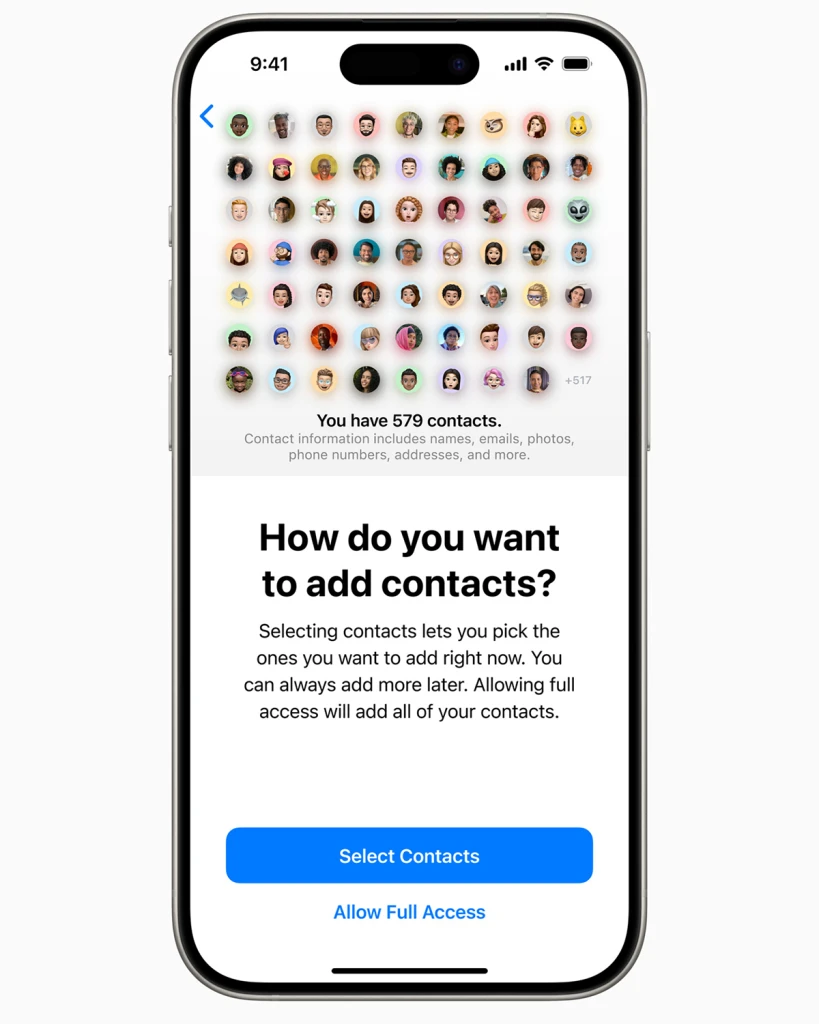
But your contacts can reveal more about you than you might be comfortable sharing. They can reveal medical conditions you may have (for example, if you have your oncologist saved in your contacts), your religious affiliation (if you have your church, temple, or mosque address), and, of course where you live, work, and attend school. Once some apps have this data of yours, who knows what they’ll actually do with it? In the worst cases, some apps have weaponized a user’s contact information against them.
Before iOS 18, you only had two options when an app wanted access to your contacts: let them access all the contacts in your address book or none. But in iOS 18, you’ll be able to grant an app access to the contacts of your choosing—for example, your friends but not your health professionals, financial advisers, or religious leaders. This is a feature I’ve long advocated for, and I’m thrilled to see Apple finally implementing it.
LOCK ANY APP BEHIND FACE ID
Another terrific security feature coming to iOS 18 is the ability to lock any app behind Face ID, the iPhone’s biometric authentication system. Face ID has existed on the iPhone since 2017. It keeps the device locked unless it recognizes that you’re the one trying to get access. Apple has also long allowed third-party developers to offer the ability to lock their app behind Face ID (many banking apps offer this functionality, for example).
However, in iOS 18 Apple is giving users control over which apps they want to lock behind Face ID, no longer having to rely on developers to add this safety feature. Users can simply lock any app behind Face ID if they want to.
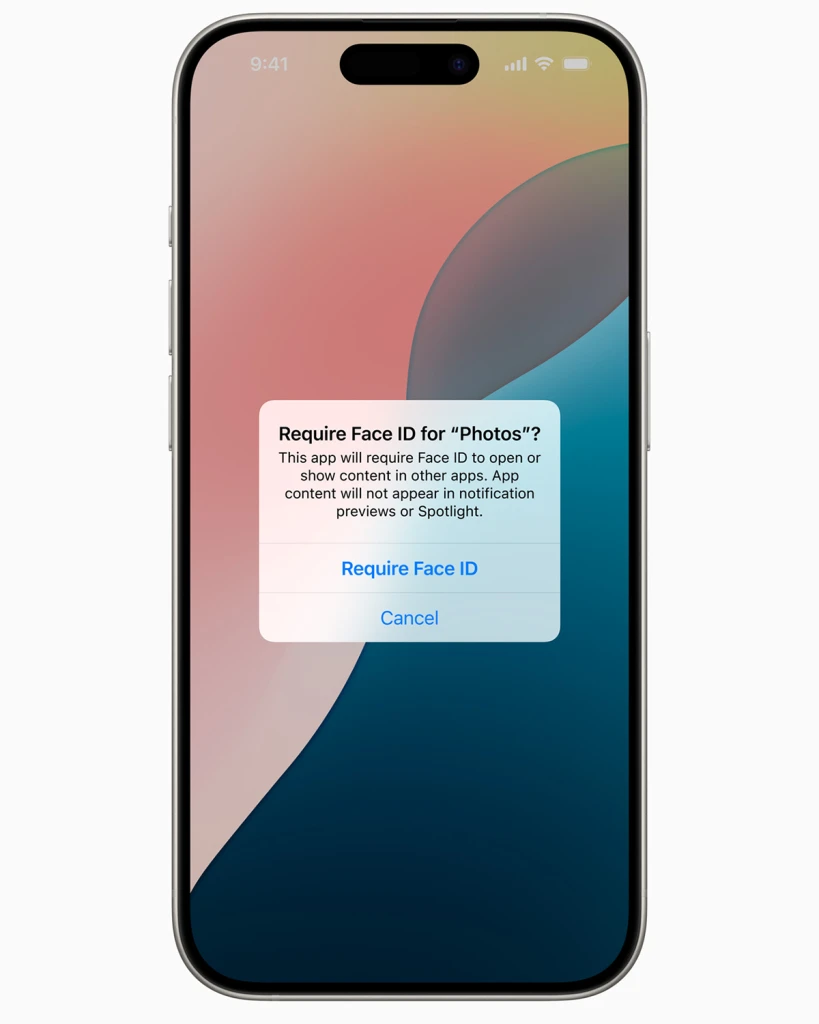
But if your iPhone is already locked by Face ID, why would you want to lock individual apps behind Face ID too? The main use case here is when you let someone else use your phone to, say, make a phone call. You can now unlock your phone to let them make their call, but if your apps are locked behind Face ID, the person using your phone won’t be able to open them and snoop around inside, looking at your photos, emails, messages, and more.
This feature also works on iPhones with Touch ID running iOS 18.
HIDE APPS ON YOUR IPHONE
If you do frequently let someone else use your phone, you may not want the person knowing which apps you use, even if the apps are locked (perhaps a certain health or finance app, for example). In iOS 18, you can completely hide apps that you have installed on your iPhone.
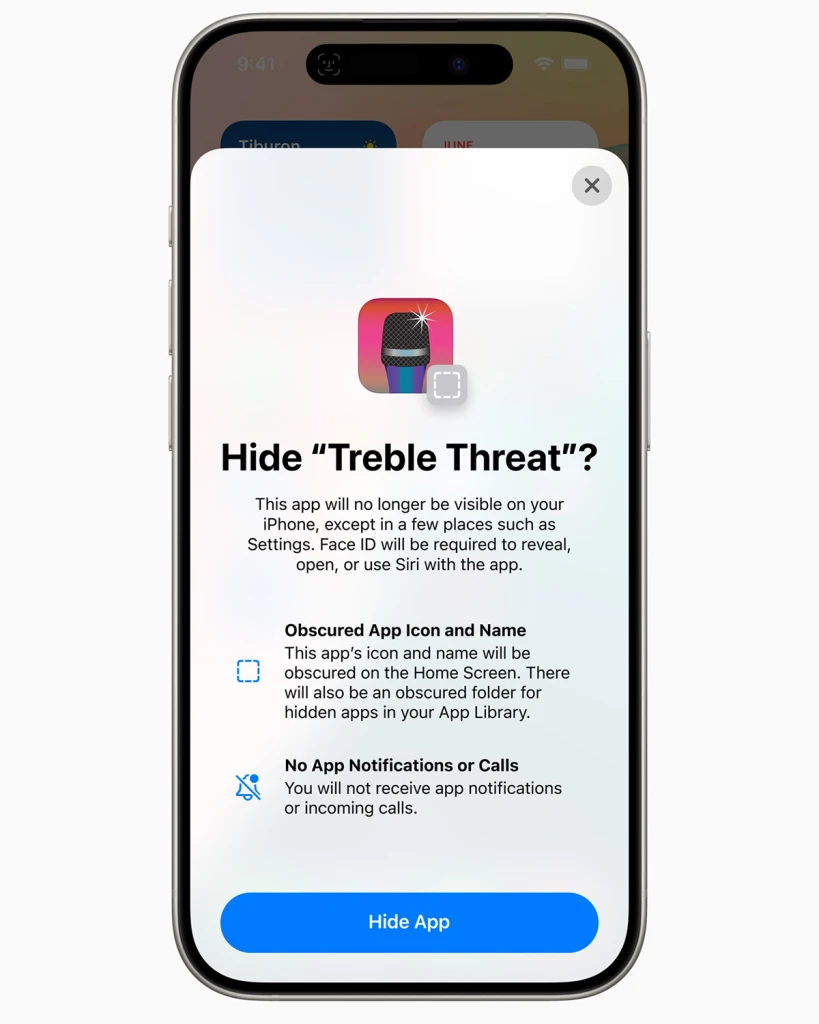
If you choose to hide an app, its icon and name will not appear on the phone’s home screen, nor will notifications from the app be visible. Hidden apps are kept in an obscured folder in the user’s App Library, which can only be opened, and the apps accessed, if the user authenticates with Face ID.
A DEDICATED PASSWORDS APP
The last great security feature coming to iOS 18 is a dedicated Passwords app. The iPhone has long been able to store passwords for websites and apps in your iCloud Keychain, and you could access these passwords and even associated two-factor authentication codes in the “Passwords” section of the Settings app. But because this functionality was fairly obscured and buried inside another app, many people weren’t even aware it existed.
That all changes with iOS 18 and the introduction of a dedicated Passwords app that not only stores your passwords and authentication codes but also makes it easy to manage them, choose to share them with others, and view security alerts about compromised passwords.
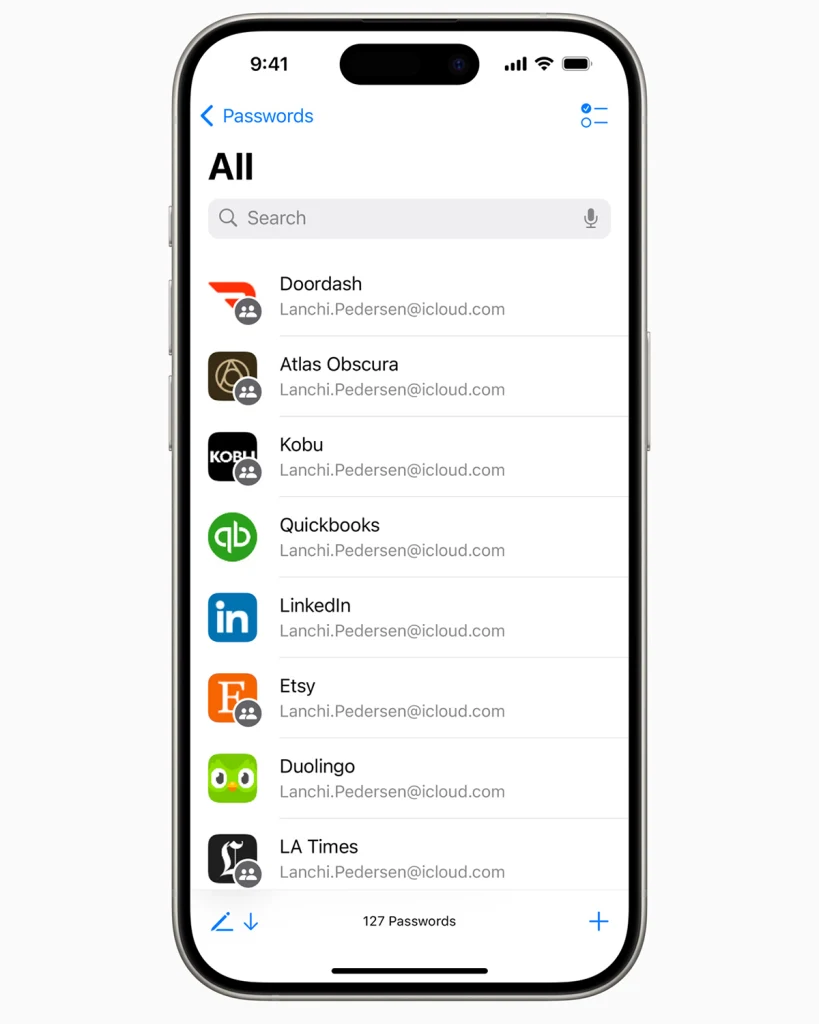
Best of all, the new Passwords app isn’t coming only to iOS 18. It will be available on all of Apple’s major operating systems this fall, including macOS Sequoia and iPadOS 18. It’s even coming to Windows, so you can sync all your passwords whether you use a Mac or PC.
Currently iOS 18 is available in beta; it will be released to the general public in September.







































