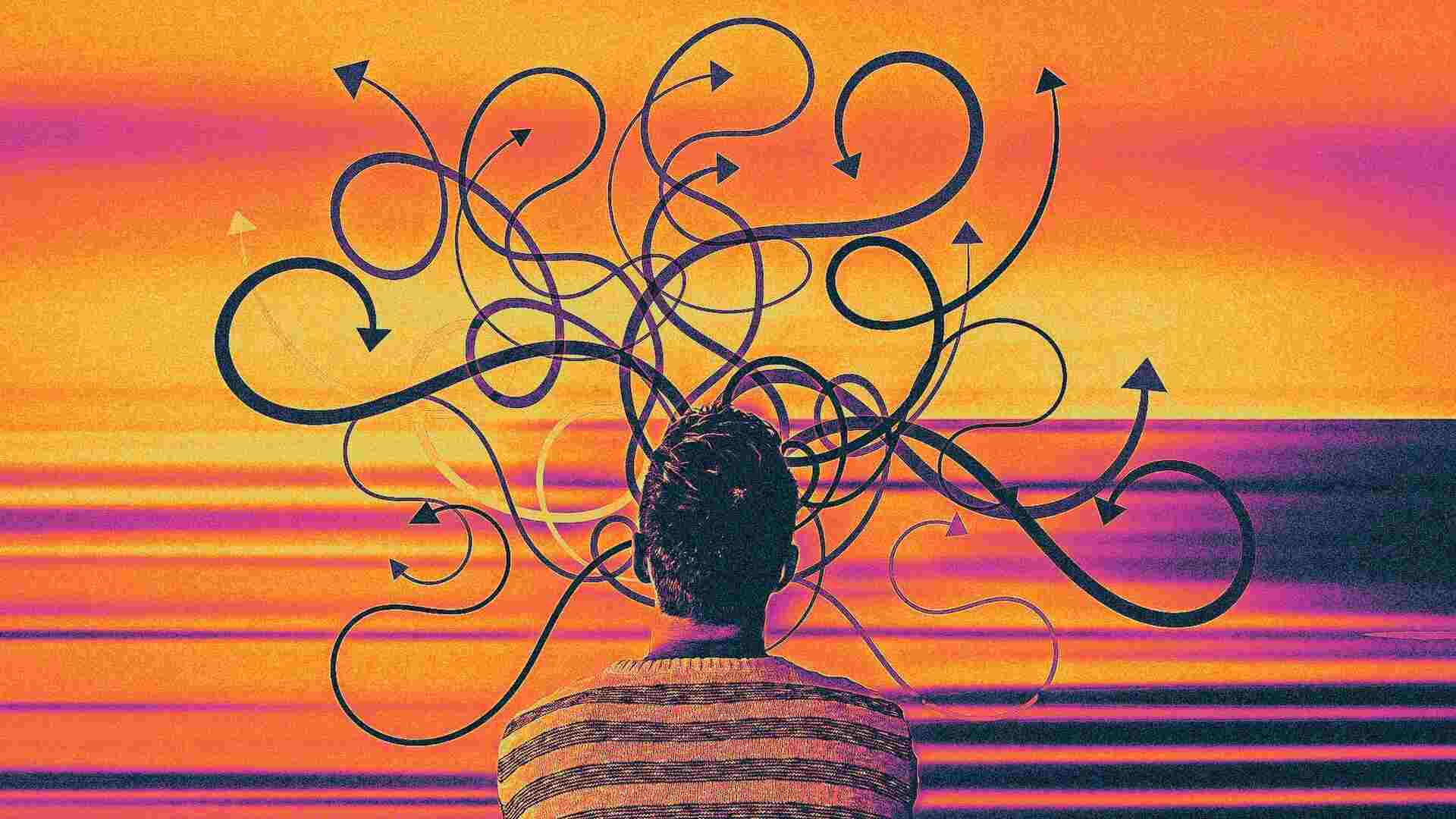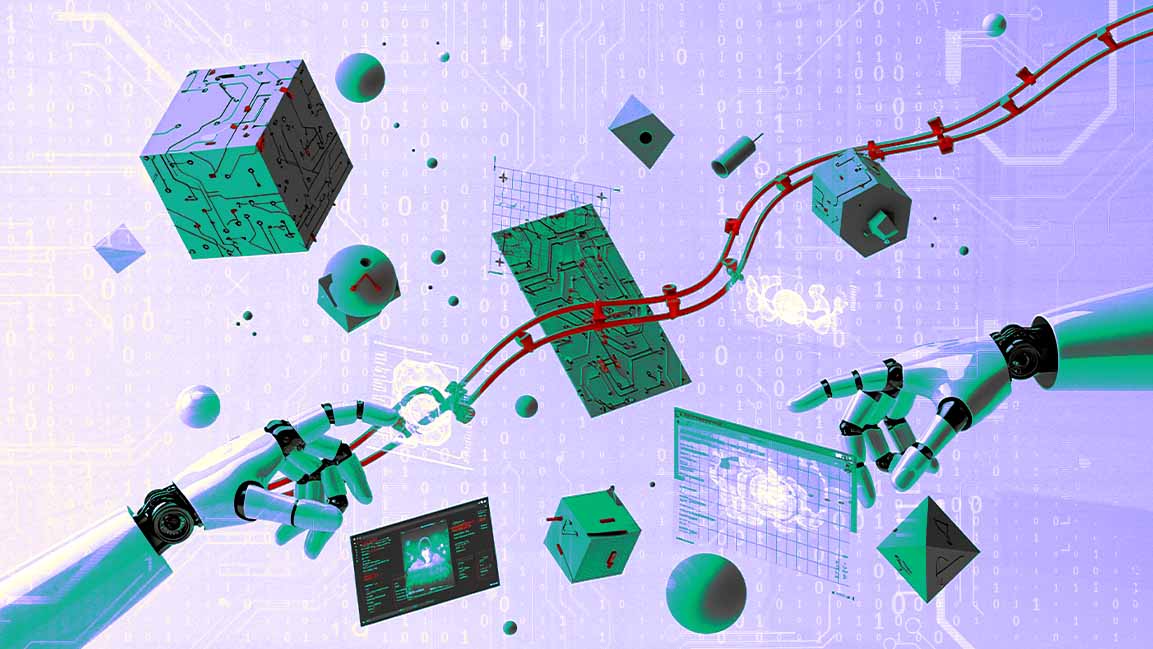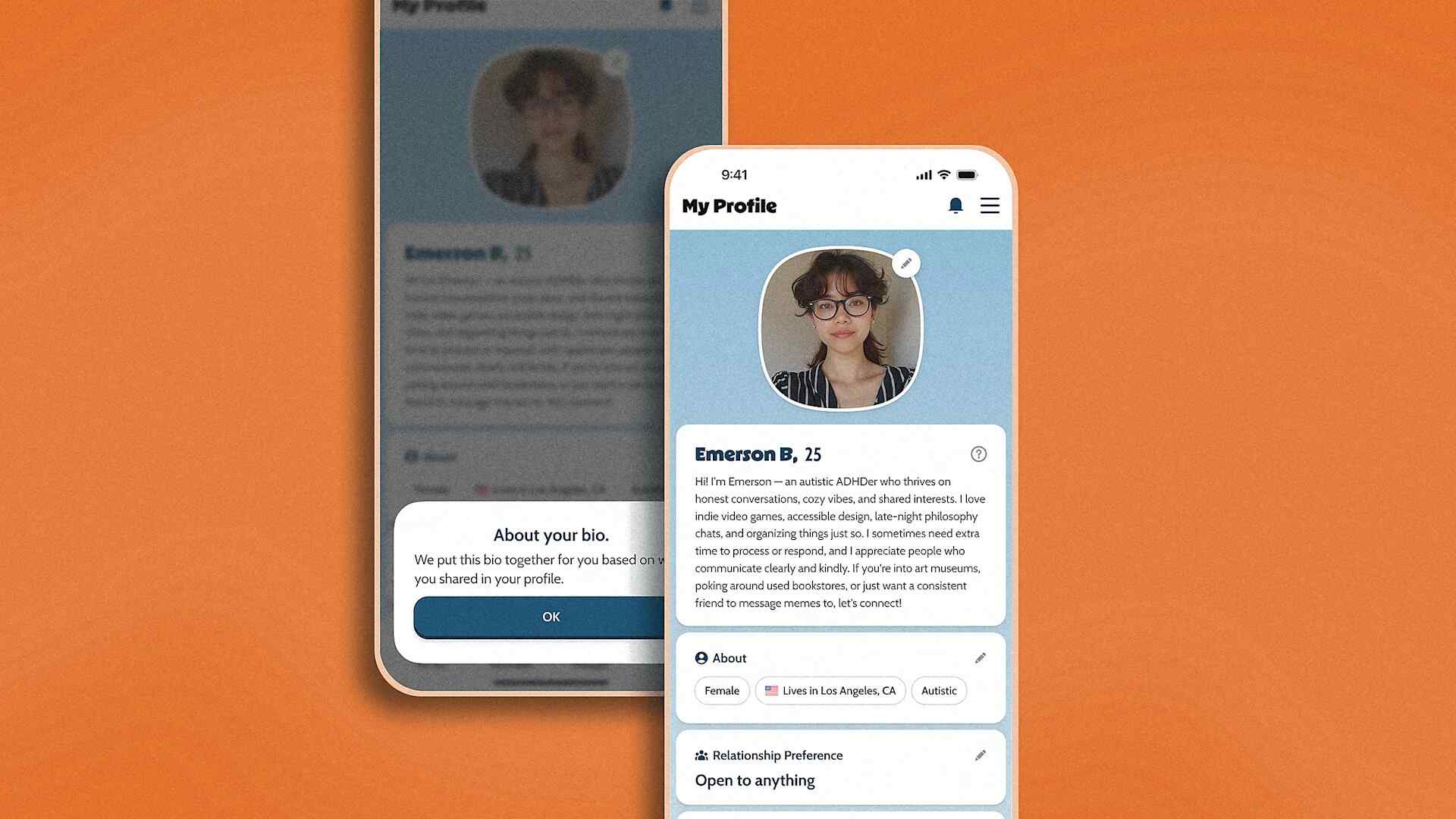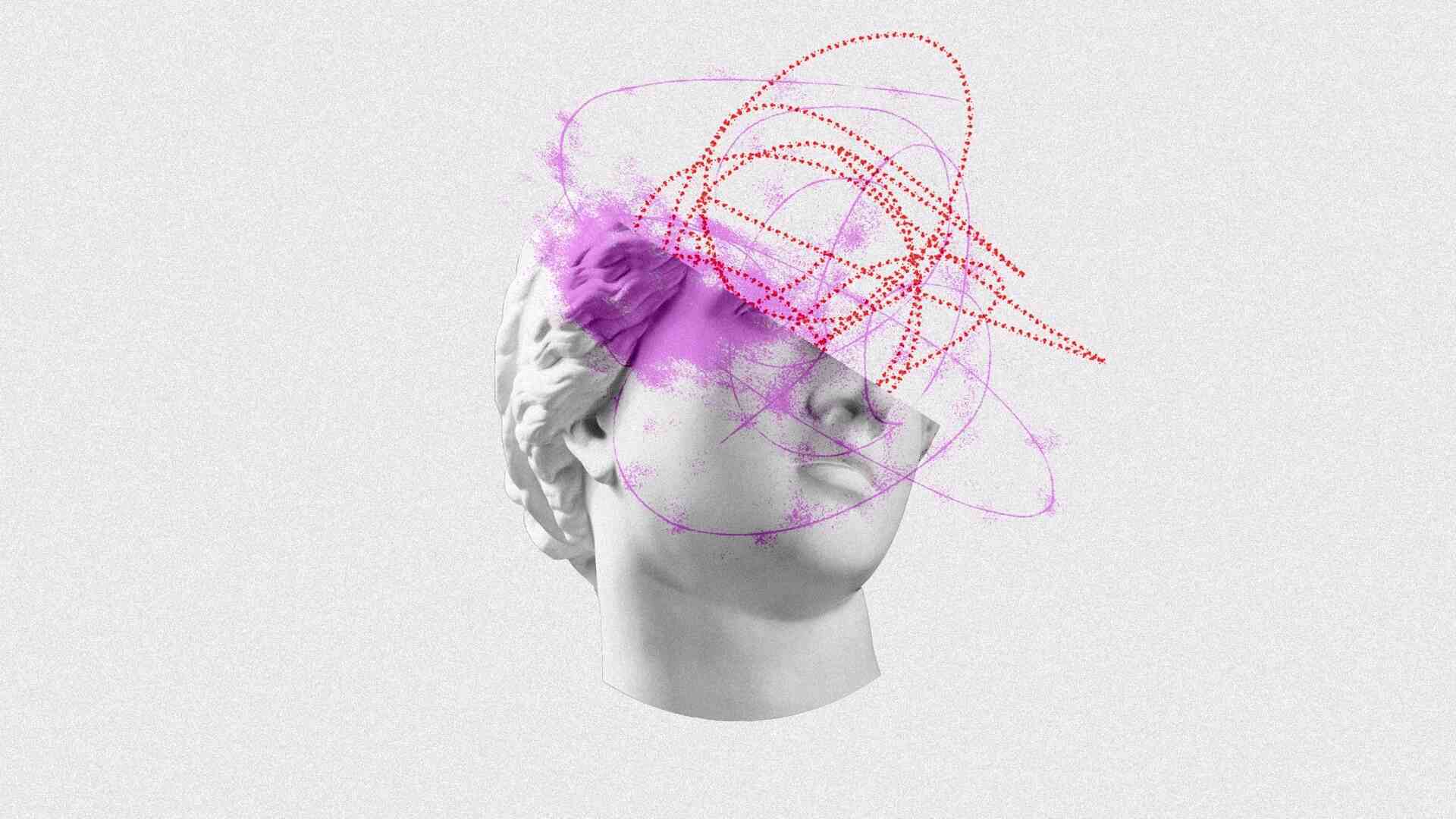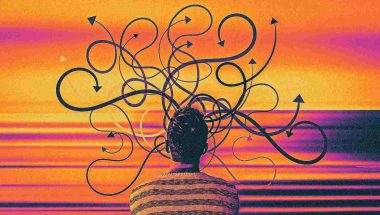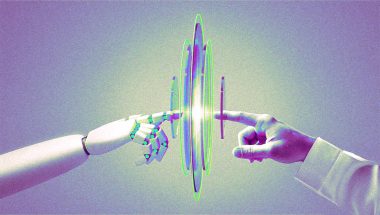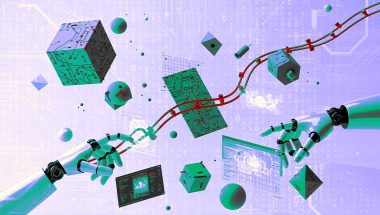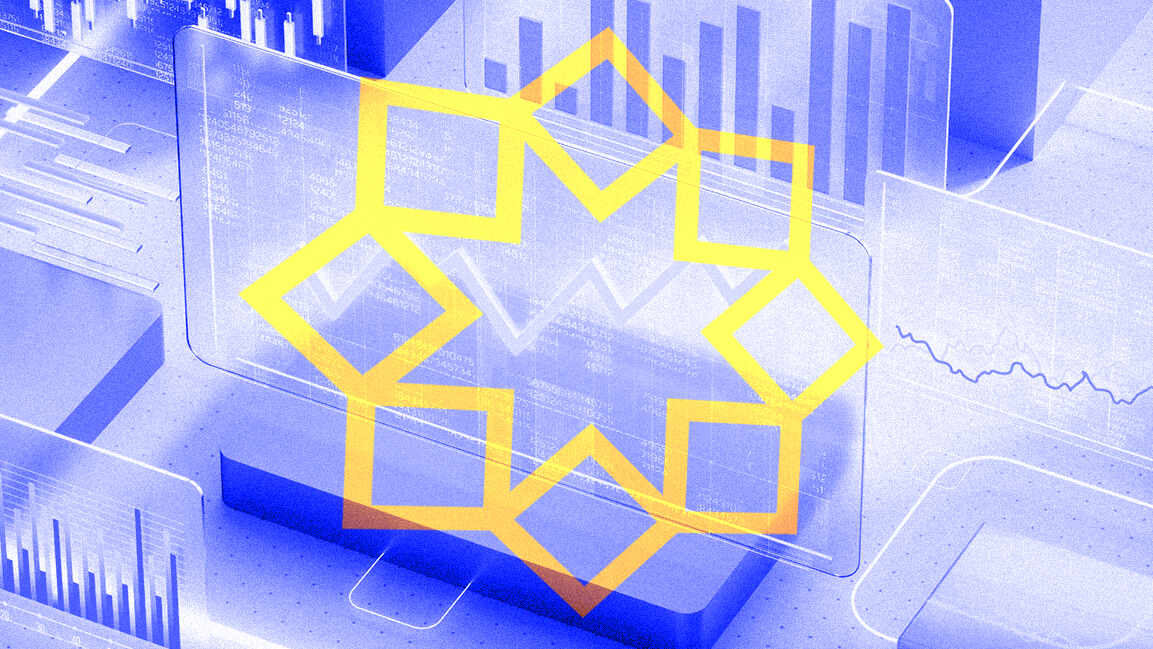- | 8:00 am
6 ways to spend less time writing emails
Sometimes the fastest way to answer an email is to not reply to it.

Email can take up a massive amount of time. Americans spend about 172 minutes checking their personal emails, and around 149 minutes checking their work emails, per day on average. By reducing how long it takes you to write an email, you could open up hours of time every day. You could also potentially free yourself from the “evening shift:” that pesky post-dinner period where you do the task you couldn’t complete earlier because your day was consumed with emails.
As a time management coach, I help my clients find ways to increase their effectiveness and productivity and achieve better work-life balance through many different techniques, including thinking through how they manage email.
Here are six of my best strategies for answering email more quickly, ranked from fastest to slowest.
DON’T RESPOND
This may seem harsh but sometimes the fastest way to answer an email is to not reply to it. To be sure, some situations require a timely response, but many do not. This isn’t about ignoring important messages, but rather it is about not wasting time when a reply isn’t necessary.
There are a number of situations where a reply is not necessary:
- Requests from random people who you don’t know asking you for things that you would prefer not to do.
- Email conversations that have been completed in which a reply would simply be something along the lines of “Great!”
- Group message chains where others have already answered any questions.
You don’t need to acknowledge receipt of every email, and you don’t need to reply to everything. If something doesn’t require a response, abstain.
USE TEXT EXPANDERS
One of my favorite hacks for writing routine messages is the use of “text expanders.” This category of software allows you to come up with short abbreviations for larger amounts of text, such as phrases, sentences, or paragraphs.
Here are a few ways that I use text expanders:
- When I type “tyb” my signature appears: “To your brilliance! Elizabeth.”
- When I type “dp” my daily planning checklist pops up.
- When I type “cl60” my Calendly link to a 60-minute coaching session with me appears.
I also use a text expander for paragraphs that explain commonly asked questions like how much time management coaching costs and for boilerplate follow-up emails. Everything I type frequently, from small items to large items, I have in a text expander to save me time and also the mental energy of typing the same thing many times per day.
ACKNOWLEDGE RECEIPT
Sometimes people will send you really long messages where you do need to read through the entire thing and you do need to acknowledge you have received their email. But often, you don’t actually need to respond in-depth to every single point that has been made.
In those instances, it’s completely acceptable to reply with a quick sentence or two affirming you received the message. You don’t have to have a response that matches the lengthiness of what you received.
Here are some potential responses:
- “Thank you so much for the update. I really appreciate all you shared.”
- “Wow, it seems like you’re going through a lot. I will keep you in my thoughts, and please feel free to keep me updated.”
- “Thank you for your perspective. I will keep this in mind as I make my decision.”
In some cases, short and sweet emails can save you serious time.
REPLY IN-LINE
When you do need to reply to each point in a lengthy email, replying in-line may be the fastest way to do so.
At the top of your message, you might try:
Hi Jim!
Please see my replies below in bold.
Then under each point or question in the original email, provide your response. I like to start my comments with my first initial and then also bold what I write to make it easier for the other person to find what I wrote quickly.
Often, my replies look something like:
“That’s a great point. I agree with your decision.”
This technique can save you time re-typing what they wrote.
STEP BACK AND REFLECT
For the most important emails that do require an in-depth written response, I recommend that you send a quick note letting the sender know that you’ve gotten their email.
For example:
“Thank you for your email! I’ll take some time to review it, and get back to you soon.”
Then create a reminder to reply later in the day or flag it as important in your inbox—as long as you’re sure that you’ll come back to that flag.
When you’ve designated the time to respond, review the email and then step away from your computer and reflect on these questions: How do I feel about this email? And what do I need to say?
I find it helps me to step away from my desk and get a cup of tea if I have in-depth thinking to do. First, I usually jot down my thoughts on paper. Then once I’ve clarified my thinking, I’ll come back and type up my reply. If it’s a very big decision or emotionally charged situation, I’ll usually sleep on it before sending a response to give me one last chance to review it the next day. After I’ve done final edits, then I’ll hit send.
This method isn’t fast, per say. But if something really does require a thoughtful response, it’s quicker to give it the necessary time to create a thoughtful response and actually communicate what needs to be communicated, than to have an issue weigh on your mind for days or weeks because you haven’t taken the time to create a thoughtful resolution.
PICK UP THE PHONE
And finally in some cases, the best strategy is to send an email back requesting to set up a short meeting or simply picking up the phone and making a call.
A 5- or 10-minute conversation could save you an hour of time crafting the perfect email. This is especially true if you don’t fully understand what the other person was trying to communicate.
In our increasingly digital world, email remains a large part of many individuals’ work schedules. But by employing these strategies, you can dramatically reduce the time load.