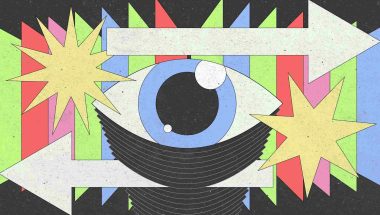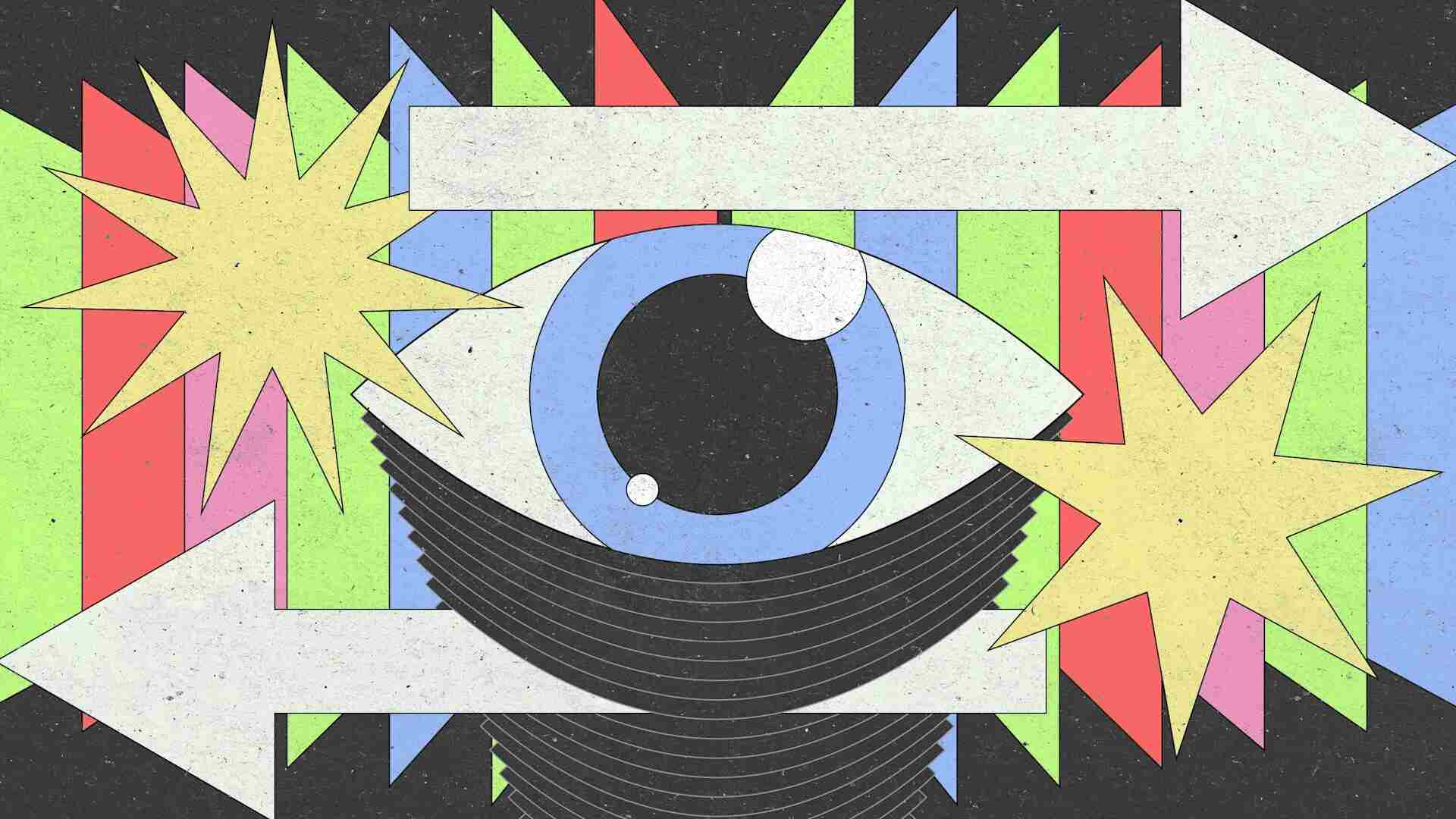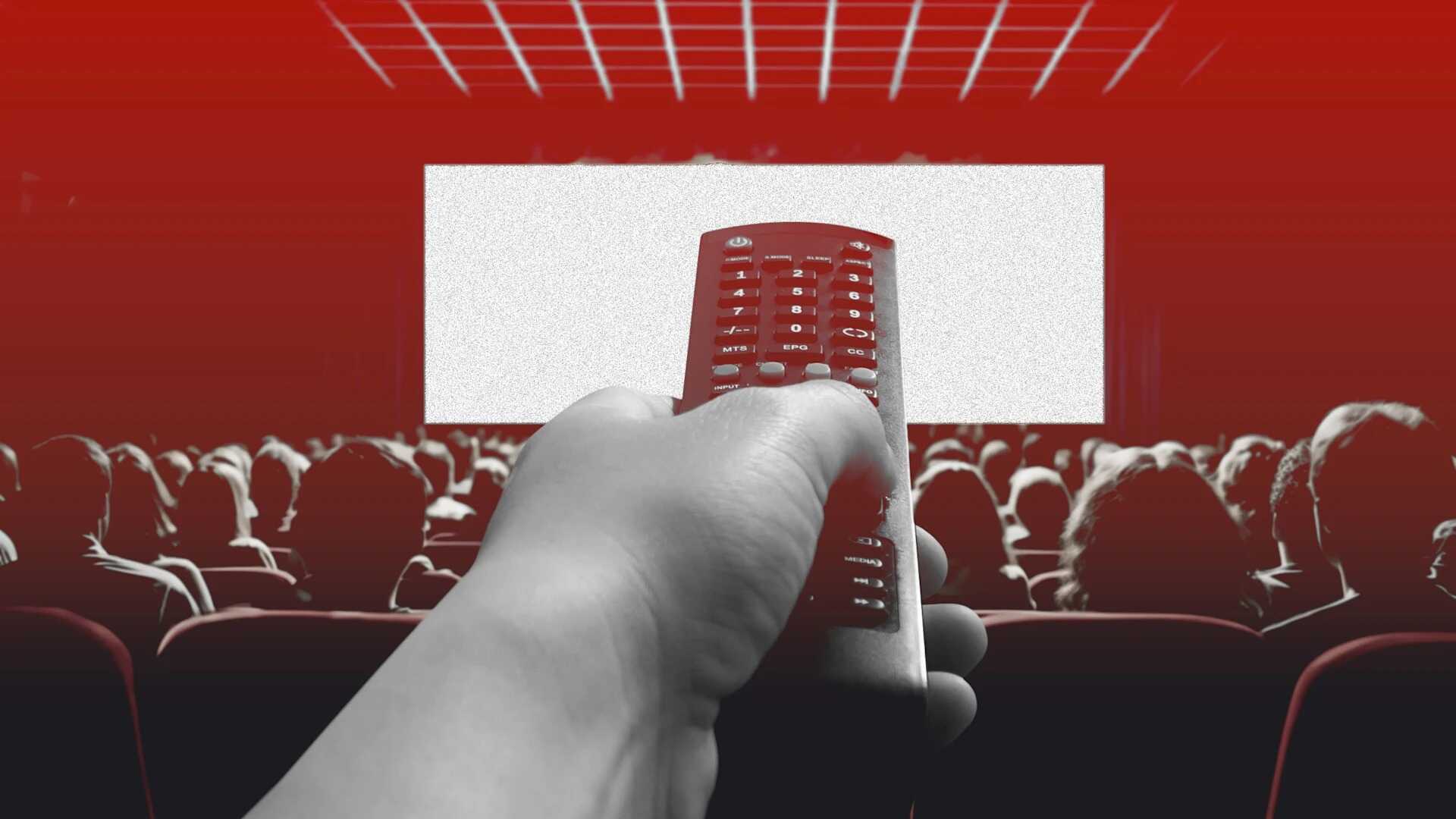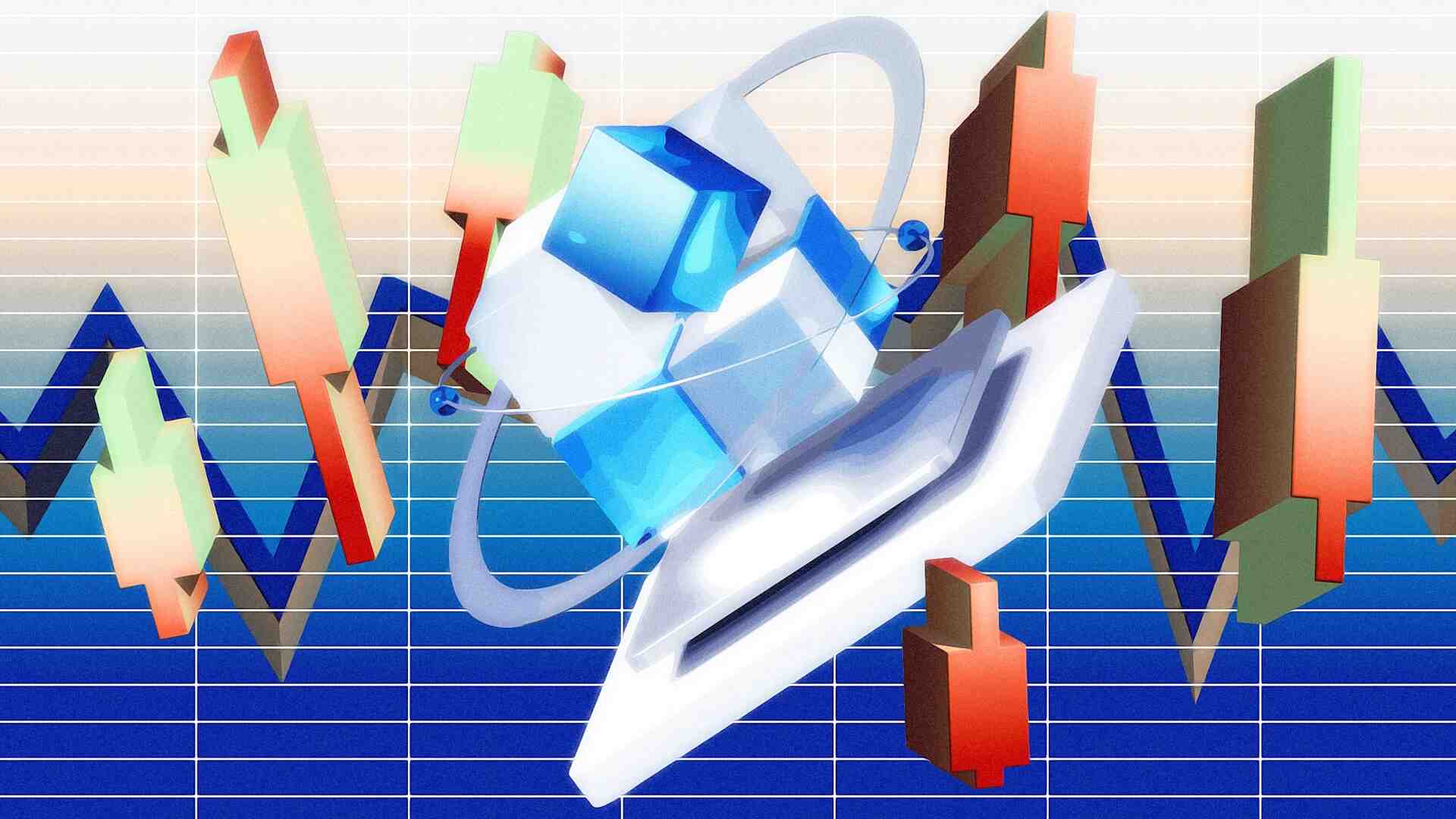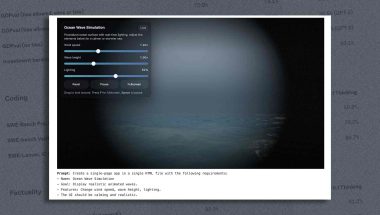- | 8:00 am
Why you should never bring your laptop to a meeting—and how to meet without them
The laptop is an irresistible invitation to distraction.
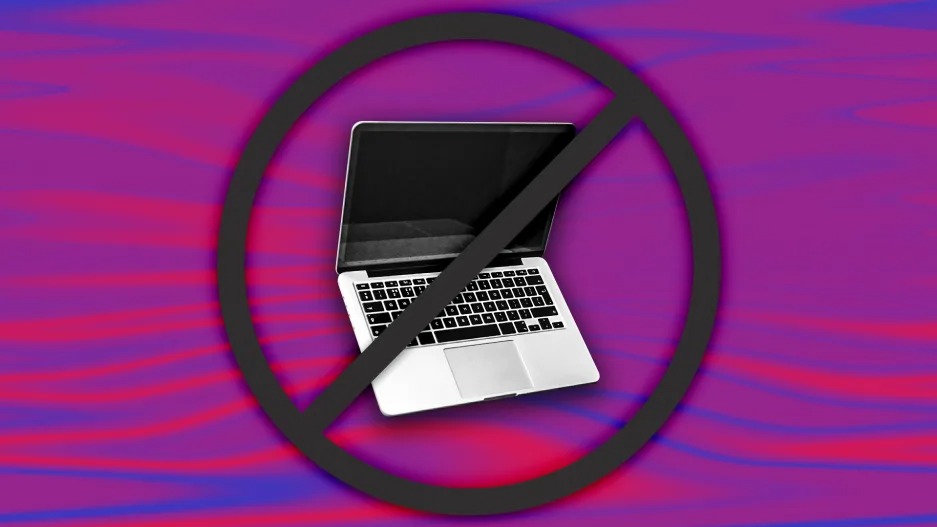
If you compel your team to change out of their sweatpants, organize child care and dog walks, brave the weather, and suffer a commute just for a day of in-person meetings, you had better make sure those meetings matter.
One way to do this is by banning laptops.
That might seem counterintuitive. After all, for most of us, our laptop is our primary tool for work. People often need their laptops to do the work of the meeting—retrieve documents, find information, access shared workspaces. And the laptop is likely to be their preferred way to take notes.
The problem is that when people use their laptops in a meeting they are, by definition, multitasking. Even if they are doing something work-related, the fact that they are doing it then and there means they can not fully pay attention to what is happening in the room.
But it’s worse than that.
The open secret is that using a laptop is often a cover for doing something else. The laptop is an irresistible invitation to distraction. It is where we access (and are available to) the whole world outside the meeting. And it is where we indulge some of our counter-productive addictions: checking the score of the big game, watching the dog cam, etc. This means that even though you may have gone to great lengths to gather everyone physically in the same room, they may be mentally somewhere else.
As time-management experts, we have found that laptops can diminish the quality of any meeting because multitasking is a misnomer: We are not doing two things at once, we are switching rapidly from one thing to another. This can be exhausting and diminishes brain function. And when people give inadequate attention to a given task, they come up with inadequate solutions.
Consider, too, what it’s like to speak at a meeting where people are distracted by their laptops: You share perspective, no one is looking at you, your feelings are instantly hurt, and your confidence collapses. When others are distracted, you do not get the real-time feedback that comes from eye contact, and to make matters worse, the body language of distracted coworkers suggests disinterest. You may start doubting yourself, the value of your ideas, or whether you are even interesting. You certainly don’t feel heard. And ironically, given that this is a meeting, you don’t feel met.
Meetings like this leave us dispirited. When we allow laptops to derail our meetings, we may have just spent valuable time with people who are critical to our professional success, people who are ostensibly our “team,” people whom we may care about deeply—without making any connection. The ubiquitous usage of laptops may even make us feel like this is normal human behavior. But there is no sports team or army platoon that would tolerate this level of distraction. So, why do we allow it in our meetings?
The result of dispiriting meetings is that instead of giving and getting 100% attention when at work, and instead of feeling the thrill of immersion and the joy of human connection, we get accustomed to less. By the end of the day, we may feel like we have not made any real connections, that our time was wasted, and that we got little done. Yet, we felt busy and went home exhausted.
The scourge of burnout may very well be exacerbated by the exhaustion, boredom, and even sadness that comes from the sense that our time is not being used well. To paraphrase the sociologist Neil Postman, we are distracting ourselves to death.
When helping leaders design a new time charter for their teams, we find that meetings are the perfect place to start. We recommend:
- For each in-person meeting, consider whether laptops are essential.
- State the laptop policy clearly in the invitation and again at the start.
- Experiment with device-free meetings—particularly when the topic is sensitive or requires creative thinking.
Naturally, this will require some preparation. Here are some tips to make it successful:
- Print all necessary documents.
- Provide alternative means for note taking. You want to record the meeting and provide a transcript.
- Be clear on your intention for each meeting and the quality of attention needed for success.
- If necessary, designate just one person as the “laptop person” or “information gatherer.”
- Give everyone dedicated laptop breaks—short periods in the meeting when they are allowed to use devices for whatever reason. During this time workers can input handwritten notes, diarize next steps, complete relevant research, or just get their fix.
- Seek feedback from your team and make this a shared process of discovery.
- Avoid perpetuating ableism by providing accommodations for workers who may require a laptop.
In this post-pandemic world, as we return to the office and experiment with novel ways of hybrid working, it’s imperative that leaders make sure that in-person meetings are not just facsimiles of attentionally-challenged Zoom calls. Let’s make “face to face” mean something again.
Imagine colleagues speaking mindfully, listening well, and using their precious time to forge real connections, solve problems, and generate exciting possibilities together.