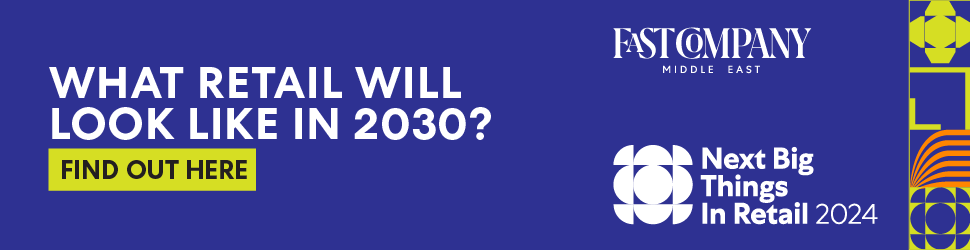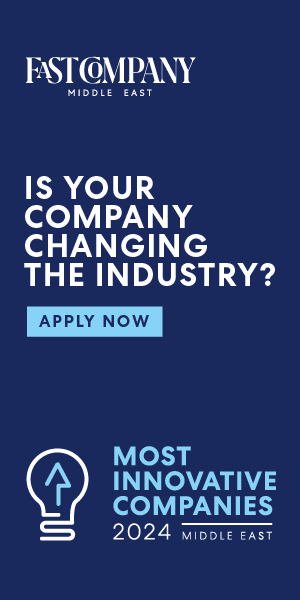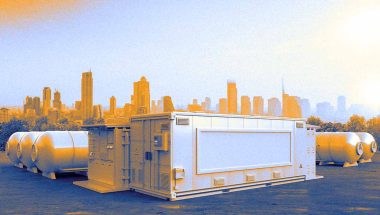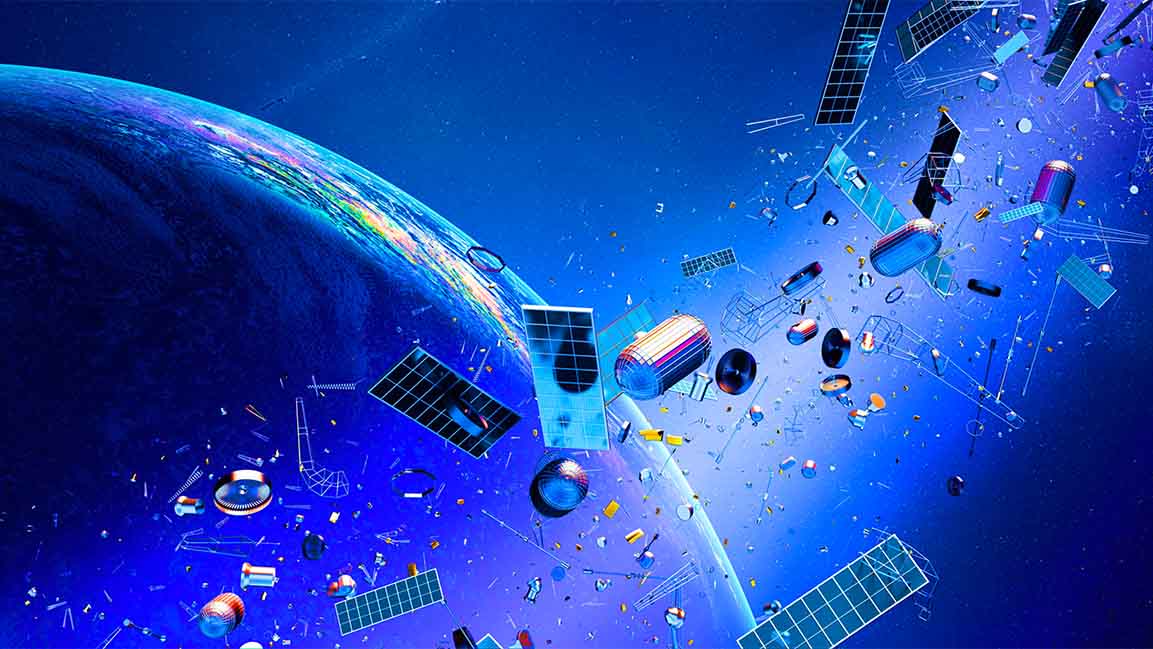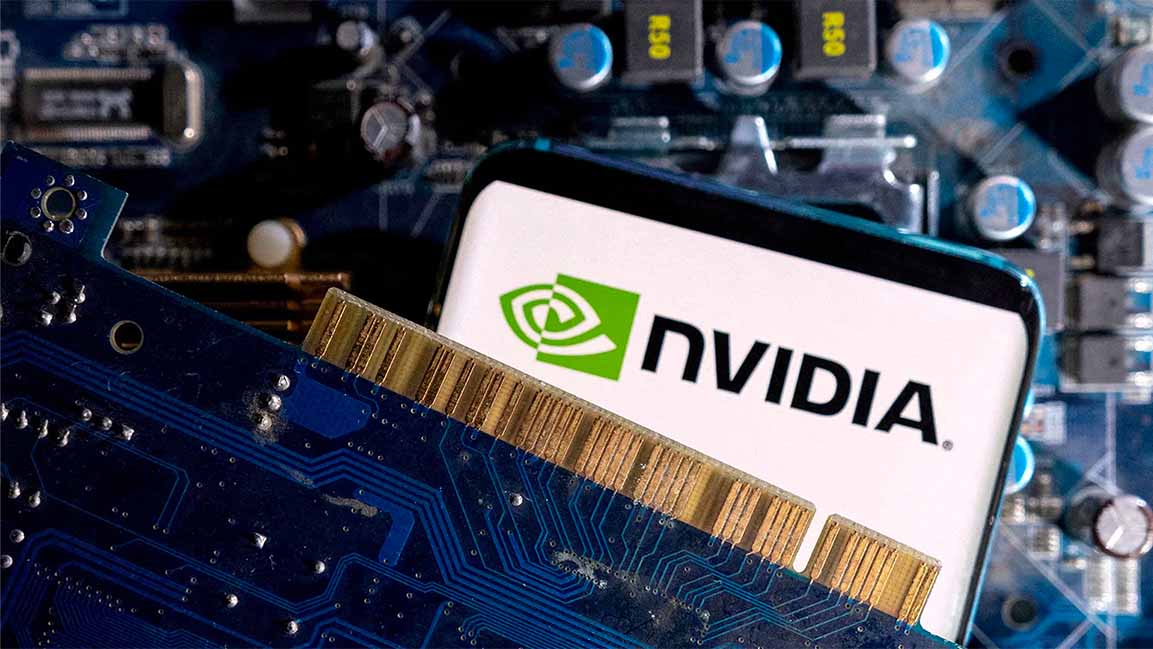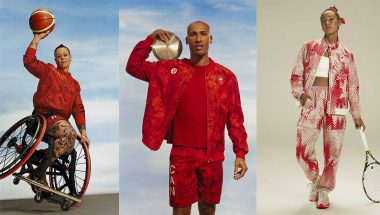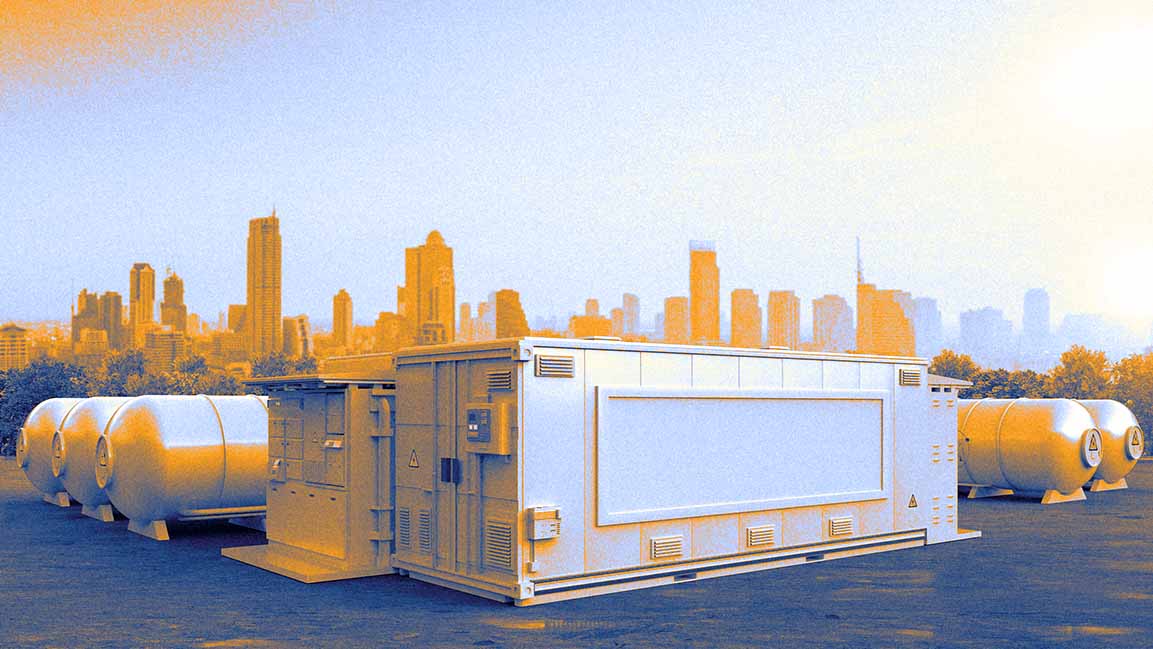- | 8:00 am
3 surprisingly useful AI search alternatives to Google
Perplexity, Dexa, and Arc Search all offer good new alternatives to the classic Google search box.
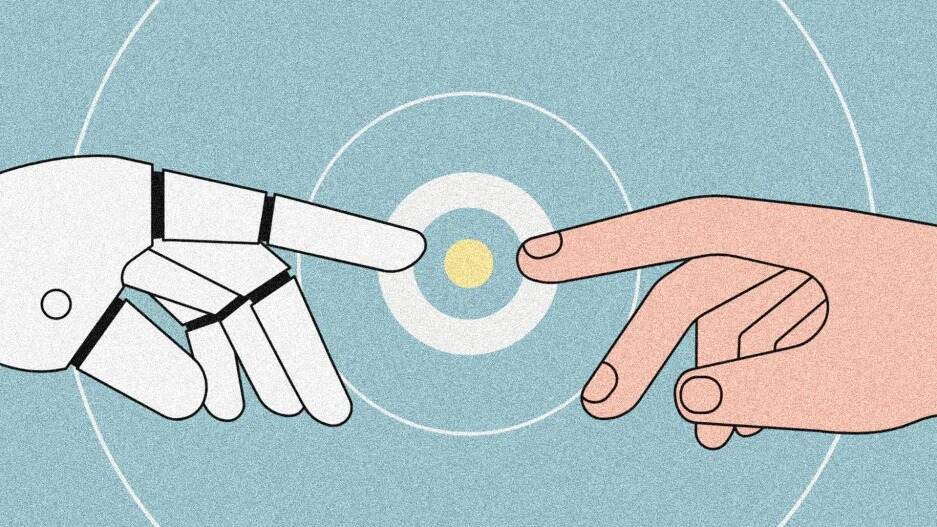
This article is republished with permission from Wonder Tools, a newsletter that helps you discover the most useful sites and apps. Subscribe here.
Perplexity, Dexa, and Arc Search all offer good new alternatives to the classic Google search box. I’m increasingly using these new AI search services because they provide direct, relevant answers, not just long lists of links. Read on for my take on these new ways to streamline your searches.
PERPLEXITY APPLIES AI TO YOUR SEARCH
Perplexity is an AI-powered search engine. It saves you time by compiling a useful summary response to whatever you inquire about.
Example: I asked about journalism layoffs and instantly got a helpful—if depressing—summary reply. Perplexity summarized, cited, and provided links to coverage from five reliable news organizations: NPR, CNN, NYTimes, Politico and Axios. I quickly got the info I was looking for directly, rather than having to hunt through dozens of links. Perplexity also suggested useful follow-up queries.
WHY PERPLEXITY IS A USEFUL ALTERNATIVE TO GOOGLE
Getting results from Perplexity is like being given driving directions rather than a fuzzy map. Instead of sifting through dozens of links trying to figure out which one might be useful, you can focus on the content itself.
Why is AI so useful for search? “Unlike traditional search, AI-powered search deciphers the underlying intent and context of a query, providing more personalized and precise results.” That’s how Perplexity responded to my question about its utility.
Example: I asked about the differences between note-taking and note-making and got this helpful response. I like how the answer lists a handful of sources before summing up the key info with footnotes, followed by suggested queries.
AI-powered search is much more direct than hunting and pecking on Google. Using an AI-powered search engine is like having a smart assistant who not only finds the book you’re looking for in a vast library, but opens it to the exact page that has the information you need. Google just points you toward potentially relevant bookshelves.
Choose Google over Perplexity when . . . you’re trying to find a specific site or compiling a list of sites to dig into yourself.
To avoid falling behind on AI search, Google is testing what it calls “Search Generative Experience.” Like Perplexity, SGE provides you with a summary of the search results rather than just a list of links. Turn on Google Search Labs experiments to try it out.
Choose Perplexity over Google when . . . you have a narrow query like “are moon cacti found in the wild?” Check out how the Google result is less helpful than the Perplexity result.
Try Perplexity with a highly specific subject. Gloria, author of The Learning Curve newsletter, told me she relies on Perplexity when she needs highly tailored responses or recommendations for specific scenarios.
“Traditional search engines like Google often provide generalized information based on keywords, which may not always address the nuances of the particular situation,” Gloria said.
She uses it for work-related content like “key elements to include in email marketing for a B2B audience.” She also finds it handy for trip planning. “I give a description of how many days I’ll be somewhere, my preferences for activities, and so on, so I can skip general recommendations.”
Platform and pricing: Free for ordinary use, which has been sufficient for me. A $20/month subscription yields these four benefits, including a more powerful copilot mode and access to more powerful AI models.
SEARCH FOR INSIGHTS IN PODCASTS
Sometimes, you want a particular kind of content, like insights shared on podcasts. That’s where a new service called Dexa is useful. Rather than browsing or searching the broader Web like Perplexity, Dexa focuses exclusively on podcast content.
HOW DEXA WORKS
In response to any query, it identifies several relevant podcast episodes and links to the precise moment where your topic is addressed. You can watch or listen to the original content, or read a quick summary.
It’s useful for . . . finding insights on topics related to self-improvement and tech.
It’s small but growing: 50,000 people each month visit Dexa, which just raised $6 million to expand its capabilities.
Ask it for . . . anything you’re curious to learn more about.
For example, prompt it for protocols that help with deeper sleep. Its answer points you to several specific clips in podcasts that address exactly that issue. You get a link to the specific moment in several podcasts where the topic is discussed and a summary of their insights.
Another example: Dexa’s helpful response to my question about note-making directed me to specific moments in multiple podcast episodes where authors Robert Greene, Susan Cain, and Cal Newport discussed organizing notes.
Caveat: Dexa’s AI isn’t perfect. In the above note-making example, one of the summaries misattributes a quote to one of the podcast hosts (Carolynn Levy) instead of the interview subject (Trevor Blackwell).
When to use Dexa: Rather than scrolling through dozens of old episodes or poring over long transcripts, jump right to relevant podcast moments addressing any topic of interest.
Platform and pricing: Web-based, so it works on any device. Free for now. The founders are considering both ad-supported and subscription models.
Bonus resource: Listen Notes is useful for searching millions of podcast episodes. Its search is more comprehensive than Dexa’s, but the way results are presented isn’t as user-friendly.
FIND WHAT YOU WANT QUICKLY WITH ARC SEARCH
Arc Search is a new free iOS app that uses AI to browse a bunch of sites related to your query. You get an immediate summary of its findings on a neat page. The source sites are listed so you can dig deeper. If you click through to a site, Arc blocks its cookies, trackers, and ads. You can turn off that blocking if you prefer.
Tip: Choose the “browse for me” option after typing in a search query to access the AI capabilities, or you’ll just get an ordinary web search.
Consider Arc Search over Google when . . . you’re looking for potential travel activities or other tailored recommendations. Googling for travel recs will lead you to a list of links to articles, each of which represents one organizational vantage point.
Arc Search, on the other hand, compiles its primary recommendations from multiple sources, yielding a more robust response. In addition to a summary, Arc Search gives you access to links for delving deeper, just as you’d find on Google.
Example: When I searched for family activities in Philadelphia, I got a list of 10 interesting places with a one-sentence summary of each. Below that were three links for more information. Then Arc Search showed more details on each of the 10 highlighted places, followed by a longer list of sites for digging deeper. When I searched Google, I simply got links, without summary info.
Not everyone’s thrilled about this new approach to circumventing search results. “If a web browser sucked out all information from web pages without users needing to actually visit them, why would anyone bother making websites in the first place?” wrote Pranav Dixit in Engadget about criticism of Arc Search.
Platform and pricing: Free. For now it’s available for iOS only, though I expect it to land on other platforms soon.
This article is republished with permission from Wonder Tools, a newsletter that helps you discover the most useful sites and apps. Subscribe here.