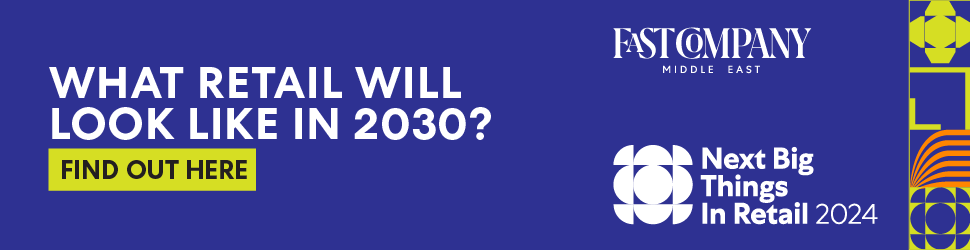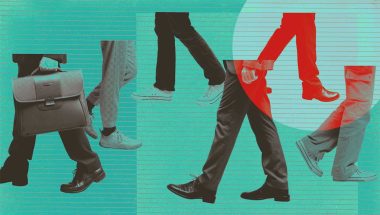- | 9:00 am
How to write a cover letter using ChatGPT
I tried it out myself.

The internet has been swirling with talk of ChatGPT, the Artificial Intelligence (AI) tool that can write just about anything. But have you thought about how you might be able to apply AI to your job search?
If you’re searching for a job, chances are you’ll need to write a cover letter at some point. It can be time-consuming to write a personalized cover letter for each job, but there’s a fast and easy way to do it using ChatGPT.
What is ChatGPT?
ChatGPT is an online chatbot tool that allows you to enter simple prompts and receive text outputs in response. While some say ChatGPT is a powerful new tool, others have questioned the strength and accuracy of ChatGPT’s responses.
Regardless, you can use ChatGPT to generate custom cover letters based on your specific qualifications and the job requirements—or at the very least, get you started. All you have to do is enter some basic information about the position you’re interested in, and ChatGPT can create a personalized cover letter for you.
It only takes a few minutes to get started and it’s completely free! So if you’re looking for an easy way to write your next cover letter, give ChatGPT a try.
How to use ChatGPT to write a cover letter
Writing a great cover letter can be a time consuming task, but with ChatGPT it can be more like tailoring a ready-made template.
First, you will need to sign up with your email address. You will then follow the prompt to open a “New Chat”and give the program information about yourself, the job you are applying for, and highlights from your resume and experience. From there, ChatGPT takes care of the rest. Using natural language processing technology, it assembles an appropriate cover letter based on all of the information provided. Finally, you will want to review, edit, and fine-tune what ChatGPT produces.
CHAT GPT IN ACTION
To determine if ChatGPT can be used to create a quality cover letter, I tried it out myself. I told Chat GPT to write a cover letter for a job application as a phlebotomist, and this is what I got back:
This is a solid start on a cover letter, but the main issue is that it’s very generic. You’re going to want to put in some personal information about yourself and what makes you stand out from the other applicants before you hit submit.
Now I must admit, what ChatGPT generated is not perfect, but it’s a pretty good template that you can update and tailor with your own information to save yourself time starting one from scratch. All that’s left for you at that point is to review it, add a few details about yourself, and then send it on its way.
With ChatGPT generating your initial draft, there’ll be no more feeling overwhelmed by the task of writing a cover letter—just get creative and let the bot do the rest!
How to fine-tune your ChatGPT cover letter
In order to transform ChatGPT’s response into a high-quality cover letter, you are going to want to spend some time customizing the cover letter for you. Here are three things to consider:
- Make it specific to you
Customize the draft by adding specific details about yourself and the job will make the cover letter less generic and increase your chances of being selected for an interview.
Tailor the opening paragraph by mentioning something you really like about the company, either based on a personal connection or your own research. Further customize the draft by editing it to add specific details about yourself, your relevant experiences, and how they make you a great fit for the job that you are applying for.
It’s also important to note that AI generated text can sometimes sound formal or cold. Re-phrase or expand on the content in the template to make it match your own tone of voice to avoid sounding like a computer.
A few extra moments of effort invested upfront may just be what lands you that long sought-after gig!
- Proofread the cover letter
For any job application, the cover letter can make or break your chances of being selected for an interview. Even with an AI-generated template, it is important to take time and care when proofreading your cover letter. Any mistakes in grammar, spelling, and punctuation can have a negative effect on the overall professionalism of your application.
Additionally, ensure that your cover letter is visually appealing and nicely formatted in order to make a great overall impression. By doing this you show employers that you are professional, detail oriented, and proactive, which will help you to stand out from other applicants.
- Personalize the closing statement
To make your cover letter stand out, personalize the closing with a statement that is friendly and professional. Recap the skills that you bring and how you can add value to the team. Don’t miss this last chance to show the employer why you are best suited for the job opportunity.
Lastly, don’t forget to provide your contact information to ensure you are reachable in case additional questions arise.
Put your best foot forward by personalizing your cover letter closing for maximum impact!
OTHER WAYS TO USE CHATGPT IN YOUR JOB SEARCH
ChatGPT very well may revolutionize the job application process, and its benefits can go far beyond creating cover letters. From creating a resume, to personalizing interview questions, ChatGPT can provide the support you need to make sure that each step is done properly and with intent.
ChatGPT can also support your networking activities by suggesting discussion topics, drafting connection emails, or helping create persuasive talking points that highlight your value proposition. Additionally, ChatGPT can provide useful tips and advice on areas such as interview techniques or resume building.
Writing a great cover letter is an important step in the job application process. By using AI to write the first draft of your cover letter, you can focus your time on more valuable activities such as researching the company and position, gathering information about your qualifications, and identifying key skills and requirements that align with the job description. Simply edit and customize the initial draft, proofread it for any errors, and then personalize it with a closing statement and your contact information before sending it off.