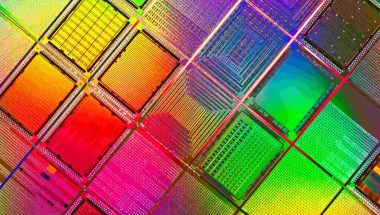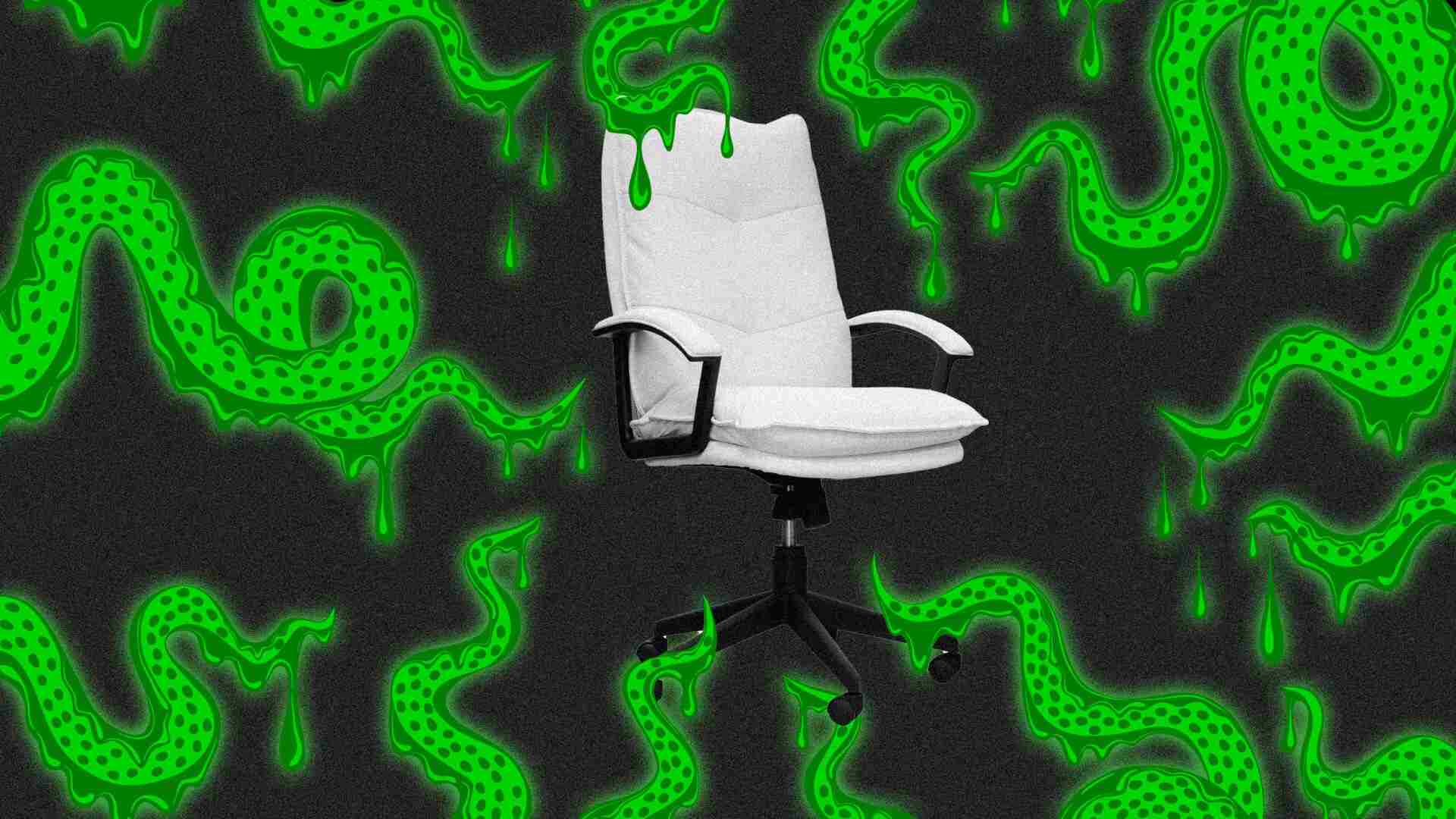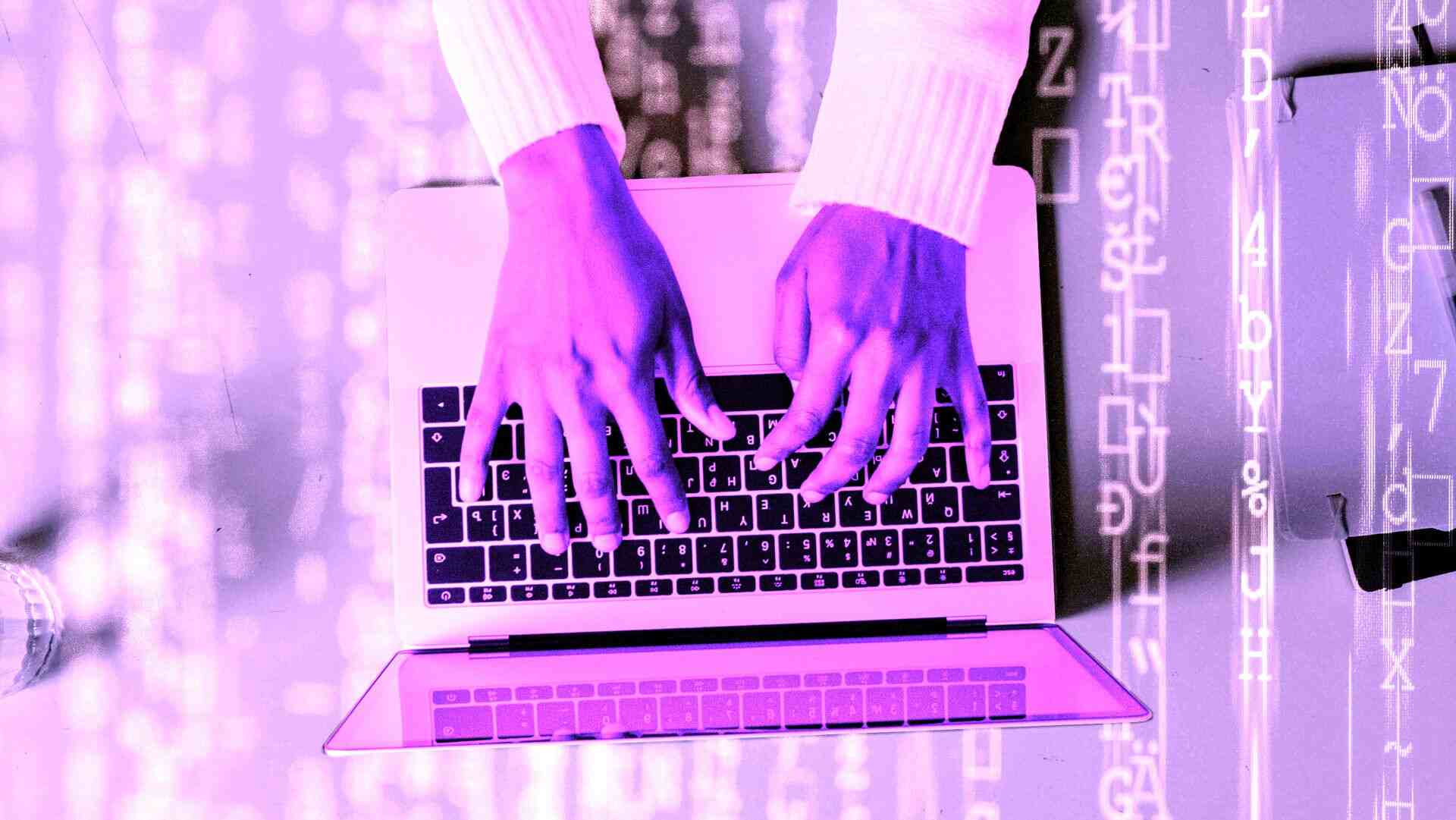- | 12:00 pm
4 hacks that can help you buy back your own time
These four tools do not overpromise.

I have a confession to make: I hate the word “hacks.”
I want to provide something that really works, and hacks rarely do.
They overpromise and underdeliver.
But I’ve got to be honest—there are a few hacks that will change everything for you and your organization, giving you back more time than you thought possible. These four tools do not overpromise.
They are:
1. $50 magic pill
2. Sync meetings with repeat agenda
3. A definition of done
4. The 1:3:1 rule
Hack 1: $50 magic pill
When a professional tosses a bowling ball down a lane, it knocks over nine or ten pins. When my eight-year-old goes bowling, the ball goes straight into the gutter . . . unless I put up the bumpers.
With the bumpers, he’s almost as good as the pros.
That’s what a few well-conceived rules do for your staff: They allow the inexperienced to flex their creative problem-solving minds without causing any real damage.
One of my rules, for instance, is that anyone on my team can spend up to $500 to fix a problem without getting permission. For the CEOs who run my companies, they can spend up to $5,000. (The other piece of the rule is, they must tell me about the expense at our next meeting.) Paul, an editor I know, has a similar rule for his administrative assistant, but it’s only for up to $50.
The amount isn’t important—it’s the principle. Why get bogged down fixing a small problem when someone else on your team could fix it just as well without your involvement?
Whether it’s $50 or $5,000, give everyone on your team an allowance that enables them to efficiently fix problems without ever having to get you involved.
Hack 2: Sync meetings with repeat agenda
A key part of how entrepreneur Richard Branson works with his assistant is their daily sync meeting. Every morning they meet for breakfast to go over the small percentage of meetings, emails, calendar invites, and other scenarios for which Hannah needs Branson’s input. In less than an hour, he gives her all the direction she needs to execute any difficult one-offs. Over time, this list of one-offs has slimmed down significantly as she’s learned to mimic his responses and decisions.
That’s the level of expectation I have for my administrative assistant: that she can clone my responses to most situations without involving me. I want to keep every ball in the air, making sure all important projects move forward and decisions are made the way I would have made them.
I want all that, and I want my time back. A daily (or weekly) sync with your administrative assistant is the final key that unlocks that power.
Over time, my administrative assistant learns how and why I make decisions. As we build a relationship, I’m able to hand over more and more tasks to her because she knows how I operate.
I have a seven-point meeting agenda that creates the tailwind for all those goals. My administrative assistant and I walk through this agenda every time we sync, which for us is thirty minutes every other day. Over time, it builds consistency in her decision-making, autonomy in her actions, and trust in our relationship. It looks something like this:
1. Off-load: I keep my own separate list of to-dos, action items, and follow-ups. I update this list between my sync meetings. At the beginning of our sync meeting, I off-load all the items from this list to my administrative assistant, and she takes it from there.
2. Calendar review: Next, we review my calendar for the next two weeks. We consider what needs to be added or removed, and we discuss where I need more or less time for tasks.
3. Past meetings: My administrative assistant keeps a list of all my meetings since we last spoke, so during our sync she can review them, and I can tell her about any action items that came out of those meetings.
4. My action items: These are items I need to complete. Importantly, if there are supporting documents, emails, and messages, my administrative assistant provides all that information with the appropriate links in a live document.
5. Feedback loop on projects: My administrative assistant brings up projects that I’ve assigned to her so she can update me on progress, discuss roadblocks, and inform me once they’ve been completed. (Can you imagine never needing to ask yourself, Did this get done?)
6. Emails: In this section, my administrative assistant links all the emails she wants me to review, such as opportunities that have come in, correspondence she’s unsure how to action on her own, and items that require my response.
7. Questions for Dan: If we finish all the above before our 30 minutes are up, my administrative assistant asks these questions to build context about me and ways she could better support me: “Dan, how are you feeling right now?” “How are you decompressing?”
“What recurring problems are keeping you up at night?”
Over time, my administrative assistant learns how and why I make decisions. The number of items in the “Emails” and “Questions for Dan” sections goes down, while those in the “Feedback Loop” increase.
The information lives in a live document my administrative assistant keeps. Between sync meetings, she constantly updates this document, including all necessary links. During our sync meeting, she drives the meeting according to this outline. Everything always gets covered. After years of crafting this sync meeting template, my administrative assistant recently said this: “Every possible item that could come up fits somewhere on this agenda.”
This template also creates a fast on-ramping time for a new assistant. As I was writing this book, my main assistant moved on to a new opportunity and a new assistant came on board. With several companies, multiple direct reports, and a calendar crammed with meetings, it could have taken my new assistant weeks to get up to speed and be ready for the responsibilities I would lay on her. But with this template, after two weeks, she said she already felt like she had a good handle on everything.
Hack 3: Definition of done
There’s one thing many entrepreneurs think: No one ever does it right. There’s an easy hack to solve that problem: a Definition of Done (or, as I like to call it, a DoD).
I use this for every person at every level in my company.
For instance, when I ask my administrative assistant to purchase a whiteboard, I give them a DoD:
This task is done when the whiteboard is hanging on the wall in my office, there are four colored markers (red, green, blue, and black), and there’s a dry erase marker handy.
In simple cases like this, a quick, simple definition is all you need to offer. In larger cases—say that you want a financial report ready—a Definition of Done will need to have three things:
- Facts: What are the hard metrics that must be accomplished? What measurement in your business must be improved?
- Feelings: How must you and others feel for this task to be considered complete?
- Functionality: When this task is finished, what must it enable others to do?
So, in the case of a financial report, if I were transferring that task to someone else on my team, I might say that my DoD would mean:
- It’s submitted by January 1. Fact.
- I’m confident that the information is going to be accurate. Feelings.
- That everyone who will access it can easily pull out the data they need. Functionality.
See how helpful this is?
Of course, with the above DoD, the employee would probably say, “Who needs to access the report and what data do they need?” That’s another great reason to use a DoD: It makes sure you’ve communicated everything you need to, and it forces possible delays to come up early, so you can keep things moving quickly.
So, next time you ask your staff to do something, don’t forget to offer them a clear DoD. They’ll be happier knowing what you want, and you’ll get what you want.
As a bonus, after you’ve built a culture where offering this sort of instruction is normal, you can start to tell your employees to ensure they ask you for a DoD. That way, if you casually drop an instruction without much direction, your team can stop and say, “What’s your DoD for this?”
Hack 4: The 1:3:1 rule
This next one is called the 1:3:1 Rule, and I owe it to my friend Brad Pedersen, serial entrepreneur and cofounder of Pela, a sustainable consumer goods company creating “everyday products without everyday waste.”
Along his entrepreneurial journey, Brad grew tired of all the “upward delegation” he was experiencing—people bringing him, the CEO, their problems and dumping them in his lap. These problems were sucking his time and energy. While he wanted to focus on higher-level problems, little things kept creeping onto his plate.
To save his own brainpower for where it was most needed, Brad created the 1:3:1 Rule: Before staff were allowed to ask for Brad’s help, they had to verbally define a singular, narrow problem (not bring up dozens of tangential issues). Next, they had to consider and offer three realistic paths to overcoming that problem. Finally, they had to give Brad their single recommendation from the three options.
- 1 Define the one problem that needs to be solved.
- 3 Offer three viable solutions.
- 1 Make one suggestion from that list of possible solutions.
Brad was training his direct reports to think creatively and empowering them to make decisions on their own. In the simplest way possible, Brad was passing on one of the entrepreneur’s greatest strengths—their problem-solving abilities.
Excerpted from the book Buy Back Your Time by Dan Martell. The book will be published on January 17, 2023 by Portfolio. Reprinted by permission.