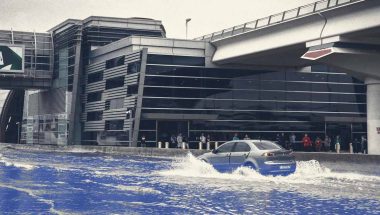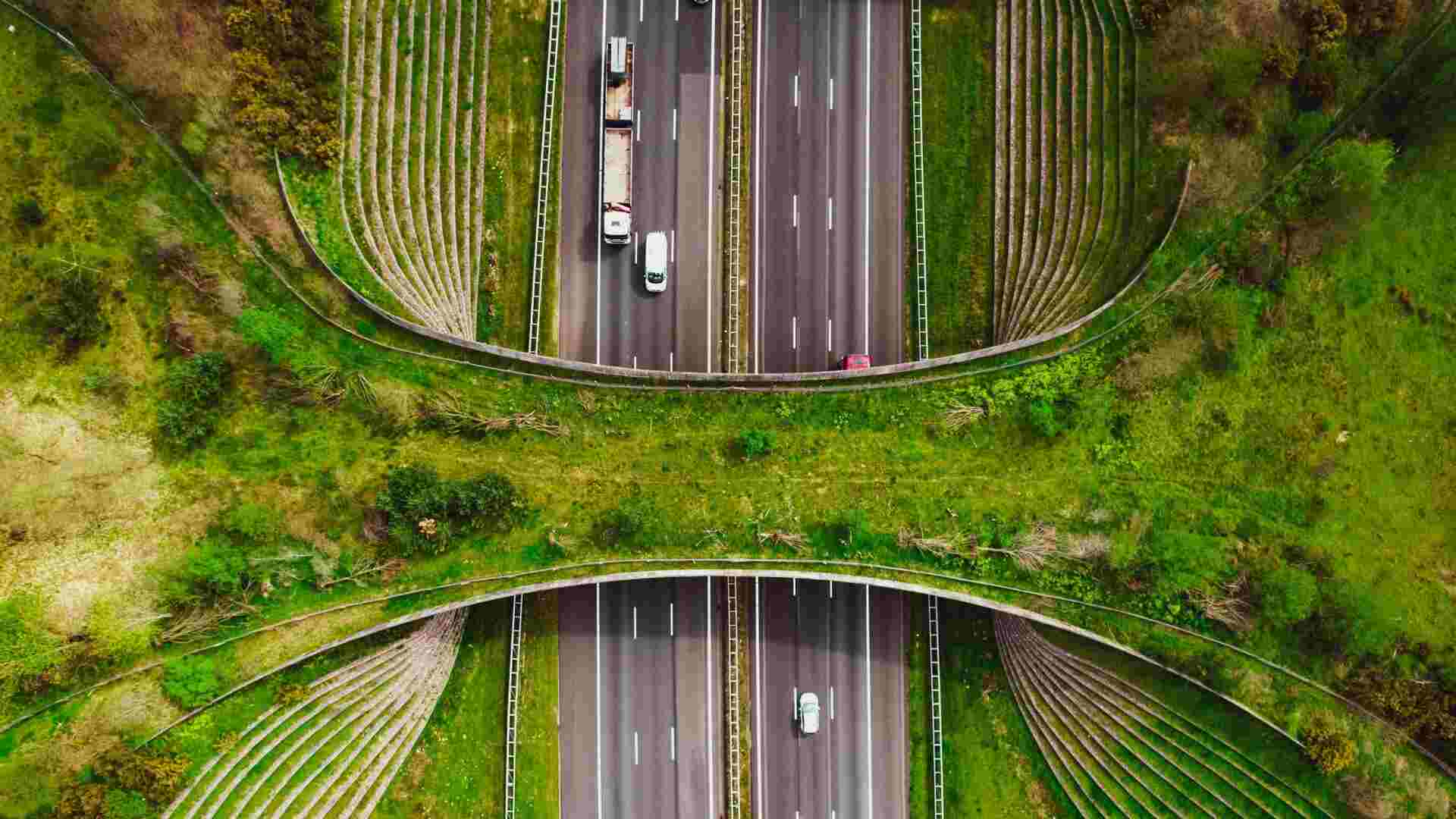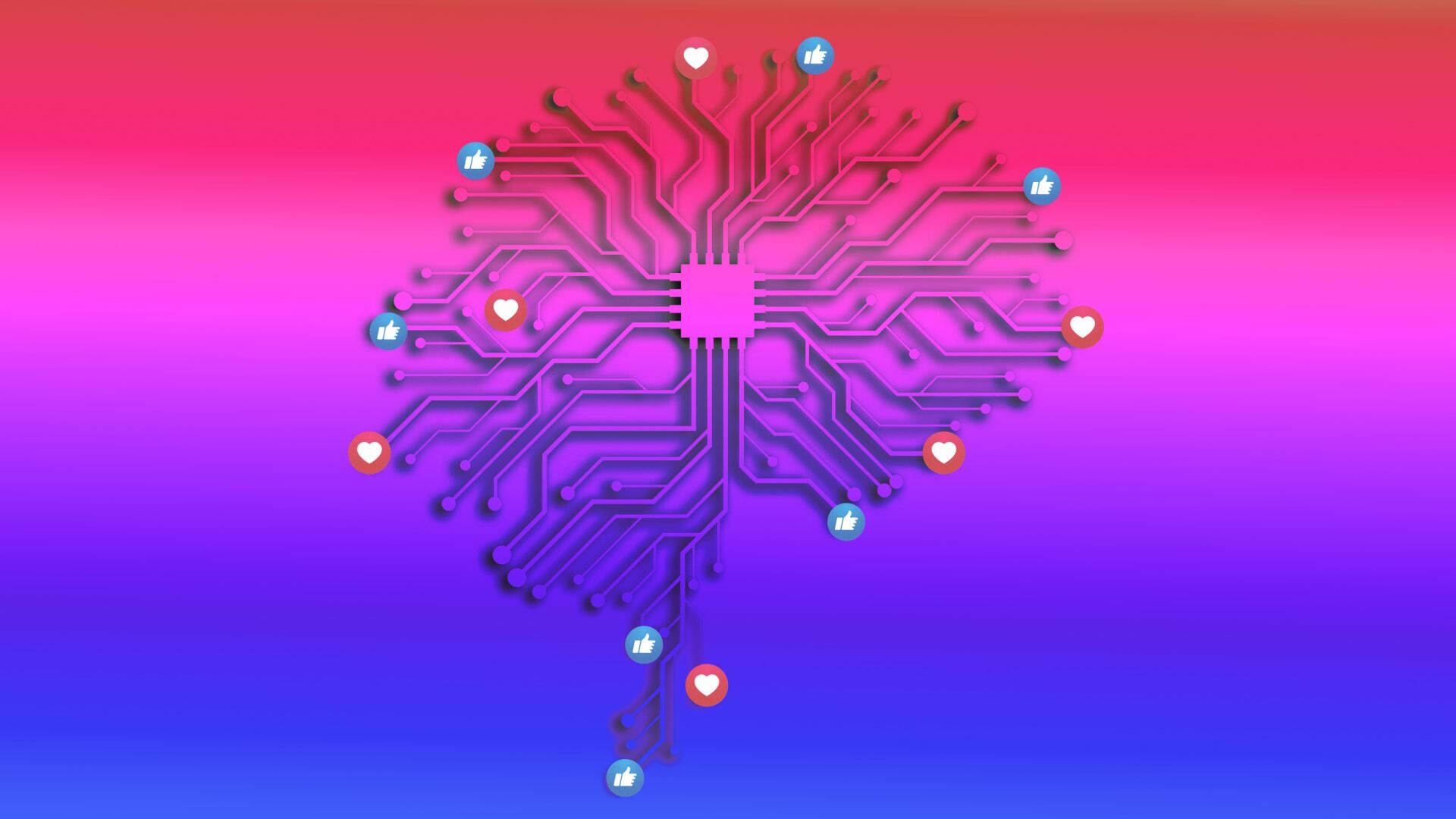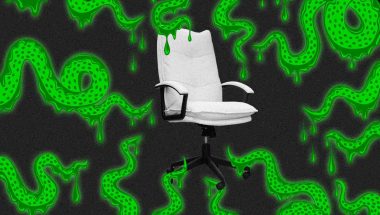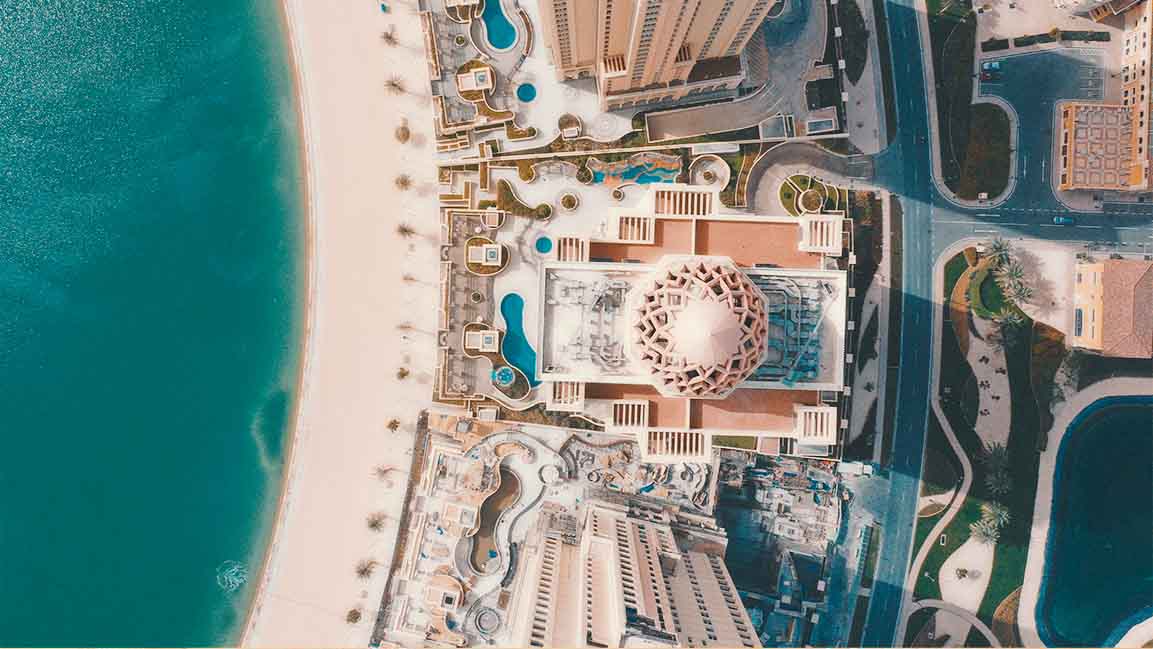- | 10:00 am
How to make the most of Pinpoint, part of Google’s tool kit for journalists
Many of the tools are useful regardless of what field you’re in.

Google’s Pinpoint is a free digital hub for storing and analyzing giant collections of documents, emails, audio files, handwritten notes, and more. It’s part of the Journalist Studio, Google’s free tool kit for research, data analysis, and data visualization. Many of the tools are useful regardless of what field you’re in. Read on for how to make the most of Pinpoint and an overview of other free services in the tool kit.
HERE’S WHAT PINPOINT CAN DO
You can store up to 200,000 documents in each collection, and request more space if you need it.
But it’s not Pinpoint’s storage that’s most valuable. The platform helps you spot subtle data patterns or anomalies. In exploring a giant collection of FBI documents on Martin Luther King Jr., for instance, Pinpoint helped me pick out specific references to Gandhi.
Pinpoint doesn’t ask the questions for you, but it makes it easy to query data efficiently so you can explore lots of angles. It’s fast and free of extraneous menus so you can focus on analysis without complex commands.
PINPOINT’S NOTABLE FEATURES
- Transcribes audio recordings to help you locate key moments
- Pulls text from images
- Extracts text from handwritten documents to make them searchable
These are crucial capabilities if you’re exploring a collection of old letters, notes, or recorded meetings or interviews.
Telling stories with data requires multiple steps. The process often starts with a question. You find data, clean it up, organize it, pore over it, analyze it, and look for patterns. You spot anomalies. You identify inflection points. You visualize the data, contextualize it, and present it.
Doing all of that work manually on a giant data set without machine assistance can be a prohibitively tough task, given the constraints today’s reporters are under.
A NEW FORM OF COMPUTER-ASSISTED RESEARCH
Pinpoint doesn’t obviate the need for investigative insight and effort. It just lets committed journalists and researchers point computing power at mundane aspects of document exploration, like searching for term references and transcribing audio. That frees up time and attention for deeper digging and for following up on connections that surface between entities in the documents.
In addition to drawing on your own private data sets, you can start with more than 60 data collections from partners like The Washington Post. These include Mueller investigation court filings, various materials from Bolsonaro, JFK assassination records, and more than a decade of congressional financial disclosures added by the Center for Public Integrity.
For any journalist on the receiving end of leaked data, evidence of corruption, or secret audio recordings, Pinpoint provides a crucial new helping hand.
Note: Pinpoint doesn’t work well on mobile devices, so plan to use it from a desktop computer.
This article is republished with permission from Wonder Tools, a newsletter that helps you discover the most useful sites and apps. Subscribe here.