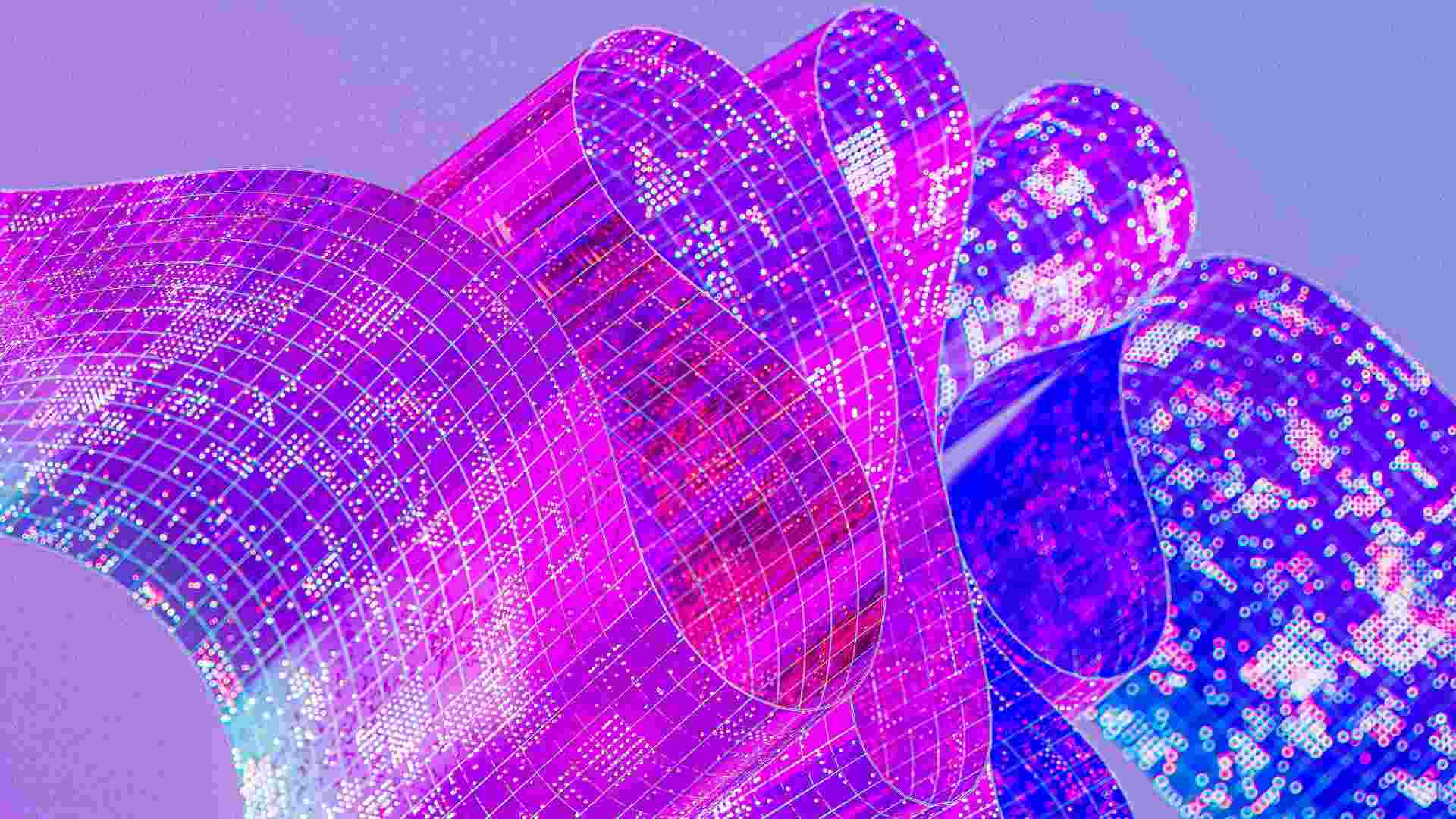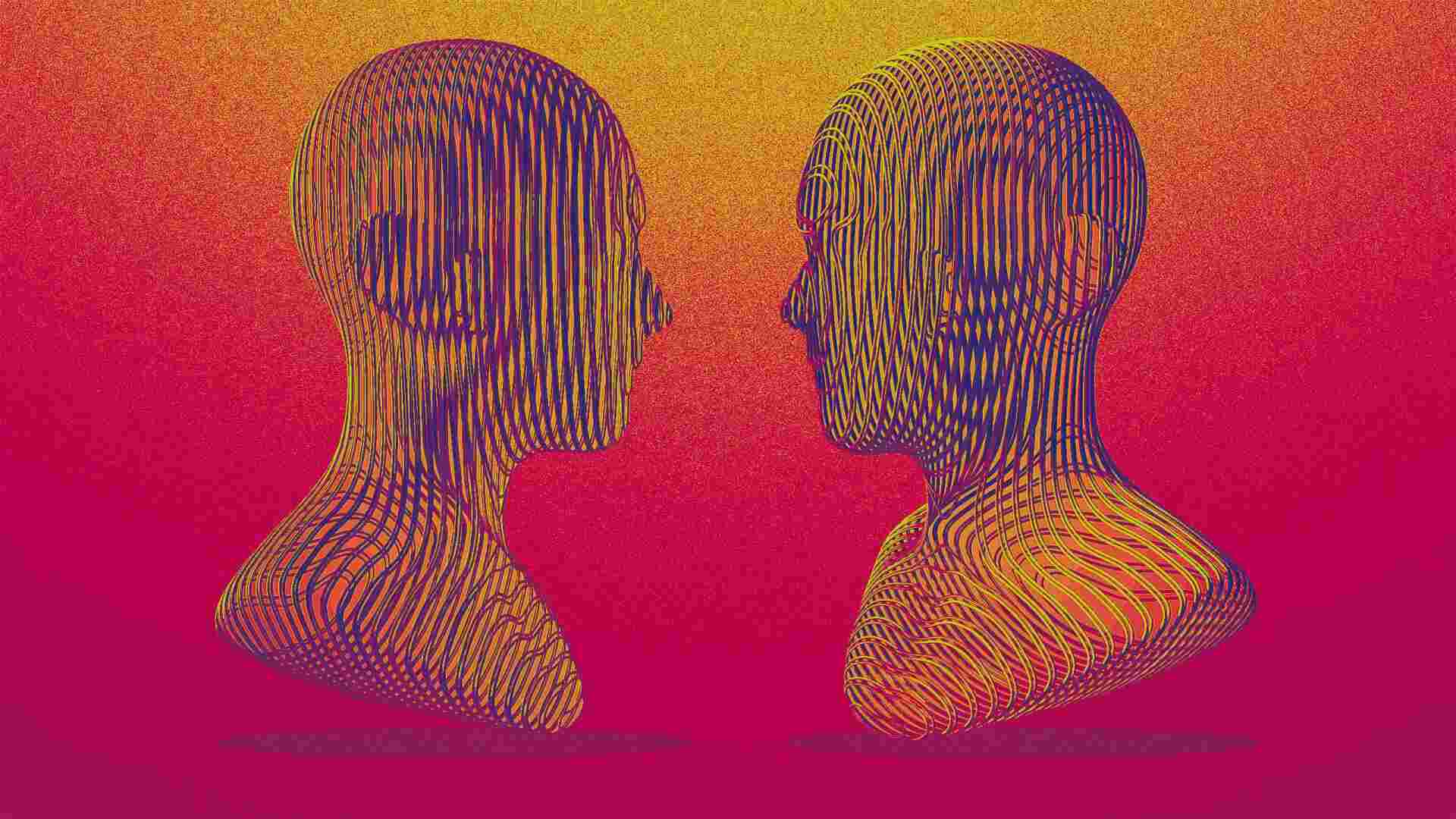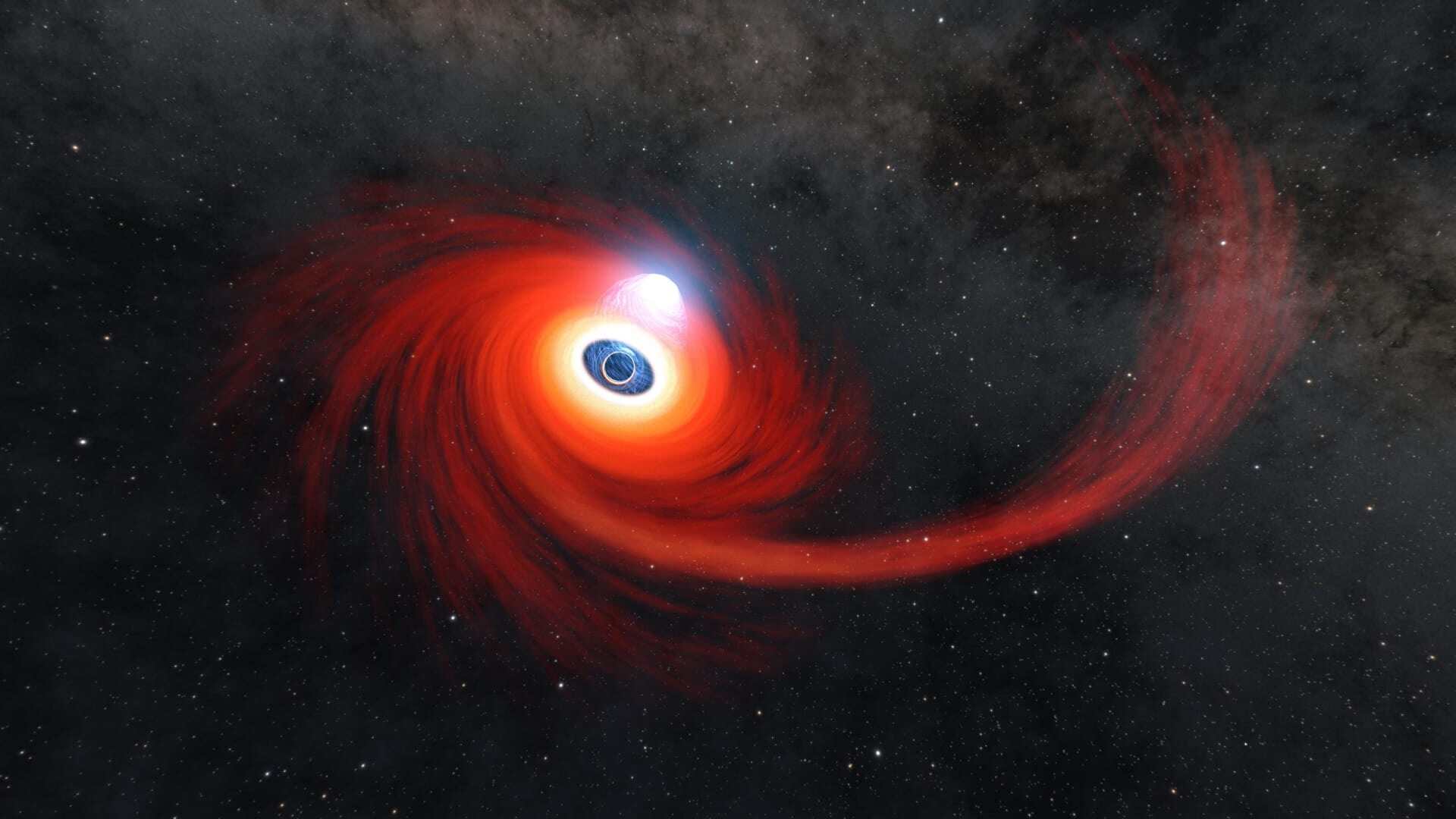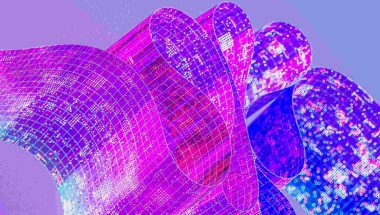- | 9:30 am
5 free must-have tools for podcasters
We’re in the golden age of podcasting, and apps like these are a big reason why.

Ready to start your own podcast? Join the club. There are . . . a lot of us at the moment.
Don’t let that dissuade you, though. It’s never been easier or—just as importantly—cheaper to get into podcasting.
You don’t need fancy equipment or expensive software to get started. These five free tools will have you cranking out high-quality audio in no time.
BLOCK BACKGROUND NOISE WITH KRISP
Nothing kills a podcast faster than noisy recordings. Krisp offers a set-it-and forget-it audio filter that works wonders to drown out barking dogs, screaming kids, whiny leaf-blowers, and all sorts of other nuisances.
It acts as an intermediary between what you say into the microphone and what comes out the other end. Load it up, tell it which mic to use, and that’s about it.
The free version gets you 60 minutes per day of clean audio and even transcribes it for you. The paid version starts at $12 a month, which is still super reasonable for what it does.
RECORD REMOTELY WITH ZENCASTR
Now that you’ve got your audio nice and clean, connect to your co-hosts with Zencastr.
This podcasting platform is pretty much an all-in-one solution for recording, producing, and distributing your podcast. Think of it like Zoom for podcasting. The free version features two hours of recording per month and lets you host 12 participants per recording session.
Once you’re finished recording, you can download a single recording file. Or, you can get separate tracks for each speaker, which is useful if you need to sweeten up someone’s audio, for instance.
SAVE BAD AUDIO WITH ADOBE SPEECH ENHANCEMENT
I promise you that despite your best intentions, you will run into truly awful recordings from time to time. Whether you forget to turn on Krisp, accidentally record from the wrong mic, or fall victim to garbled cloud recordings, you’ll absolutely need Adobe Speech Enhancement to save your bacon.
Even if you don’t run into trouble, sending your final recording through this magical tool makes it sound like everyone’s in the same room and surrounded by professional audio gear, so use it regardless. You won’t regret it.
FANCIFY YOUR PODCAST WITH FREE MUSIC FROM PIXABAY
Every podcast needs a cool theme song, right? Look no further than Pixabay for free music.
In fact, look no further than Pixabay for other media you can use to promote your podcast. The site is chock-a-block with free photos, videos, and sound effects as well—all royalty-free and available to use without attribution.
EDIT IT ALL TOGETHER WITH AUDACITY
Okay, so you’ve filtered your audio with Krisp, recorded your session with Zencastr, run the final recording through Adobe, and pulled down some cool music from Pixabay. It’s time to edit.
The free Audacity software is a popular multi-track audio editor that has a ton of features when you need them but is still easy enough to learn without being overwhelming.
Available for Windows, Apple, and Linux machines, Audacity is a truly, completely free open-source project. It’s indispensable if you need to make edits to your recordings.