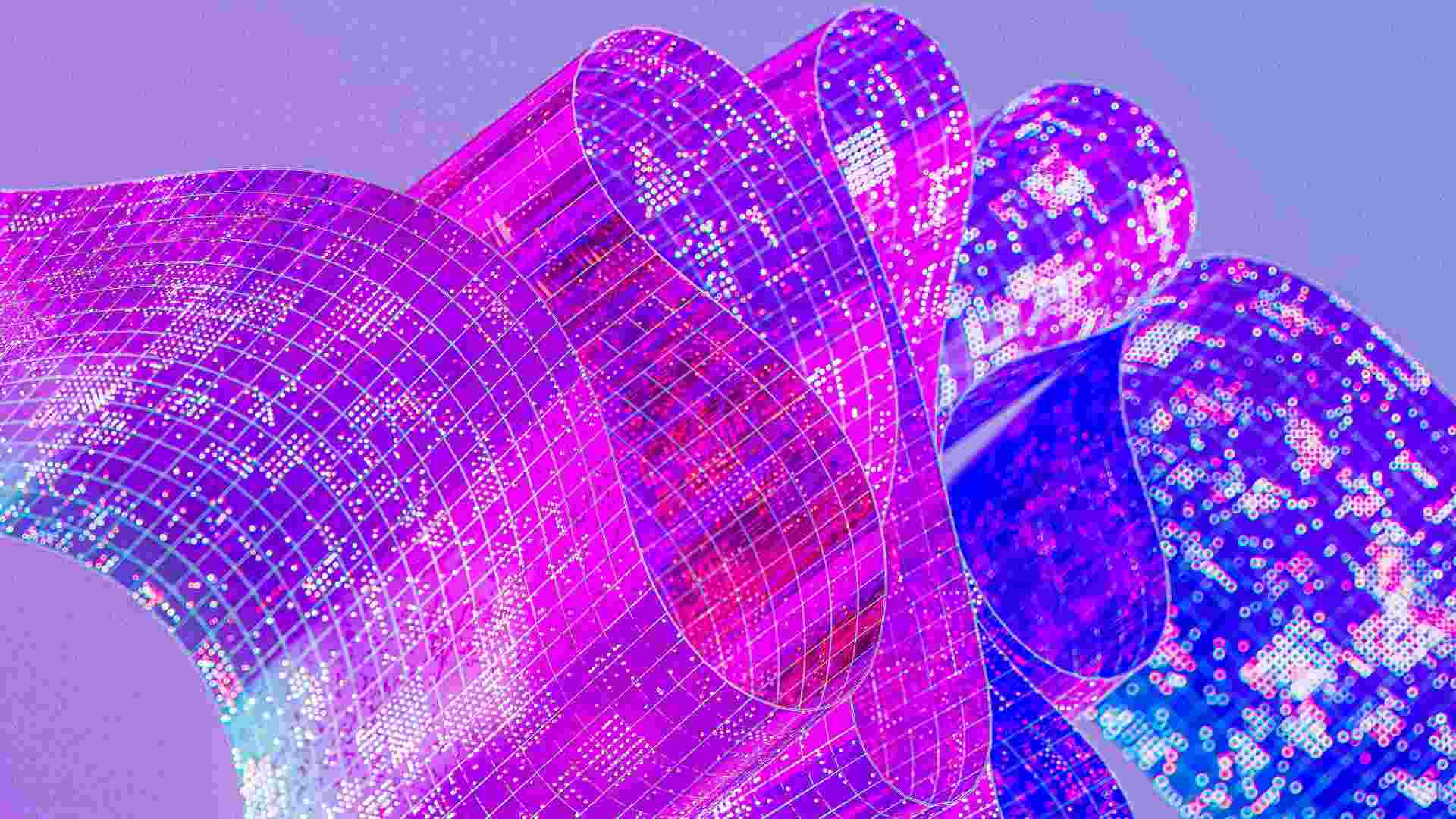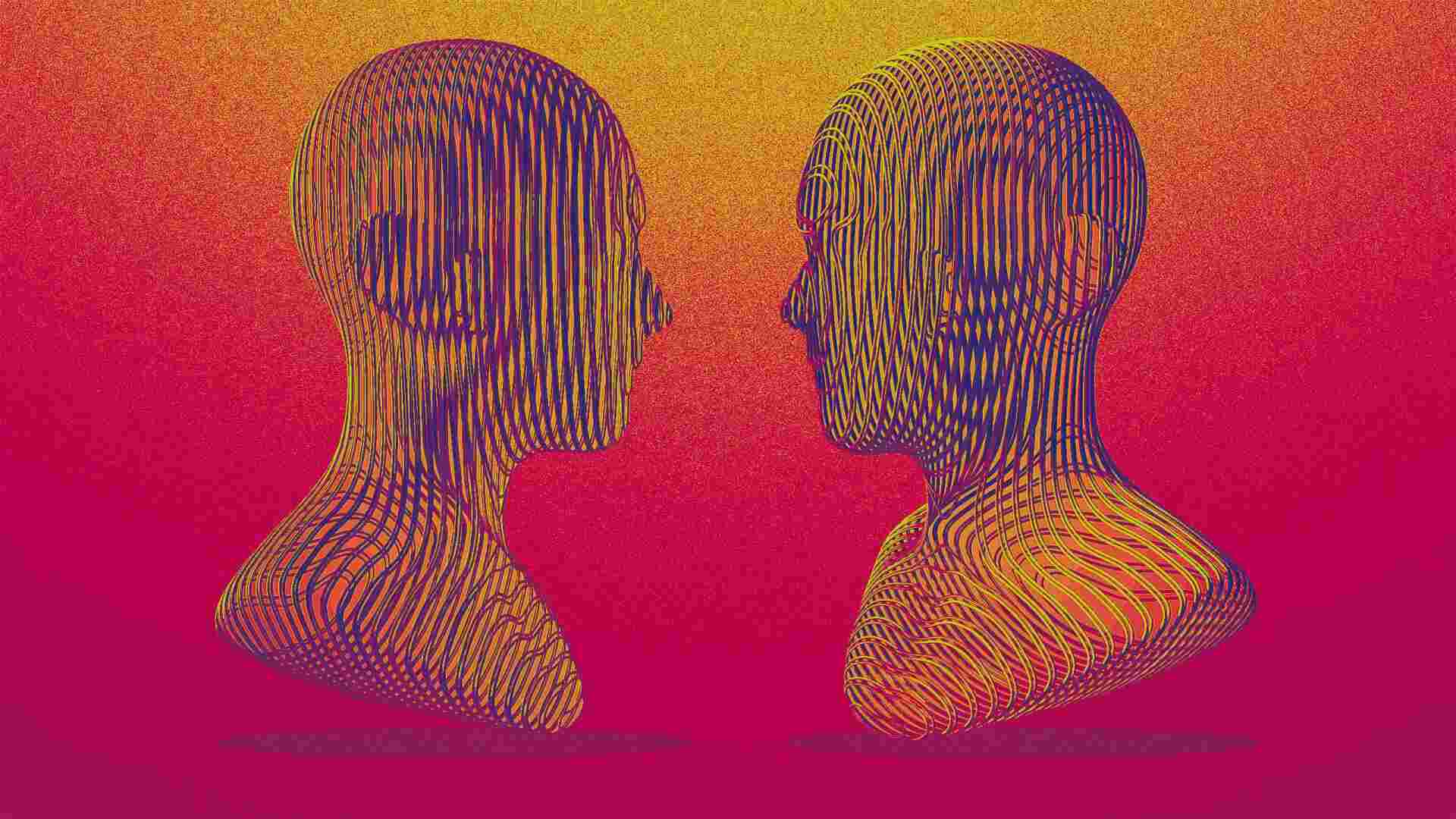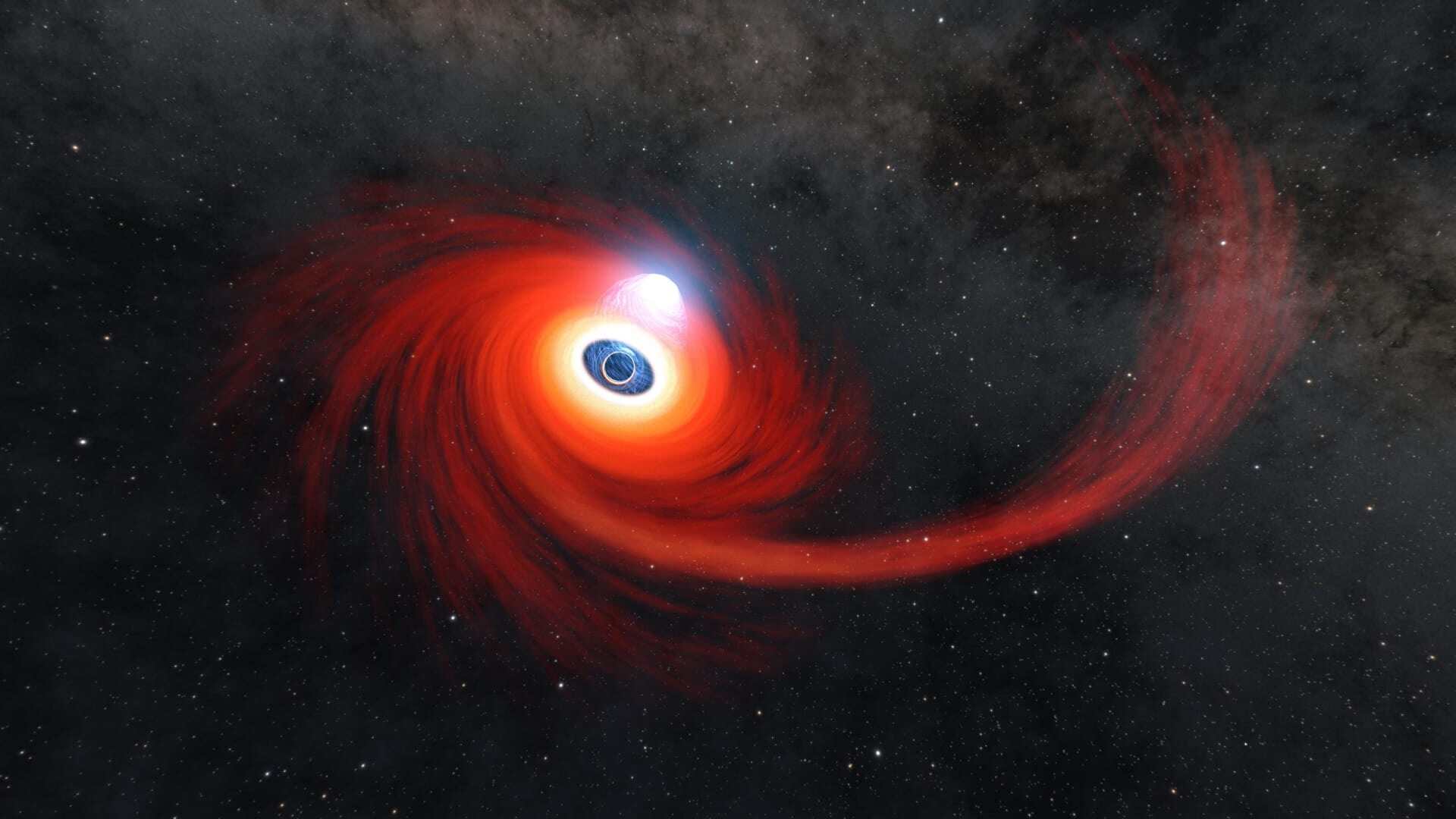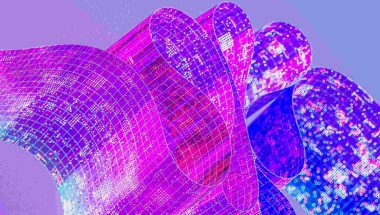- | 9:00 am
How visual collaboration can improve hybrid workplaces
Collaboration tools can improve the process and encourage participation.

Effective collaboration is essential for successful teamwork, but it can be challenging, particularly in remote or hybrid work environments. I’ve talked with leaders of many organizations that are experiencing these challenges, particularly with alignment issues. We’ve seen how miscommunication and information gaps can lead to a slower speed to market, missed objectives, and frustrated team members.
We recently conducted research to better understand the pain points that knowledge workers are experiencing. Our results show that 37% of workers who were concerned about project problems believe that team alignment can be improved, with almost half recommending better documentation of project goals and progress and one-third recommending brainstorming sessions that result in clear next steps. Additionally, about a third felt visual collaboration was a critical element, using visual programs for brainstorming, mapping, and as a single source of truth across work locations.
At Lucid Software, we obviously agree, and believe that visual collaboration solves many of the challenges that organizations are experiencing. Our teams have seen the benefits of using visuals firsthand. Here are a few ways visual collaboration has helped us internally to enhance communication and collaboration, improve project outcomes, and foster a more engaged and productive workforce.
ESTABLISH A LIVING BLUEPRINT
Teams can establish a living blueprint to help drive innovation. A living blueprint acts as a repository for relevant project documents and processes. This allows team members to better understand the team goals, with historical context and helpful details, and they can read through it on their own time. The living blueprint should be consistently updated to keep it current.
We use Team Spaces for our living blueprint and also our “war room.” It streamlines collaboration for diverse teams that are developing new applications or functionalities. It also provides project management and communication options to help avoid unnecessary meetings.
STREAMLINE WORKFLOWS AND ENCOURAGE TEAM-WIDE ENGAGEMENT
Every worker, regardless of collaboration style or location, can contribute to team conversations and planning through visual collaboration. Virtual whiteboarding with sticky notes, emoji reactions, and surveys are just some of the ways teams can communicate—and it can all be done in real-time or asynchronously.
Visual collaboration can help teams streamline the number of apps they use by creating a single source of truth that integrates with some of the most common workplace apps. With integrations, workers can centralize communications and get more done in less time. This also reduces the risk of vital information getting lost while decreasing the time between important conversations and the ultimate decisions.
When teams struggle to make a decision, it can sometimes be hard to ensure everyone can share feedback. At Lucid, we use our Visual Activities feature to allow every team member to contribute, especially those who may not speak up in regular meetings. The feature synthesizes feedback into actionable insights into help team members understand the best ways to move forward.
As the world of work continues to evolve, it’s important for organizations to evaluate their current processes and tools to make sure they’re truly supporting their workforce the right way. I’ve seen how organizations can transform when they help team members align. Tools can support teams with centralized documentation, encouraging participation, and streamlining decision-making processes. That way, businesses can achieve their goals while creating a more positive and engaged work environment.